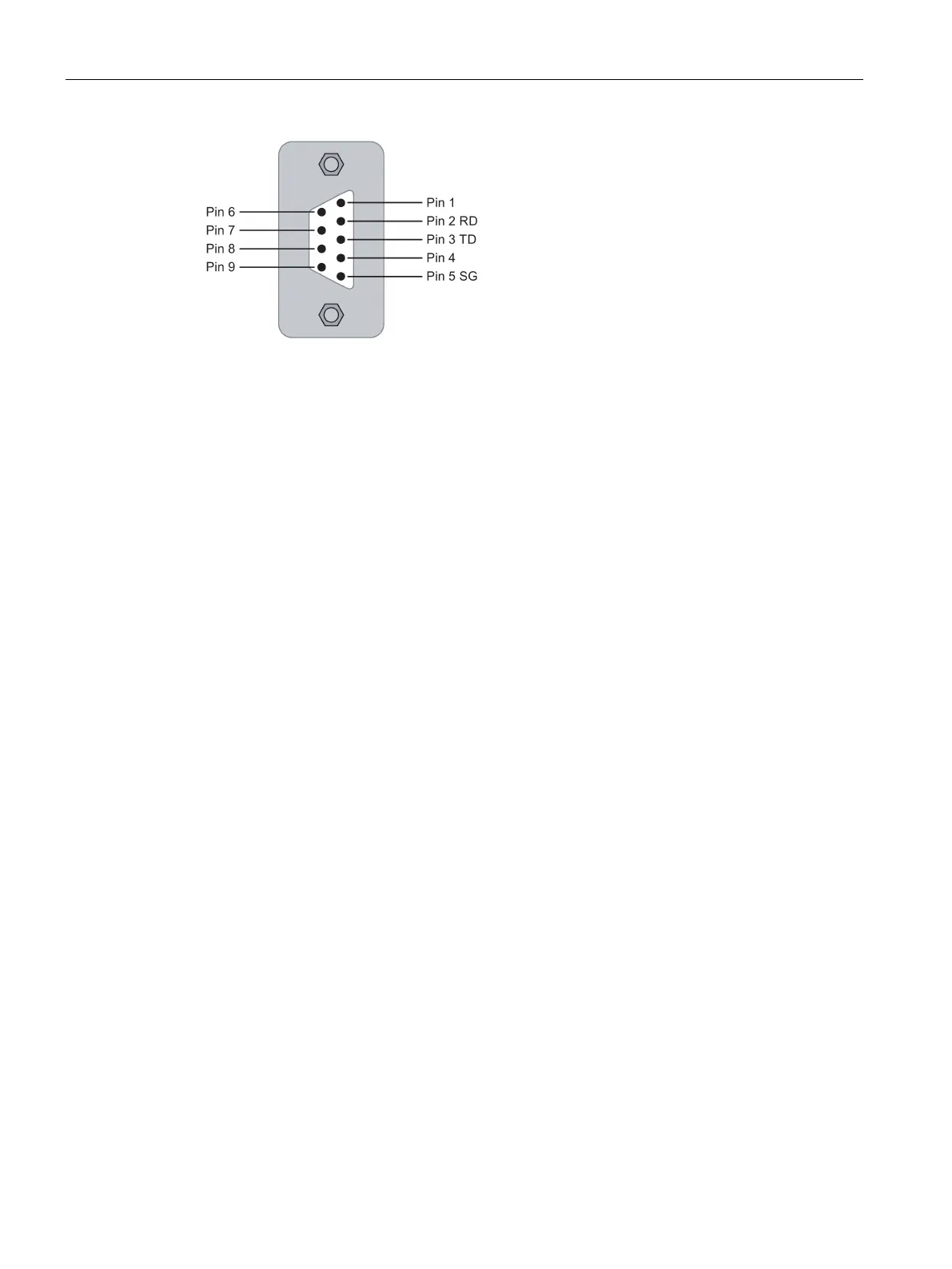Description
3.4 Description of the product
SCALANCE X-400
42 Operating Instructions, 06/2015, C79000-G8976-C186-12
Figure 3-14 Pin assignment
On the bottom panel of the CPU module of the SCALANCE X414-3E, there is an 8-pin RJ-45
jack. This Ethernet interface can be used for productive communication with other switches
or end devices. This is used for the following purposes:
● Configuration
● Commissioning
The SCALANCE X414-3E can be configured either locally or over a network.
For more detailed information, refer to the configuration manual "SCALANCE X-300
SCALANCE X-400 Industrial Ethernet Switches".
SCALANCE X414-3E ports
Ports
The basic version of the SCALANCE X414-3E without expansion with media modules
provides 14 ports.
It provides two gigabit ports on slot 5 and four Fast Ethernet ports on each of slots 9 through
11.
The two ports on slot 5 can be used as ring ports (default setting).
By inserting media modules in slots 6 and 7, you have 4 further optical ports available either
as ring ports or as end device ports.
By docking an extender module to the right of slot 11, you can extend the basic device by a
further 8 ports. There are extender types available for twisted pair ports and for fiber-optic
ports. The twisted pair extender is double the width of a media module and the media
module extender is four times the width.
