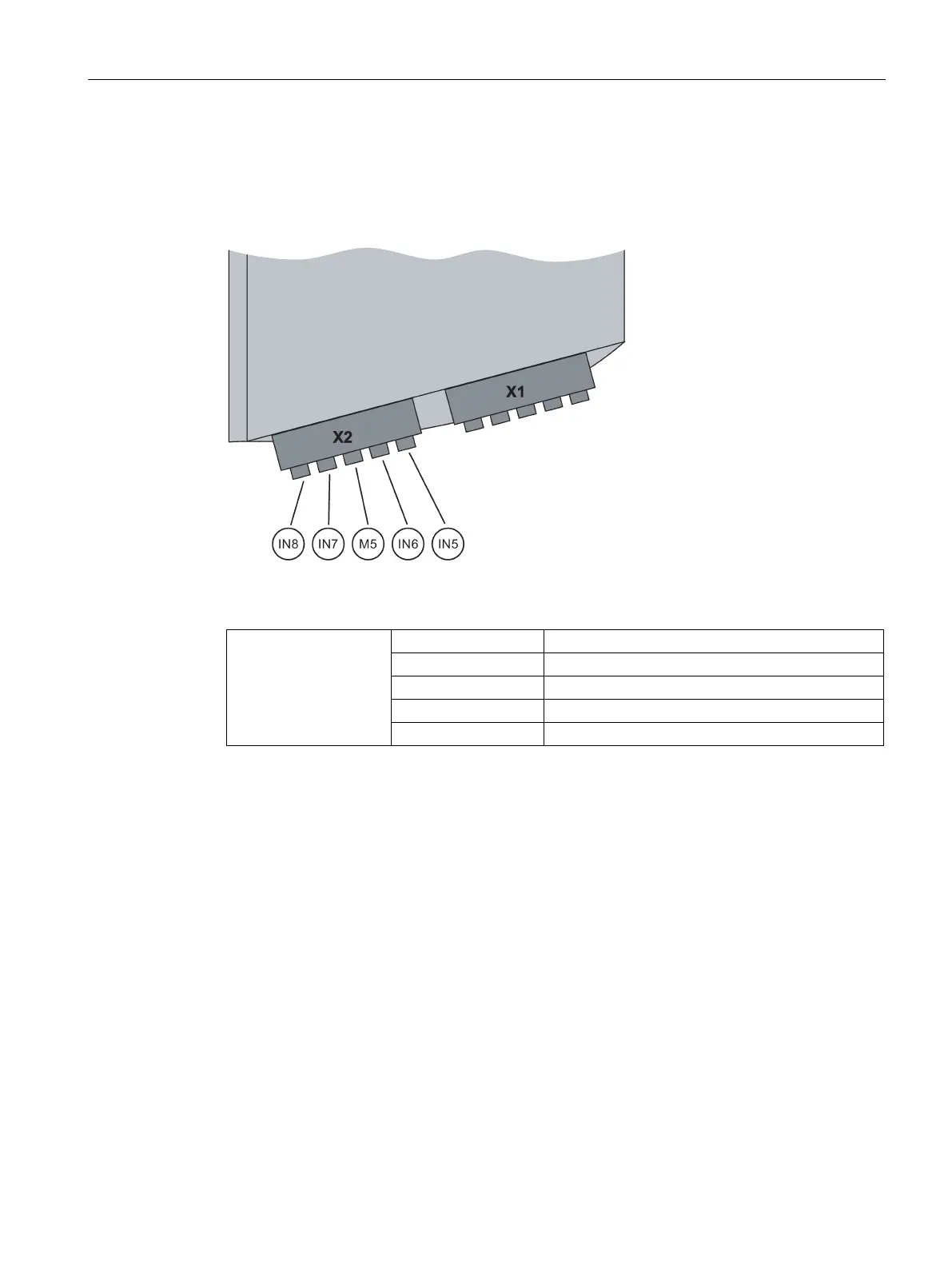Connecting
5.2 Ports
SCALANCE X-400
Operating Instructions, 06/2015, C79000-G8976-C186-12
105
Digital inputs 5 to 8 on male connector X2
Digital inputs 5 through 8 are connected using a 5-pin connector at the rear terminal block on
the DI module.
Figure 5-4 Pins of connector X2 (inputs 5-8)
Conn. 2
Connectors for the twisted pair cables
The FastConnect cabling system
With the IE FC RJ-45 Plug and the FastConnect cables (FC), you can achieve a segment
length up to 100 m without patching. In this case, the IE FC standard cable 2x2 is connected
directly to the SCALANCE X414-3E and other components on the network.
Two FastConnect cable types are available, the eight-wire IE FC standard cable 4x2 and the
four-wire IE FC standard cable 2x2.
The diameter of the IE FC standard cable 4x2 does not allow connection to an RJ-45 plug so
that only the IE FC standard cable 2x2 as a four-wire cable is suitable for RJ-45 plugs. This
means that the maximum transmission rate is 100 Mbps.
The flexible eight-wire patch cable (TP cord) for gigabit transmission allows a maximum
cable length of 10 m.
