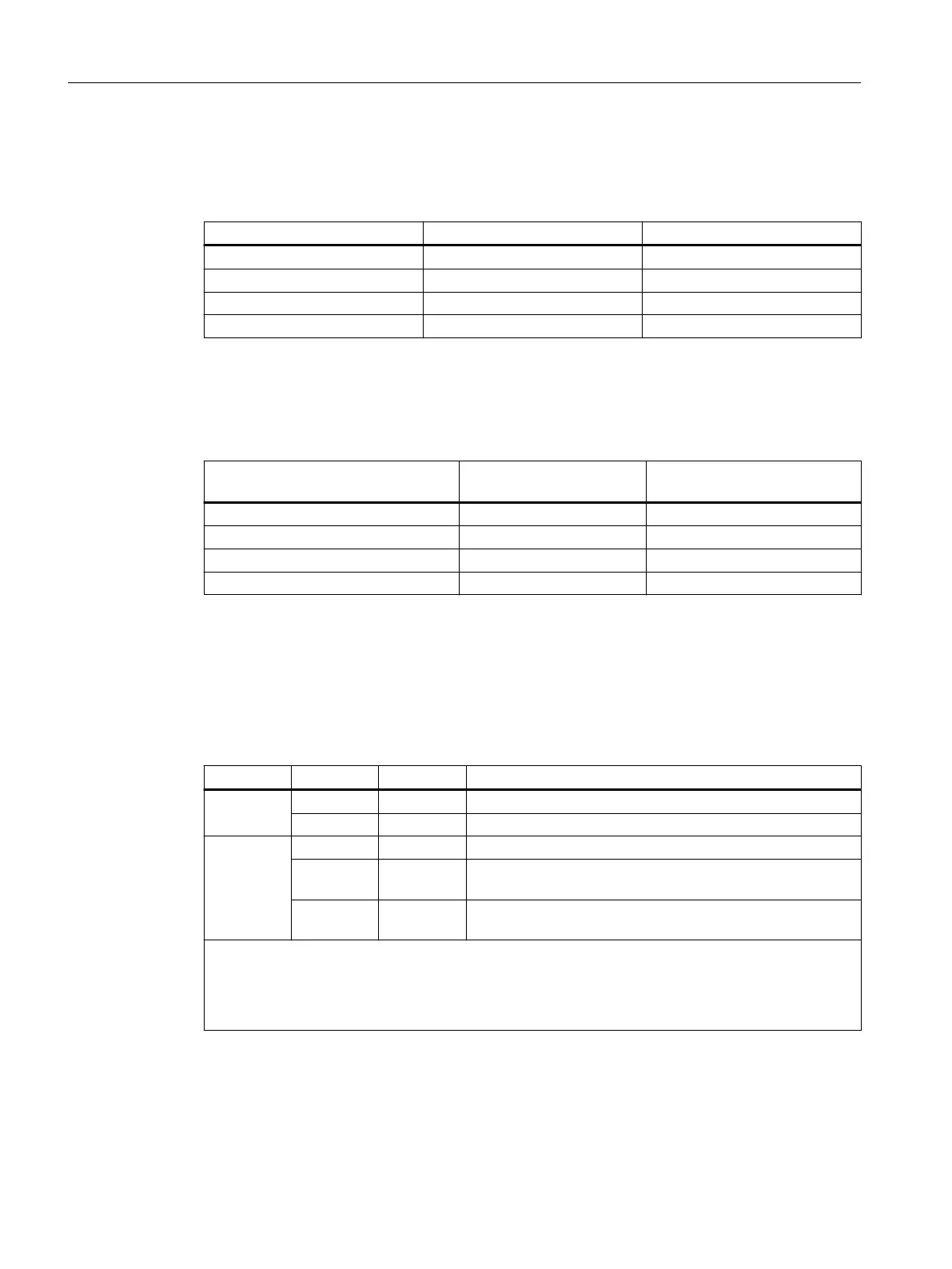The "DM" LED for the display mode
The "DM" LED (Display Mode) indicates which of the four display modes A, B, C or D is
currently active. The meaning of the L1, L2 and P1, P2, ... LEDs depends on the display mode.
LED color LED status Meaning
- off Display mode A
green on Display mode B
orange on Display mode C
yellow/orange flashes Display mode D
Selecting the display mode
Press the SELECT/SET button to set the required display mode. If the SELECT/SET button is
not pressed for longer than a minute, the device automatically changes to display mode A.
Pressing the SELECT/SET button
starting at display mode A
Status of the "DM" LED Display mode
- off Display mode A (default mode)
Press once lit green Display mode B
Press twice lit orange Display mode C
Press 3 times flashes yellow/orange Display mode D
The "L1" and "L2" or "L" LEDs for the power supply
Whereas on other devices, the "L1" and "L2" LEDs indicate information about the power, on the
SCALANCE X306-1LD FE, this is done by the "L" LED. A redundant power supply for this
device can be recognized by the color of the LED.
Meaning in display mode A, B or C
LED Color Status Meaning
L1 / L2 _ off Power supply L1 / L2 lower than 17 V *
)
green on Power supply L1 / L2 higher than 17 V *
)
L - off Power supplies L1 and L2 less than 17 V or not connected.
orange on Power supply L1 or L2 higher than 17 V
(no redundant supply).
green on Power supplies L1 and L2 higher than 17 V
(redundant supply).
*
)
for the X‑300EEC the following applies:
● For devices with power supply unit 24 to 48 VDC: Limit voltage = 17 VDC
● For devices with a multiple range power supply unit 100 to 240 VAC / 60 to 250 VDC:
Limit voltage = 46.5 VDC or 80 VAC
Device description
4.4 LED display
SCALANCE X-300
36 Compact Operating Instructions, 11/2019, A5E00982643-18
