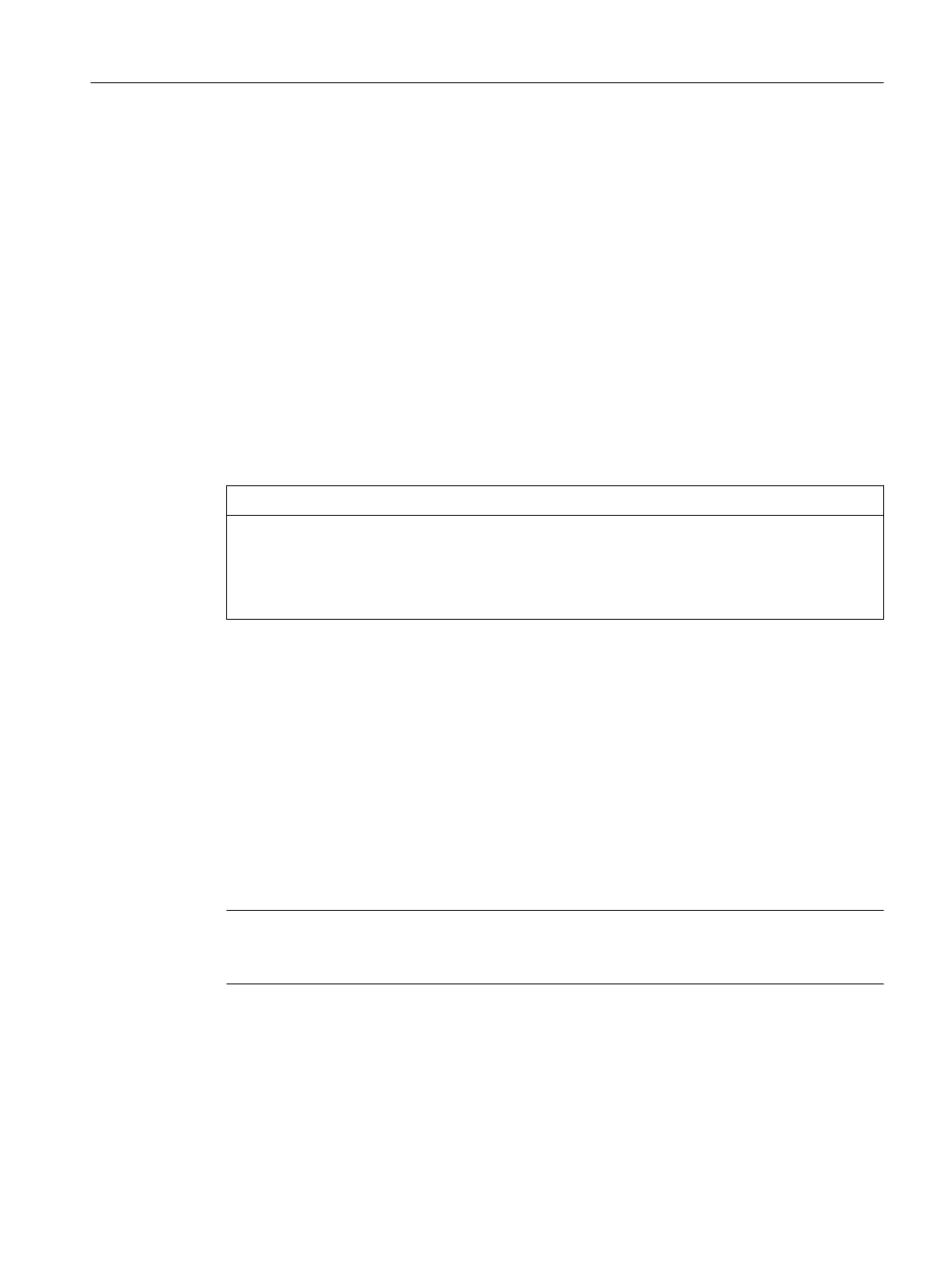Description
The following accessories must be ordered separately:
• Labeling strips
• Color-coded labels
• Reference identication label
• Shield connector
4.3 Output disable switch [ID:151040226059]
Denition
The output disable switch switches the I/O module load-free.
NOTICE
Dangerous plant conditions possible (disconnect the load)
If you want to pull the I/O module in runtime, you have to press the output disable switch for
3 seconds for the I/O module to be load free (deenergized).
Pulling the I/O module in runtime (Page13)
4.4 Pulling the I/O module in runtime [ID:151040236683]
Requirement
The normally closed contacts are closed.
Procedure
Press the output disable switch for 3 seconds.
Note
Pressing the output disable switch interrupts any ongoing rmware update. A rmware update
cannot be performed when the device is deenergized.
Result
The I/O module is load-free.
The LED DIAG ashes red, the LED MT lights up yellow and the I/O module generates a
diagnostics message.
Product overview
4.4Pulling the I/O module in runtime
DI 16x24VDC PA
Equipment Manual, 06/2023, A5E51654101-AA 13
