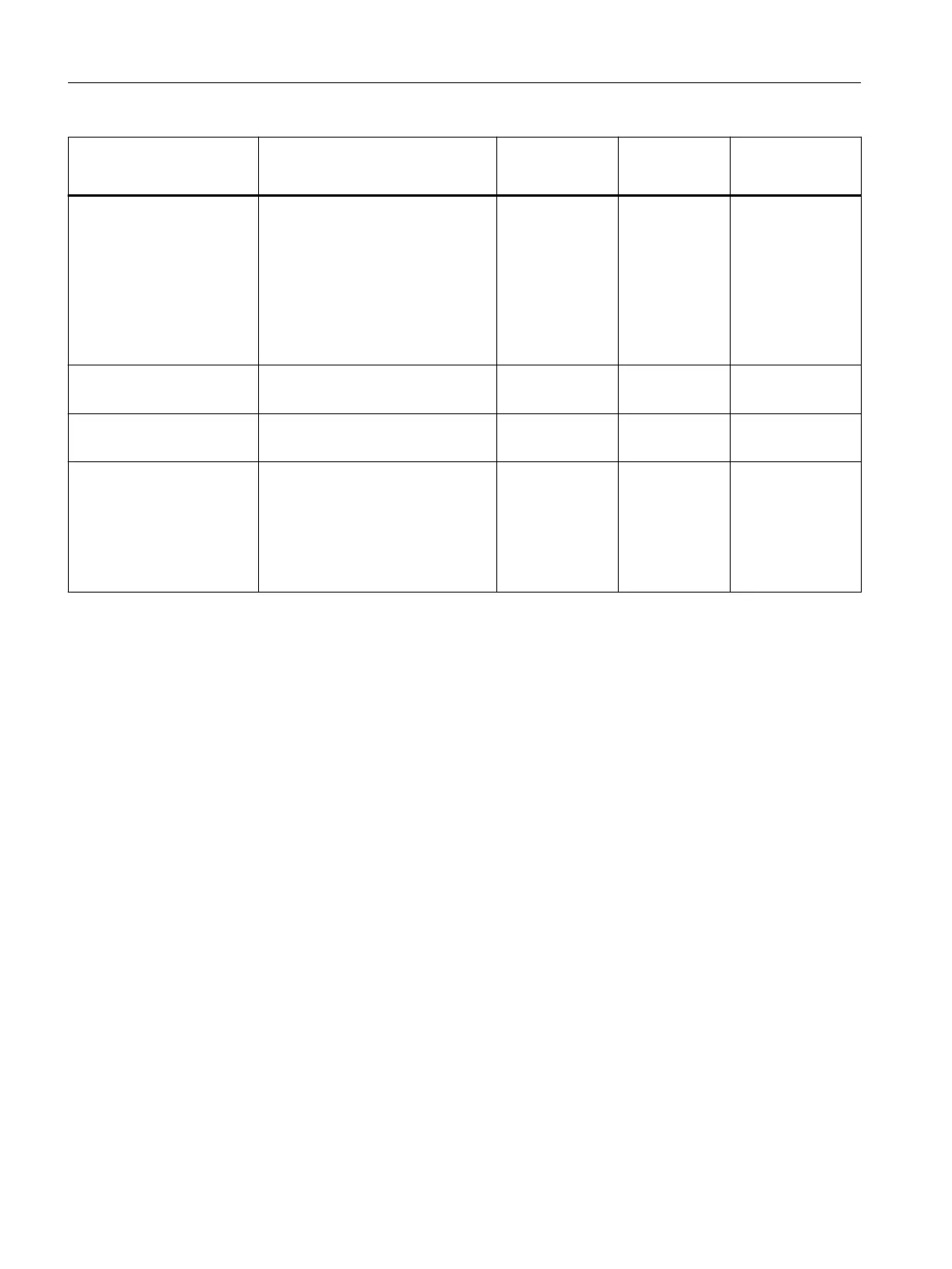Parameter Value range Default Parameter re‐
assignment in
RUN
Eciency range
Pulse stretching (Page24)
• None
• 0.05 s
• 0.1s
• 0.2 s
• 0.5s
• 1s
• 2s
None
Yes Channel
Hardware interrupts positive
edge (Page25)
• Enabled
• Disabled
Disabled Yes Channel
Hardware interrupts nega‐
tive edge (Page25)
• Enabled
• Disabled
Disabled Yes Channel
Potential group (Page26)
• Potential group of the left mod‐
ule (dark gray terminal block)
• New potential group (light gray
terminal block)
• No potential group (black termi‐
nal block)
Use potential
group of the left
module
No Module
1
The wire break diagnostics can only be enabled when the "Check for wire break" parameter is enabled. If you use a simple
encoder contact, you need to connect a parallel resistor to enable wire break diagnostics in the open state (sensor resistance
for wire break diagnostics: 15 kΩ to 18 kΩ).
6.2 Parameter reassignment [ID:151040459915]
Denition
Each conguration change resets the corresponding reaction. Changing the conguration of a
function does not aect other functions.
6.3 Explanation of the module/channel parameters
6.3.1 Diagnostics, Missing supply voltage L+ [ID:151040472715]
Denition
Enabling of the diagnostics for missing or insucient supply voltage L+.
Parameters
6.3Explanation of the module/channel parameters
DI 16x24VDC PA
22 Equipment Manual, 06/2023, A5E51654101-AA
