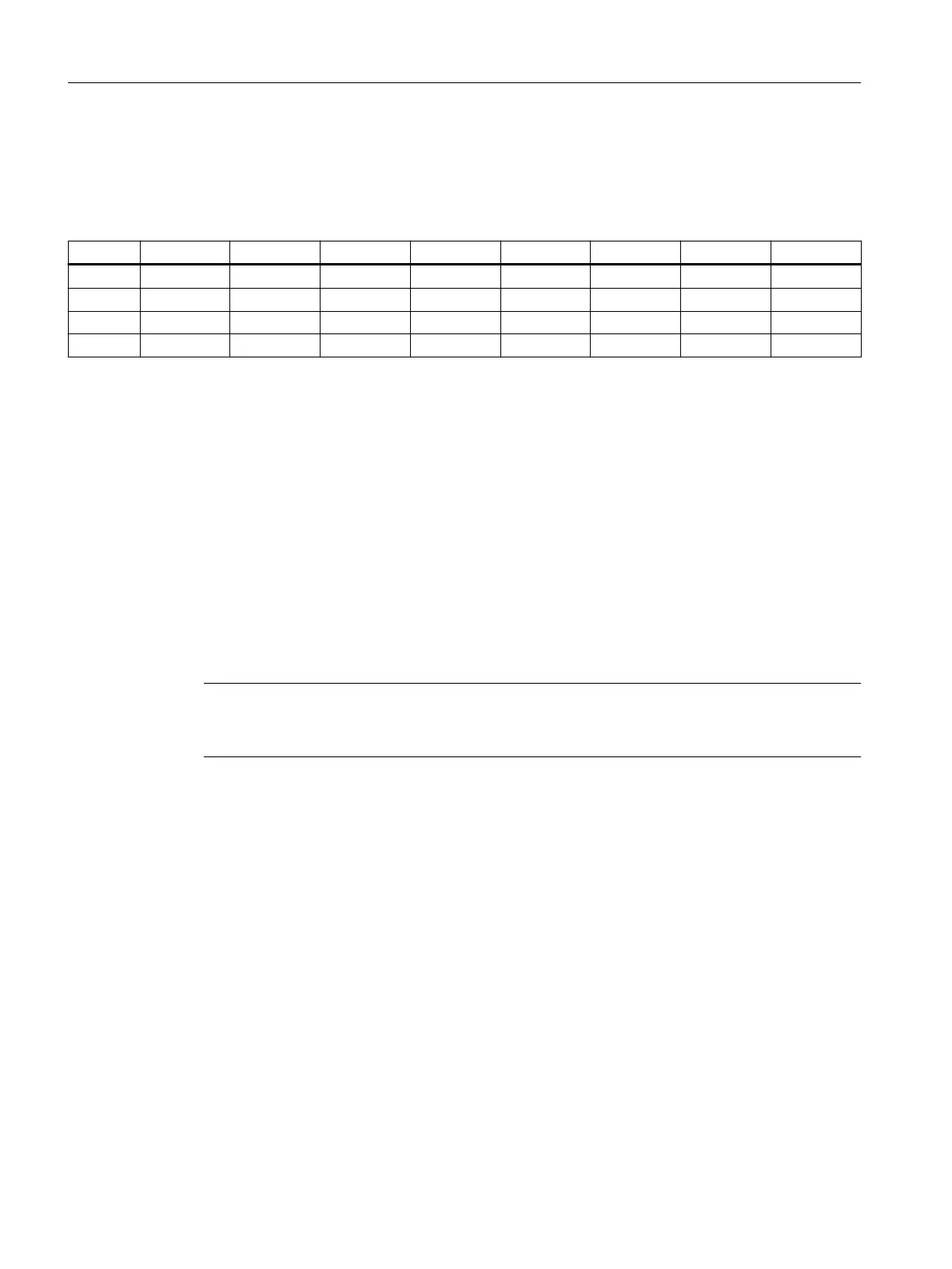Address space
The following gure shows the mapping of the address space of the DI16x24VDC PA.
Table A-2 Address space of the DI16x24VDC PA
IB x + 7 6 5 4 3 2 1 0
0 DI7 DI6 DI5 DI4 DI3 DI2 DI1 DI0
1 DI15 DI14 DI13 DI12 DI11 DI10 DI9 DI8
2 QDI7 QDI6 QDI5 QDI4 QDI3 QDI2 QDI1 QDI0
3 QDI15 QDI14 QDI13 QDI12 QDI11 QDI10 QDI9 QDI8
Evaluate value status
There is a bit value status for each digital input in the input address space.
Irrespective of the diagnostics enables, each value status (each QI bit) provides information
on the validity of the corresponding process value.
• Value status = 1: Process value okay, "good"
• Value status = 0: Process value not okay, "bad"
Basically, the value status is set to "good" if the digital value can be detected without error.
The value status is set to "bad" in the following cases:
• The digital value cannot be output due to an error.
• The digital channel is deactivated.
Note
The value status is not set to "bad" when there is a wire break on the channel and the wire break
test is disabled.
Drivers, parameters, diagnostics messages and address space
A.6Address space
DI 16x24VDC PA
44 Equipment Manual, 06/2023, A5E51654101-AA
