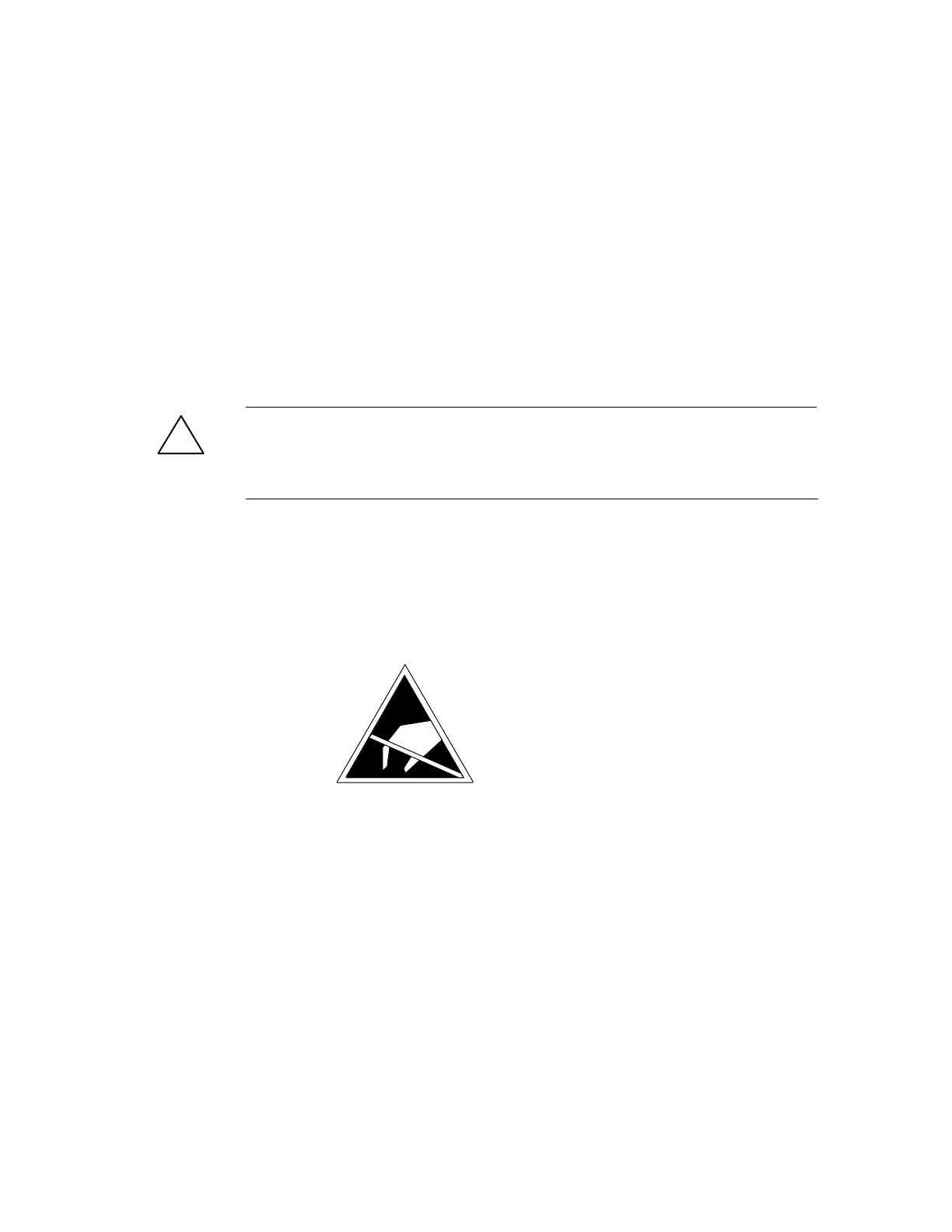1-1
SIMATIC Field PG Manual
A5E00075760-04
Important Notes
1.1 Safety Instructions
!
Caution
The safety instructions given on the backside of the title page of this manual must
be observed. Before adding to the Field PG’s functionality by expanding the
hardware configuration (see Chapter 4) observe the relevant safety instructions.
Notes on Inserting and Removing Modules
Modules containing electrostatically sensitive devices (ESDs) can be identified by
the following label:
Please observe and carefully follow the guidelines mentioned below when handling
modules equipped with electrostatically sensitive devices:
• Always discharge your body’s static electricity before handling modules
equipped with ESDs (for example by touching a grounded object).
• Devices and tools must be free of static electricity.
• Always pull the power plug and disconnect the battery before connecting or
disconnecting modules (containing ESDs).
• Touch modules fitted with ESDs by their edges only.
• Never touch wiring posts or printed conductors on modules (containg ESDs).
1