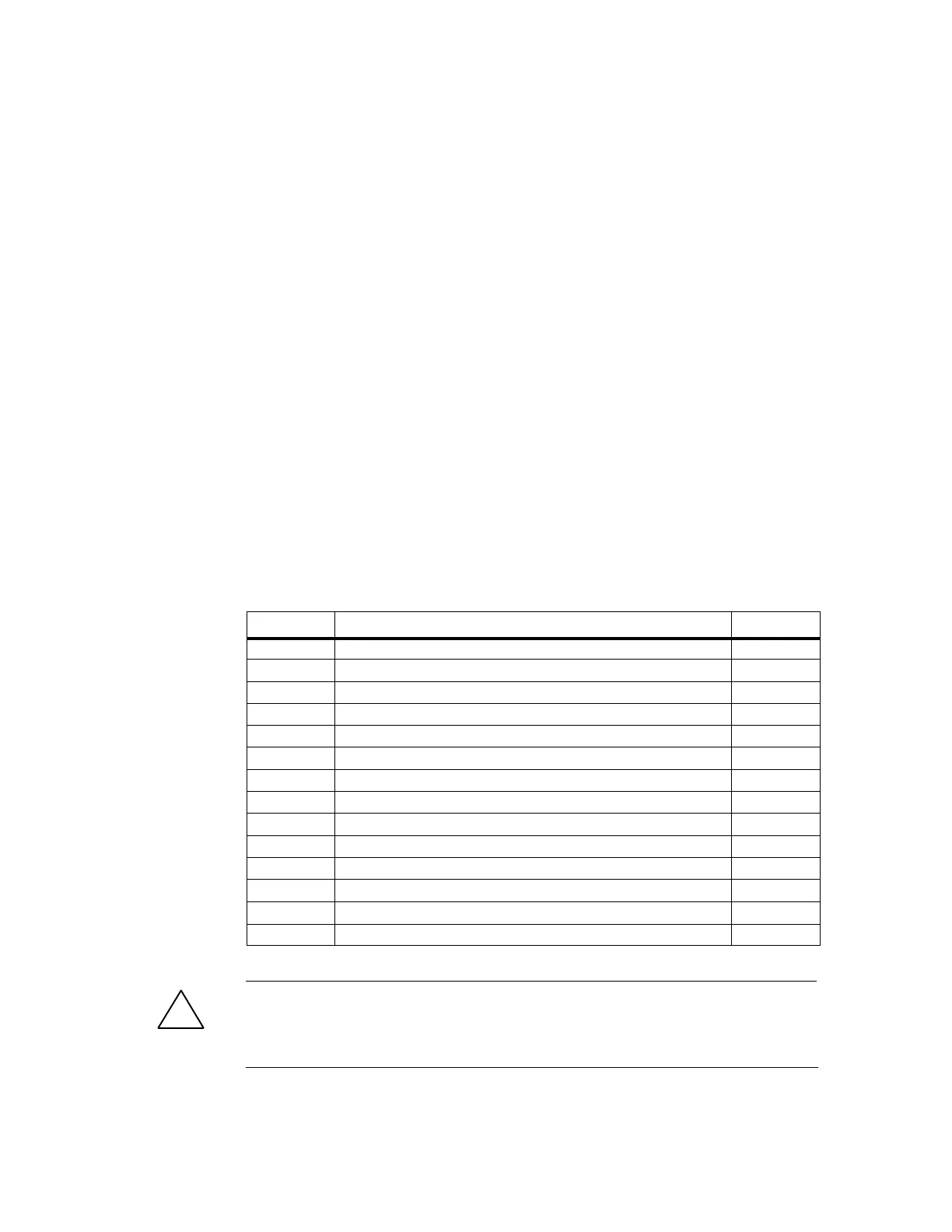3-1
SIMATIC Field PG Manual
A5E00075760-04
Configuring And Operating The SIMATIC
Field PG
What Does This Chapter Contain?
The chapter below describes all tasks required to successfully set up your
workplace. These include:
• initial steps for commissioning your SIMATIC Field PG,
• working with battery operation and replacing the battery,
• connecting peripheral devices,
• working with memory submodules for the PLC and
• connecting your PG to other devices.
Chapter Overview
Section Description Page
3.1 Unpacking and Setting Up the SIMATIC Field PG 3-2
3.2 Connection to the Power Supply 3-4
3.3 Battery Operation 3-5
3.4 Commissioning 3-8
3.5 Panel “Field PG” 3-11
3.6 Connecting Peripheral Devices 3-12
3.7 Working with SIMATIC-S5 memory submodules 3-15
3.8 Working with SIMATIC Memory Cards 3-16
3.9 Working with Micro Memory Cards 3-17
3.10 Working with PC Cards 3-18
3.11 Connecting the Field PG to a SIMATIC S5 Network 3-19
3.12 Connecting the Field PG to a SIMATIC S7 Network (MPI/DP) 3-20
3.13 Networking the Field PG with Other Stations on PROFIBUS 3-22
3.14 Ethernet (RJ45 Ethernet Interface) 3-22
!
Warning
When connecting long signal lines (especially for plant-wide connections), make
sure that the signal lines are connected to the local equipotential grounding system
(cable shield connected to protective conductor).
3