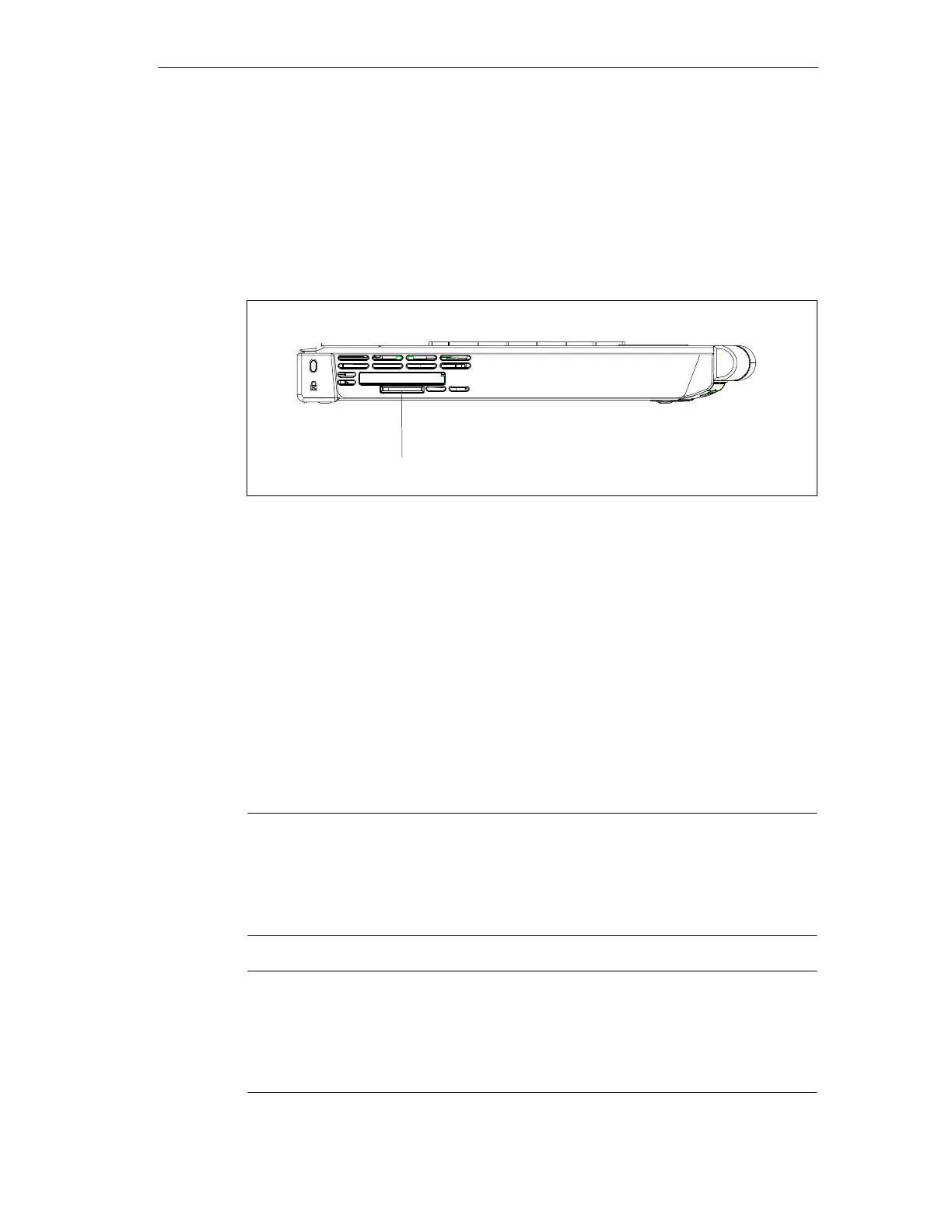Configuring And Operating The SIMATIC Field PG
3-17
SIMATIC Field PG Manual
A5E00075760-04
3.9 Working with Micro Memory Cards
Working with Micro Memory Cards
Read, program and erase Micro Memory-Cards (MMC) via the Micro Memory Card
interface. Operation with Micro Memory Cards is supported by STEP 7 V5.1 or
higher.
Micro Memory Card
Fig. 3-9 Slot for Micro Memory-Cards
Proceed as follows when working with Micro Memory Cards:
1. Switch on your device.
2. Start your SIMATIC programming function.
3. Insert the Micro Memory-Card into the slot on the side of the device. The card’s
connector is encoded for insertion in one position only (with inclination to the
rear). A symbol on the PG housing indicates the plug-in direction.
4. Read, program, or erase the Micro Memory Card with the programming function
of your SIMATIC programming software.
5. Close the programming function of your SIMATIC programming software.
6. Remove the Micro Memory-Card from the interface.
Caution
You must not remove the SIMATIC Micro Memory Card while the module pro-
gramming status display is lit.
Always discharge your body’s static electricity by briefly touching a grounded part
of the device before you insert a SIMATIC Micro Memory Card.
Note
Parallel operation of a Micro Memory Card (MMC) and of a Memory Card is not possi-
ble. The PG is equipped with a priority circuit that switches off the MMC interface
when a Memory Card is inserted. The internal MMC is switched off as soon as a Me-
mory Card, an S5 adapter or an MMC adapter is added.