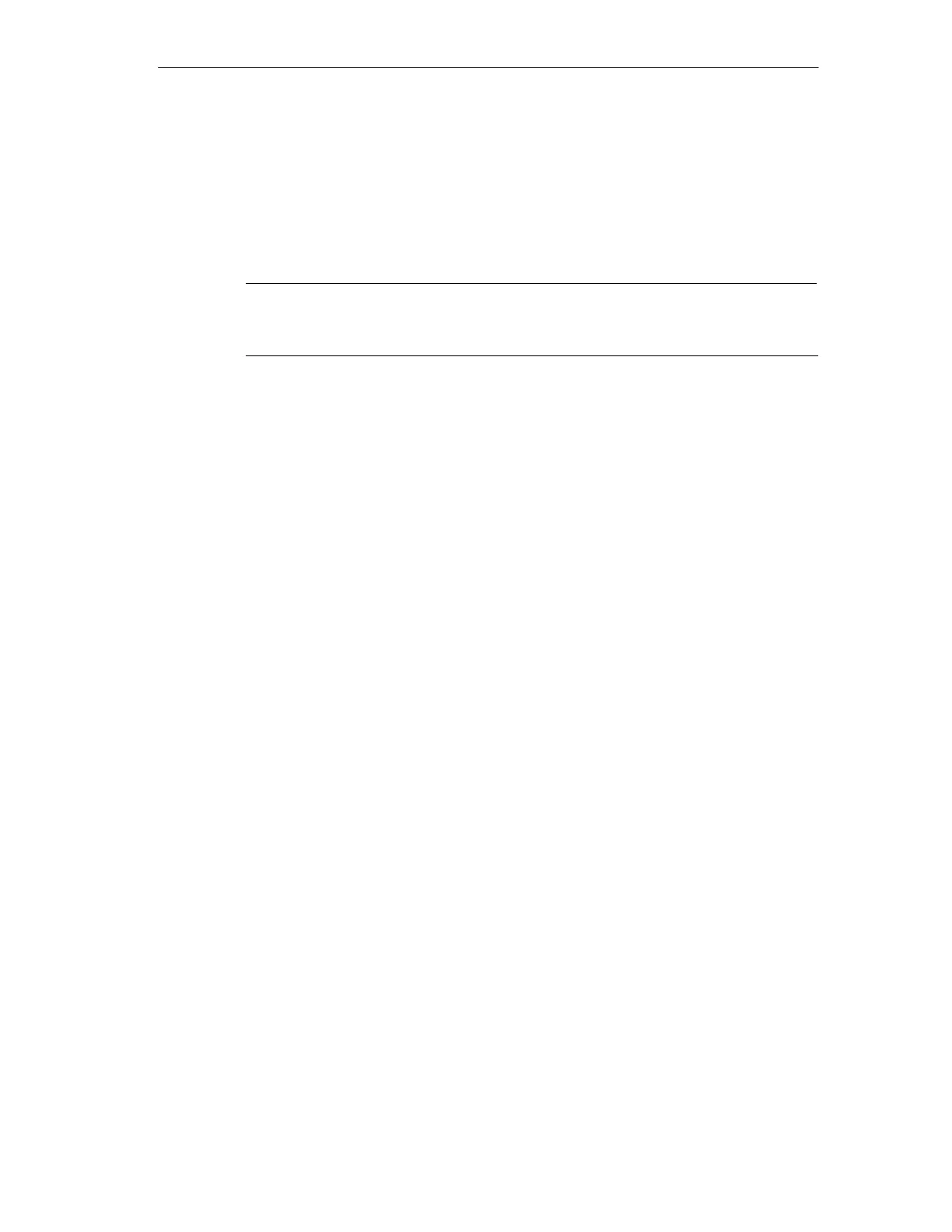Getting Familiarized with the SIMATIC Field PG
2-19
SIMATIC Field PG Manual
A5E00075760-04
2.6.2 Hard Disk Drive
A variety of hard disk drives can be operated with the SIMATIC Field PG.
Whenever the hard disk is accessed, the status LED for external storage media at
the keyboard front lights up.
Caution
Drives are sensitive to vibrations and shock. Any vibrations occurring during ope-
ration can result in loss of data or damage the drive.
2.6.3 Optical Drive
Depending on the device configuration, it can come with a CD-ROM, a DVD-ROM
or a DVD-ROM/CD-RW drive. For example, you can read the electronic manual of
the supplied ”Backup PG” CD with this drive.
Opening the Drawer
Switch on the programming device. By briefly pressing the eject button, the drawer
springs out slightly. Now pull the drawer out until it clicks into position.
Inserting / Removing CDs
Now insert the CD in the drawer with the labeling face up, and press it firmly down
into the center of the turntable. To remove the CD, hold it by the edges and pull
upwards.
Closing the Drawer
Push in the drawer until it closes completely. Do not press the eject button.
Emergency removal
By pushing a pin into the emergency release opening (for example, a paper clip)
while the device is switched off, you can force the drawer to open.