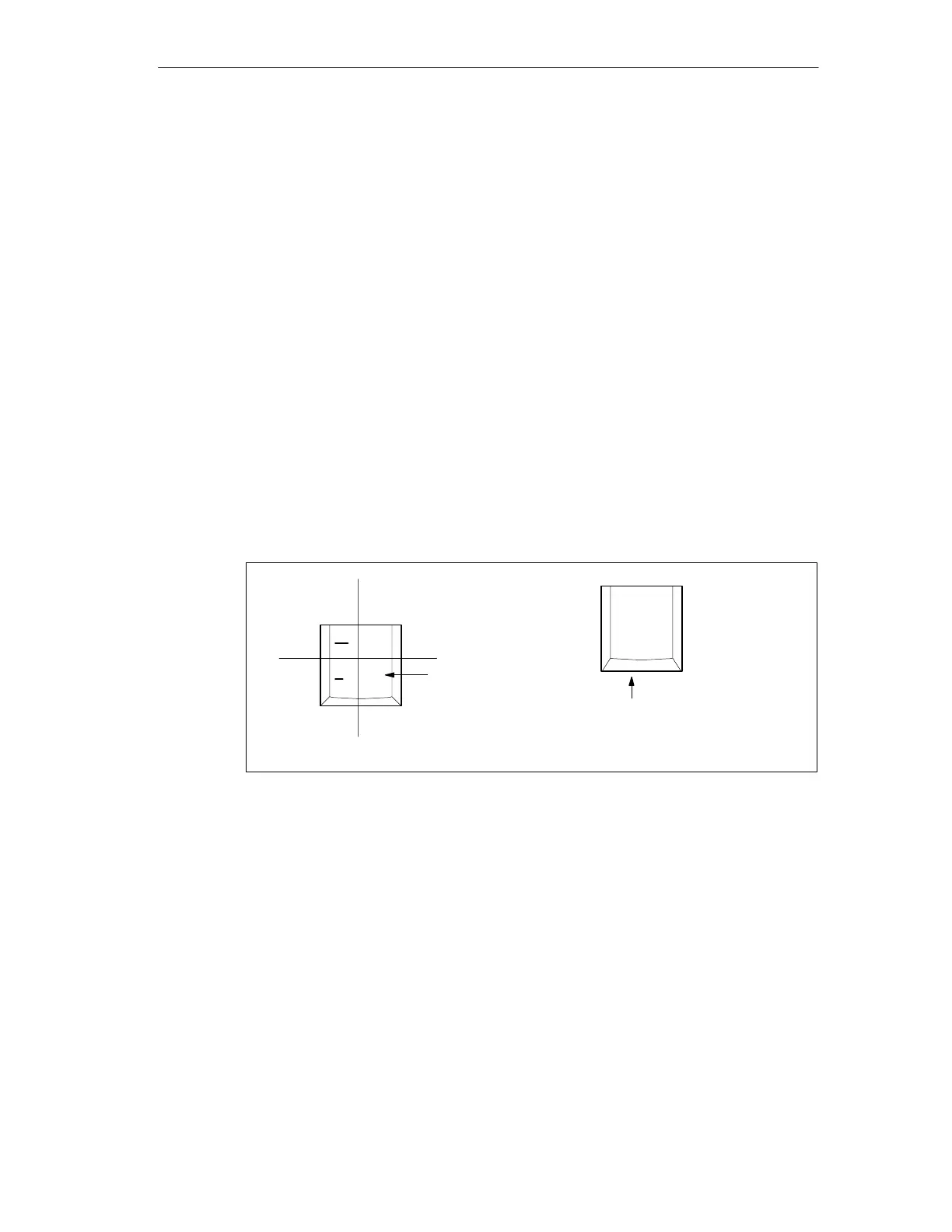Getting Familiarized with the SIMATIC Field PG
2-9
SIMATIC Field PG Manual
A5E00075760-04
2.2 Keyboard
Keyboard Layout
The keyboard is split into the following areas:
• Alphanumeric or typewriter keyboard with special keys
• Function keys
• Cursor control keys.
Repeat Function
All the keys on the keyboard are of the autorepeat type. The character is repeated
as long as the key is pressed.
Keyboard Caps
The keyboard comes with international and German labeling.
International
Shift
Unshift
National
\
Together with
ALT
GR
key
?
ß
Together with the Fn key:
with Num Lock: 4
without Num Lock: Cursor left
U
4
Fig. 2-1 The Keyboard Labeling System
Alphanumeric Keyboard
The largest block of keys on the keyboard is the alphanumeric keyboard with all
the keys for the letters of the alphabet, numerals and special characters. The
characters are arranged in basically the same way as on a normal typewriter.
However, there are a number of special keys which have special functions for the
SIMATIC Field PG.