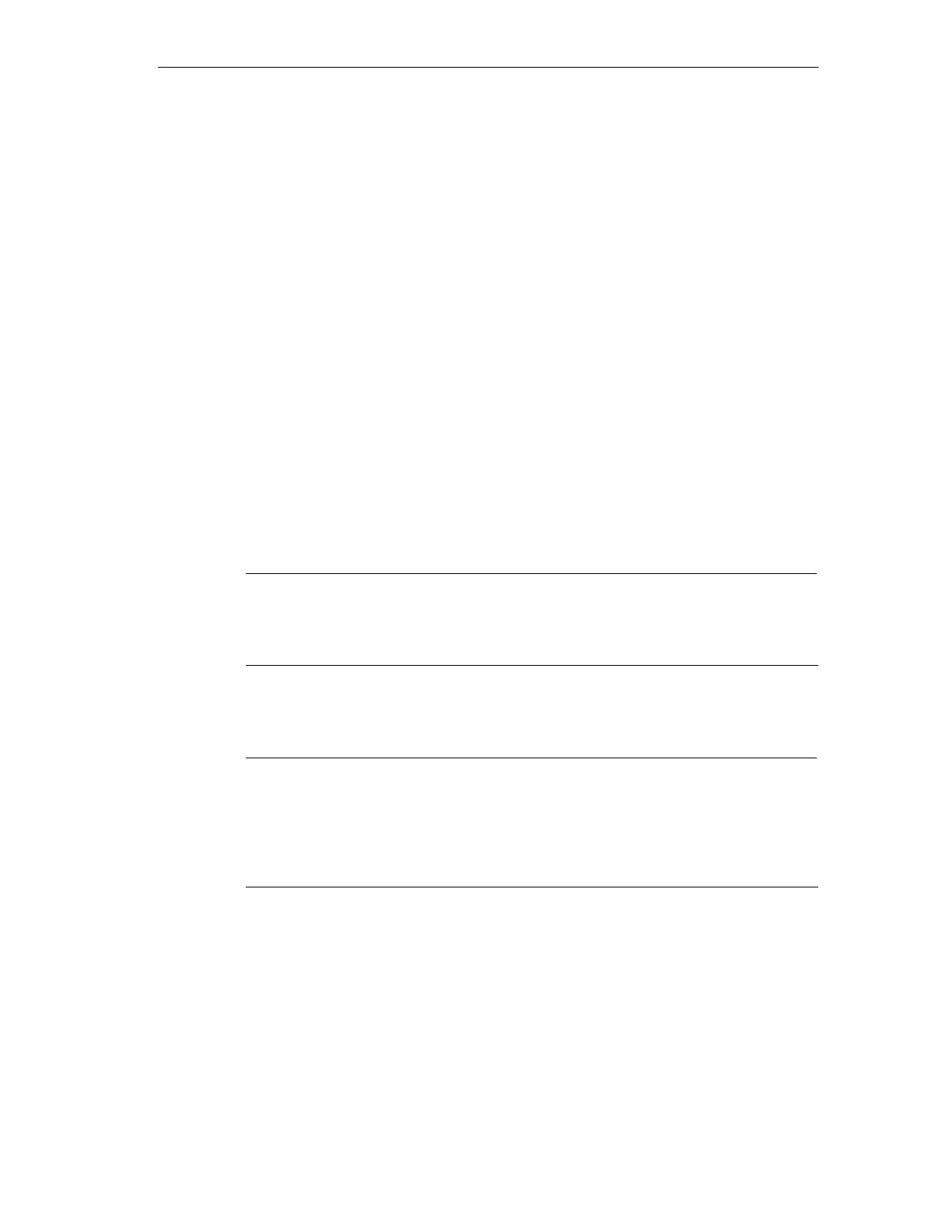Getting Familiarized with the SIMATIC Field PG
2-15
SIMATIC Field PG Manual
A5E00075760-04
2.5 On/Off Pushbutton (Power Button)
Switching the Field PG On
Hold the On/Off button (Power Button) down for approx. 1 second to switch on the
device.
Switching the Field PG Off
Either close the display lid, actuate the On-/Off-pushbutton (Power Button) or
select the respective Windows Start menu command to toggle the Field PG from
normal mode to one of the following modes:
• Standbymode (Save to RAM),
• Hibernate (Save to Disk),
• Off (Windows is shut down).
If operated under a Windows OS the device is switched off automatically when you
shut it down. If not operated under Windows you can switch the device off via
On-/Off pushbutton.
Notice
The Windows NT versions do not support the standby and hibernate operating
modes. After shut down the Field PG always has to be switched off via the Power
Button.
Hold down the On-/Off pushbutton for more than 7 seconds to trigger the
“Override” function. The device is switched off.
Note
Via Setup > Control Panel > Power Management under Windows Me and Win-
dows 2000 you can parameterize the reaction of the On-/Off-pushbutton and of
the display lid.
To isolate the unit totally from the power supply system, you must unplug the patch
cord and remove the rechargeable battery.