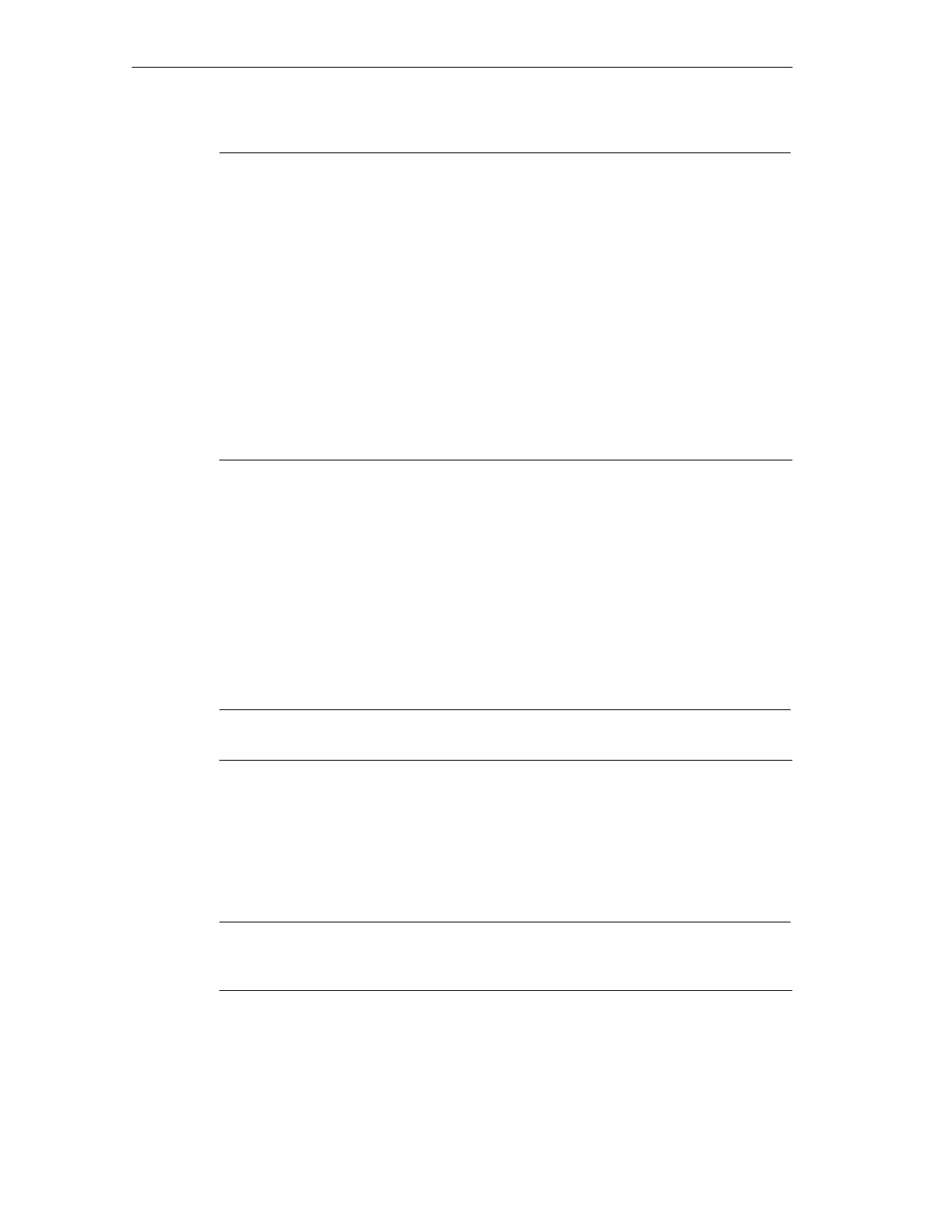Getting Familiarized with the SIMATIC Field PG
2-16
SIMATIC Field PG Manual
A5E00075760-04
Caution
The Field PG supports different operating modes, according to the settings in the
Windows power options. The power options are preset at the factory in such a way
that the device always switches to defined operating modes (On, Standby, Hiber-
nate, Off).
When changing these settings or updating the device with additional hardware (for
example, USB components) or additional software, the operating modes can be
influenced in such a way that the device can no longer switch to the hibernate or
standby mode. Although the screen is dark, relevant components remain active
and consume power.
Before transporting the Field PG in the carrying case, always shut it down or set it
to hibernate mode. You can recognize these modes when all status LEDs are swit-
ched off after the power supply has been disconnected. By doing this you can be
sure that the device is not switched on during transport and that the battery is not
unintentionally discharged.
Energy Options
You can optimize the energy consumption of your PG using the energy options
while maintaining the PG in operate state.
In Standby mode the screen and the hard disk drive are switched off to relieve the
battery pack. After you switch the PG back to normal mode the desktop is restored
with your last configuration. Since PG memory information is not written to the hard
disk drive, you should save your job before you switch the PG to standby mode.
Information stored in memory is lost in case of a power failure.
Note
Select this mode if you briefly interrupt your work (few hours).
In Hybernate mode the screen and hard disk drive are switched off. All data in
memory is stored to the hard disk drive before the PG is switched off. When you
switch on your PG again, all programs and documents that were opened at the
time of shut-down are restored to the desktop. Hybernate mode relieves the
battery pack even more than Standby mode. However, it requires a longer time to
reactivate the PG from this hybernating state.
Note
Select this setting if you want to interrupt your work over an extended period (se-
veral hours) or over night.
Briefly push the On/Off button to reactivate the PG from Standby or hybernate
mode. In standby mode the system LED flashes, in hybernate mode all displays
are switched off.