Glossary
Glossary-7
SIMATIC Field PG Manual
A5E00075760-04
H
The output of the complete contents of the screen on a printer is called a hard
copy.
Hard disk drives (Winchester drives) are a form of magnetic disk memory where
the magnetic disks are permanently built into the drive.
Human Machine Interface
I
Bus system based on the Ethernet standard. Components of the SIMATIC S5 and
S7 series (programming devices, programmable logic controllers, programmable
control systems) can be networked using Industrial Ethernet NICs.
Interface module
Module for the connection of peripheral hardware.
Interrupt
When the processor receives an interrupt, it suspends its current operations, saves
the status of its work, and transfers control to a special routine known as an
interrupt handler. This routine processes an instruction set to deal with the
particular situation that caused the interrupt. Interrupts can be generated by
various hardware devices to request service or report problems.
• An interface is the connection between individual hardware elements such as
PLCs, programming devices, printers, or monitors via physical connections
(cables).
• An interface is also the connection between different programs, to enable them
to work together.
Module which controls and extends the hardware periphery.
Hard Copy
Hard Disk Drive
HMI
Industrial Ethernet
Interface
Interface Module
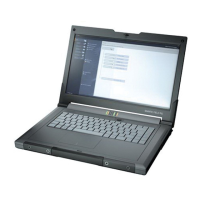
