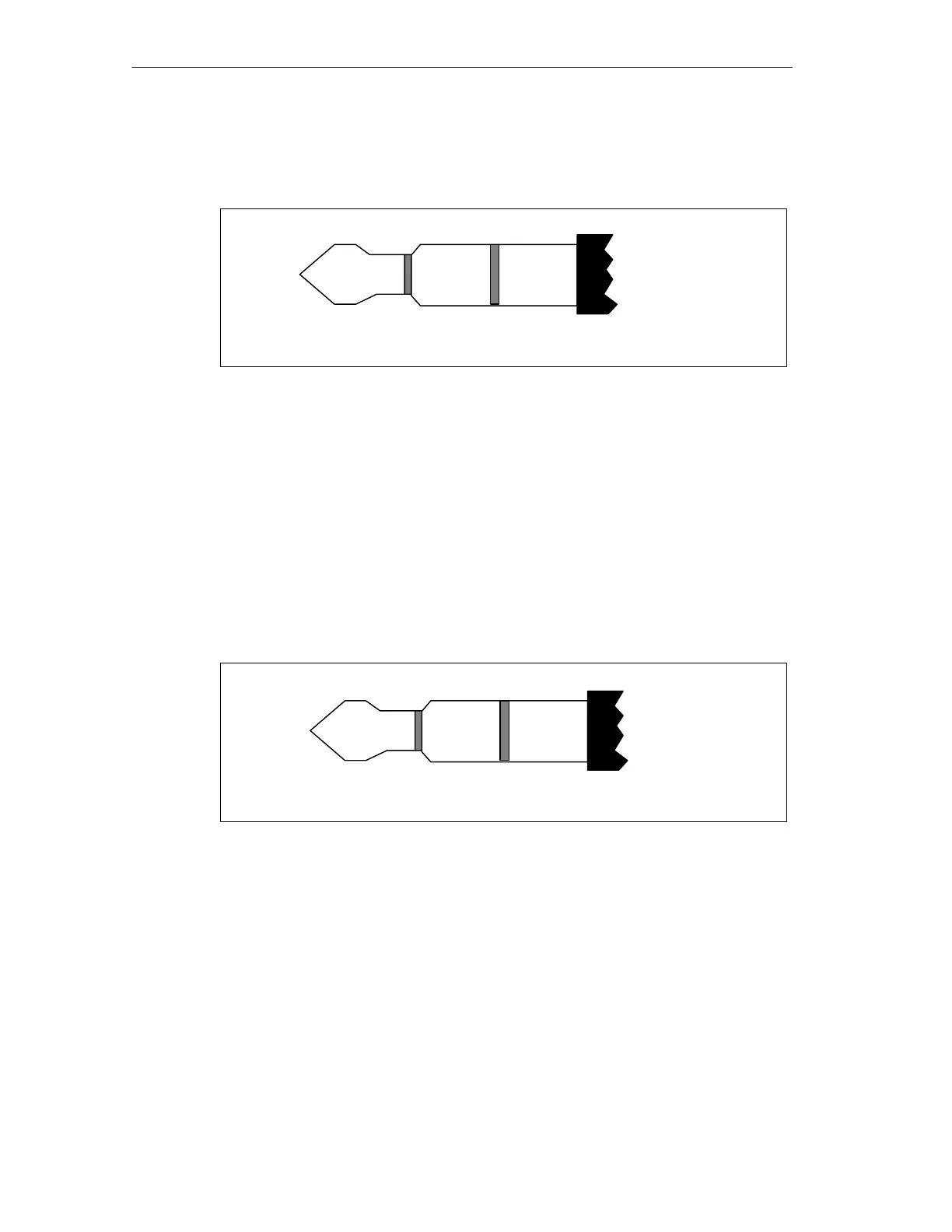Configuring And Operating The SIMATIC Field PG
3-14
SIMATIC Field PG Manual
A5E00075760-04
Connecting a Microphone
The 3.5-mm phono jack can be used to connect microphones. Pin assignment:
NF
Mic
Power
Micground
3.5-mm microphone plug
Fig. 3-5 Pin assignment of the microphone plug
For microphone recordings, select Programs > Accessories > Multimedia >
Audio Recorder in the Windows Start menu.
Connecting a Headphone
You can connect headphones or active speakers with 3.5-mm stereo phono plugs
to this jack.
Loudness is controlled via taskbar button or Programs > Accessories >
Multimedia > Loudness in the Windows Start menu. The internal speakers are
switched off when a headphone is connected.
Left
Right GND
3.5-mm headphone stereo phono plug
Fig. 3-6 Headphone stereo phono plug