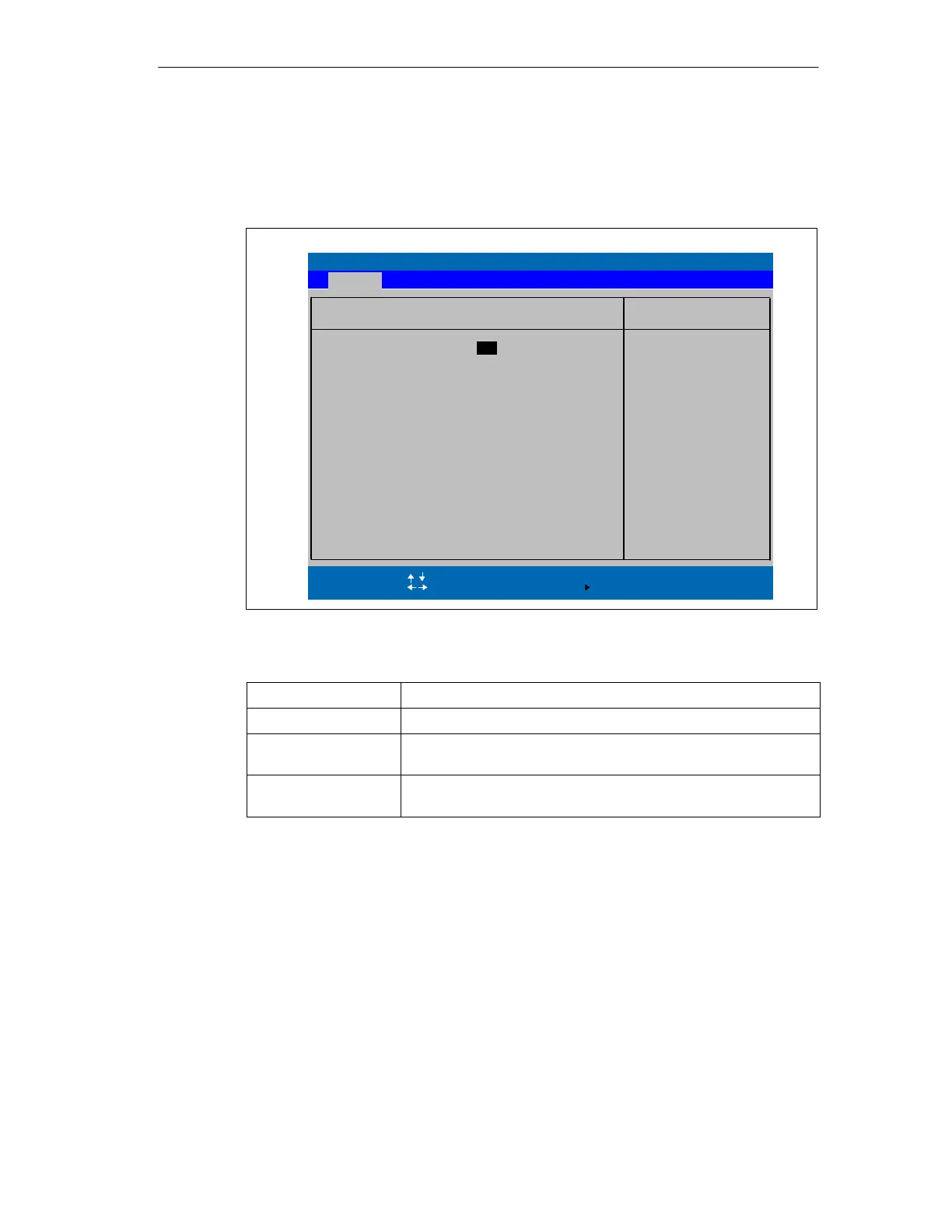Configuring the SIMATIC Field PG
5-11
SIMATIC Field PG Manual
A5E00075760-04
Option “Keyboard Features”
The following submenu appears when you select the “Keyboard Features” field in
the main menu:
PhoenixBIOS Setup Utility
Item Specific Help
NumLock:
ESC Exit
Selects Power-On state
for NumLock on next boot
Select Item
Select Menu
+ / –
Select
Change Values
Sub-Menu
F9
F10
Setup Defaults
Save and Exit
Key Click: [Disabled]
Keyboard auto-repeat rate:
Enter
Help
F1
Main
[ Off ]
Keyboard Features
Keyboard auto-repeat delay:
[30/sec]
[1/2 sec]
Fig. 5-7 ”Keyboard Features” Submenu
Numlock Switches Numlock on or off following power on
Key Click A keystroke can be heard
Keyboard auto-repeat
rate
Increase of the automatic keyboard rate
Keyboard auto-repeat
delay
On-delay of automatic keyboard repeat
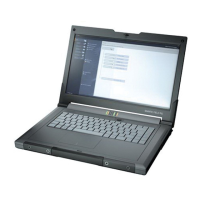