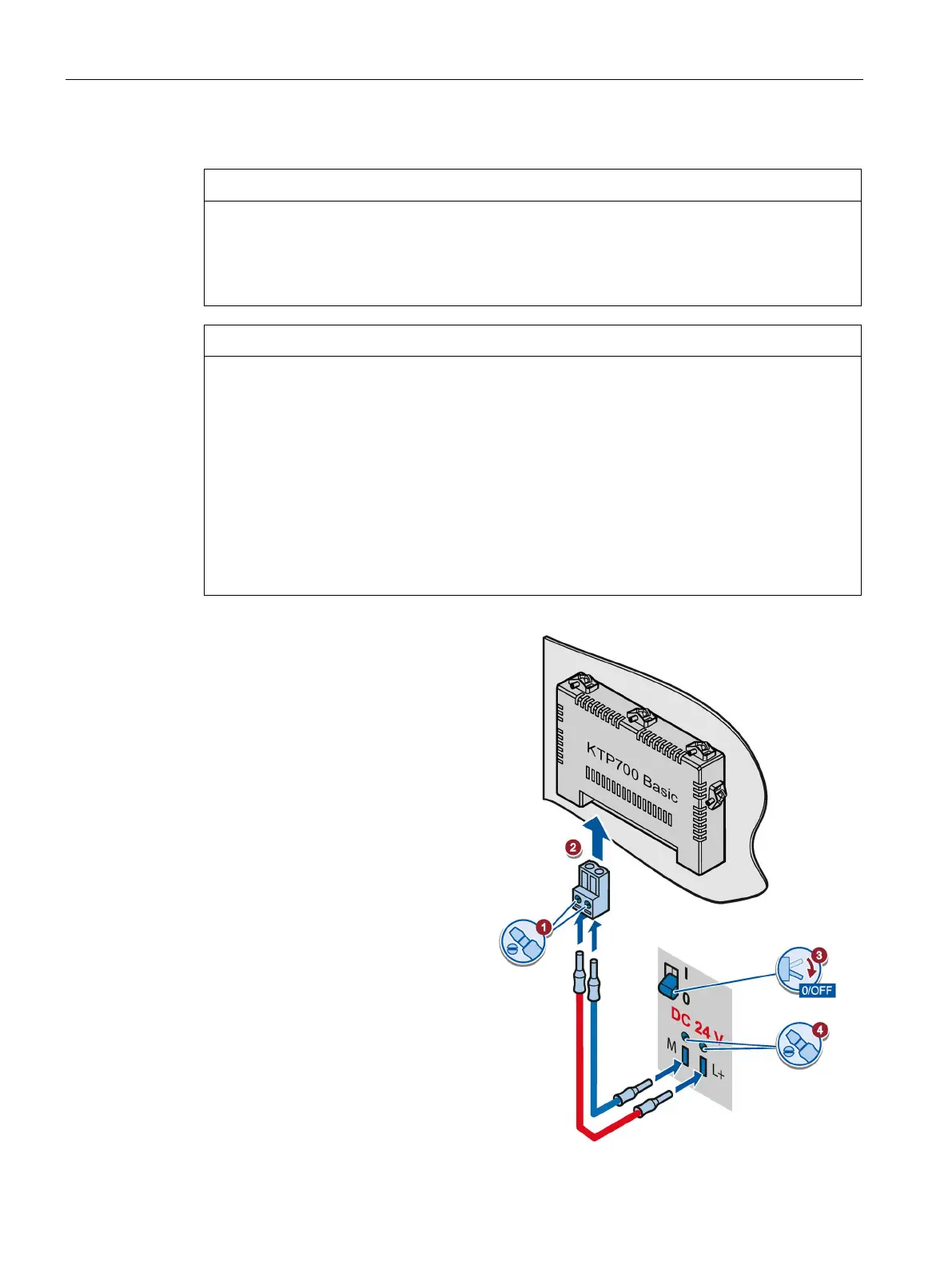Mounting and connecting
3.3 Connecting the HMI device
Basic Panels 2nd Generation
30 Operating Instructions, 10/2016, A5E33293231-AB
An incorrectly dimensioned power supply can destroy the HMI device.
Use a 24 V DC power supply with adequate amperage; see Technical specifications
(Page 109).
Safe electrical isolation
For the 24 V DC supply, use only power supply units with safe electrical isolation in
accordance with IEC 60364-4-41 or HD 384.04.41 (VDE 0100, Part 410), e.g. conforming
to the SELV/PELV standard.
The supply voltage must be within the specified voltage range. Otherwise, malfunctions at
the HMI device cannot be ruled out.
Applies to non-isolated system configurations:
Connect the GND 24 V connection from the 24 V power supply output to equipotential
bonding for uniform reference potential. You should always select a central point of
termination.
Connect the two power supply
cables to the power supply
connector as shown. Secure the
power supply cables with a slotted
screwdriver.
Connect the power supply
connector to the HMI device.
Check the correct polarity of the
cables using the interface marking
on the back of the HMI device.
Switch off the power supply.
Insert the two remaining cable
ends into the power supply
terminals and secure them with
the slotted screwdriver.
Ensure correct polarity.