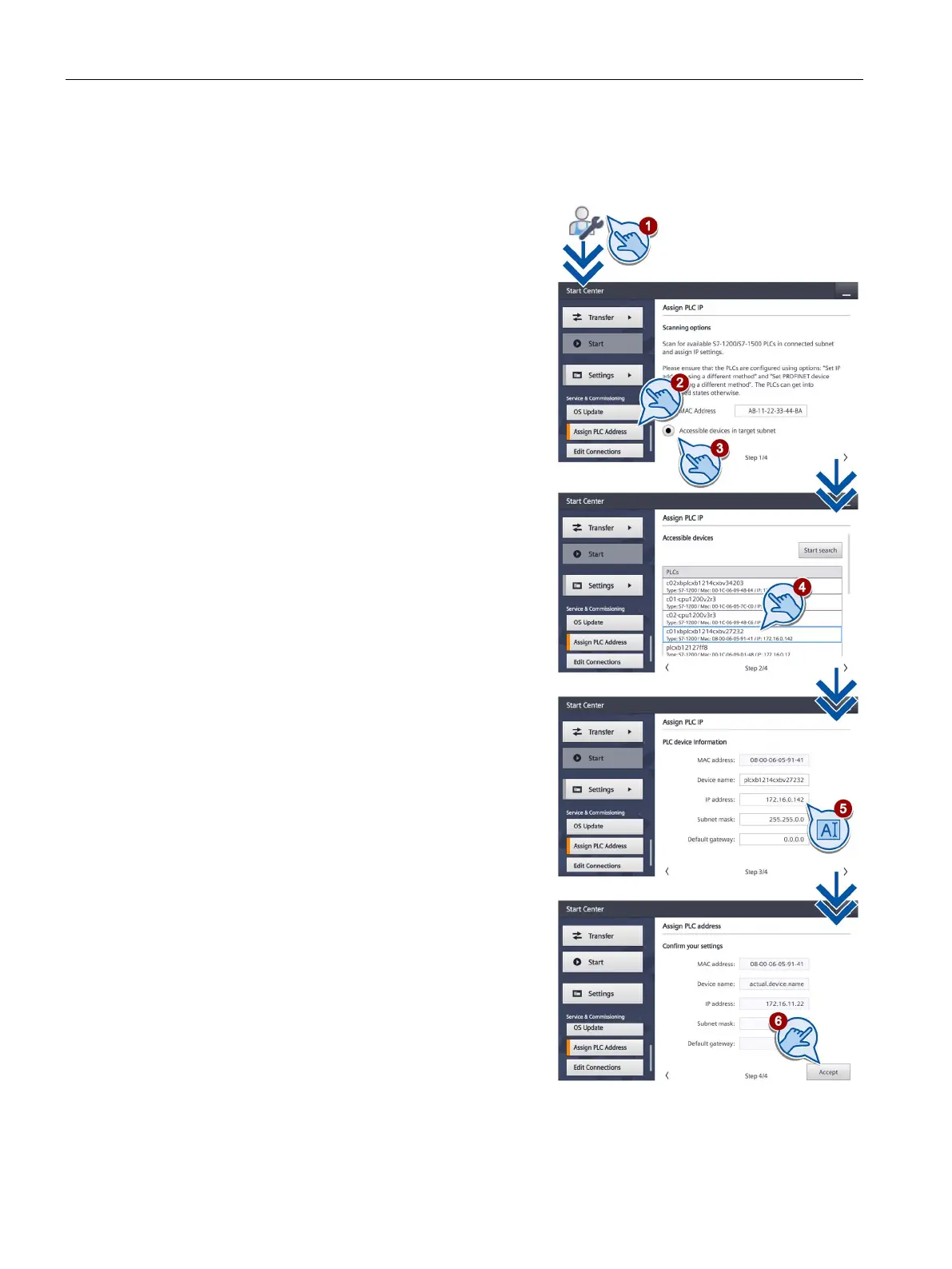Configuring the device
5.7 Changing the IP address and device name of a controller
Basic Panels 2nd Generation
54 Operating Instructions, 10/2016, A5E33293231-AB
Changing the IP address and device name of a controller
Touch the "Service & Commissioning" icon.
Press the "Assign PLC Address" button.
With "Assign PLC Address" you can
assign configuration-independent
IP addresses and device names to
controllers that are connected to the
HMI device.
The address assignment is available
only for controllers of type S7-1200 (> V2.0)
and S7-1500.
The "IP address is set directly at the device"
option must be enabled in the configuration
of the controller.
Specify the MAC address of a controller
or select automatic search:
– "MAC Address": Indicate a specific
controller
– "Accessible devices in target subnet":
Find all accessible controllers in the
subnet of the
HMI device
If you have selected automatic search,
all controllers that were found are
displayed in a list in the next window.
Select a controller from the list.
Change the IP address and device
name of the selected controller.
Use the "Accept" button to confirm.
The displayed IP address and device name
are assigned to the controller.
