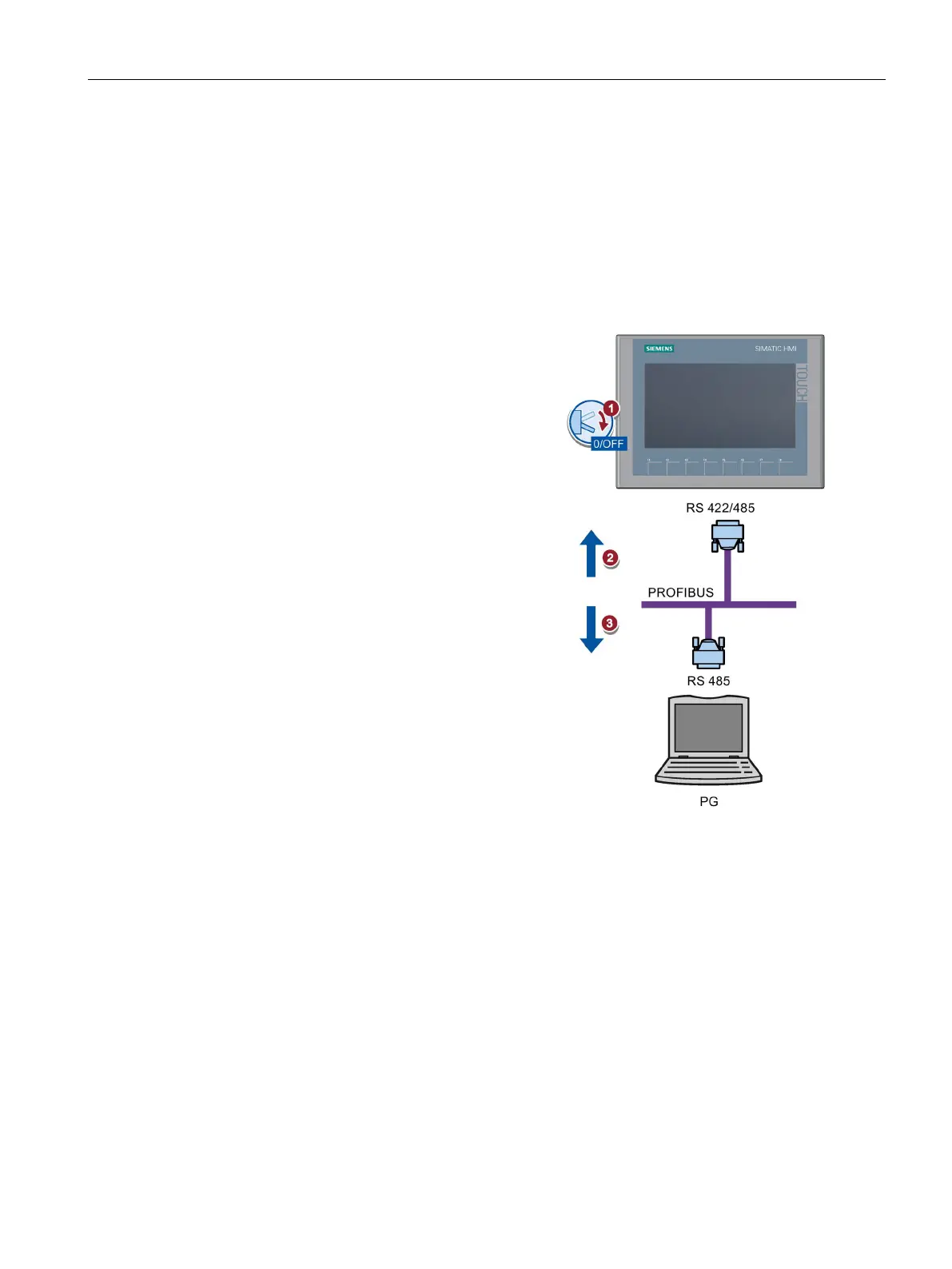Mounting and connecting
3.3 Connecting the HMI device
Basic Panels 2nd Generation
Operating Instructions, 10/2016, A5E33293231-AB
31
Connecting a programming device
A programming device gives you the following options:
● Transfer a project
● Transfer an HIM device image
Connecting a programming device to a Basic Panel DP
Shut down the HMI device.
Connect an RS 485 PROFIBUS
connector to the HMI device.
Connect an RS 485 PROFIBUS
connector to the programming
device.
Connecting the configuration PC
A configuration PC gives you the following options:
● Transfer a project
● Transfer an HIM device image
● Reset the HMI device to factory settings
