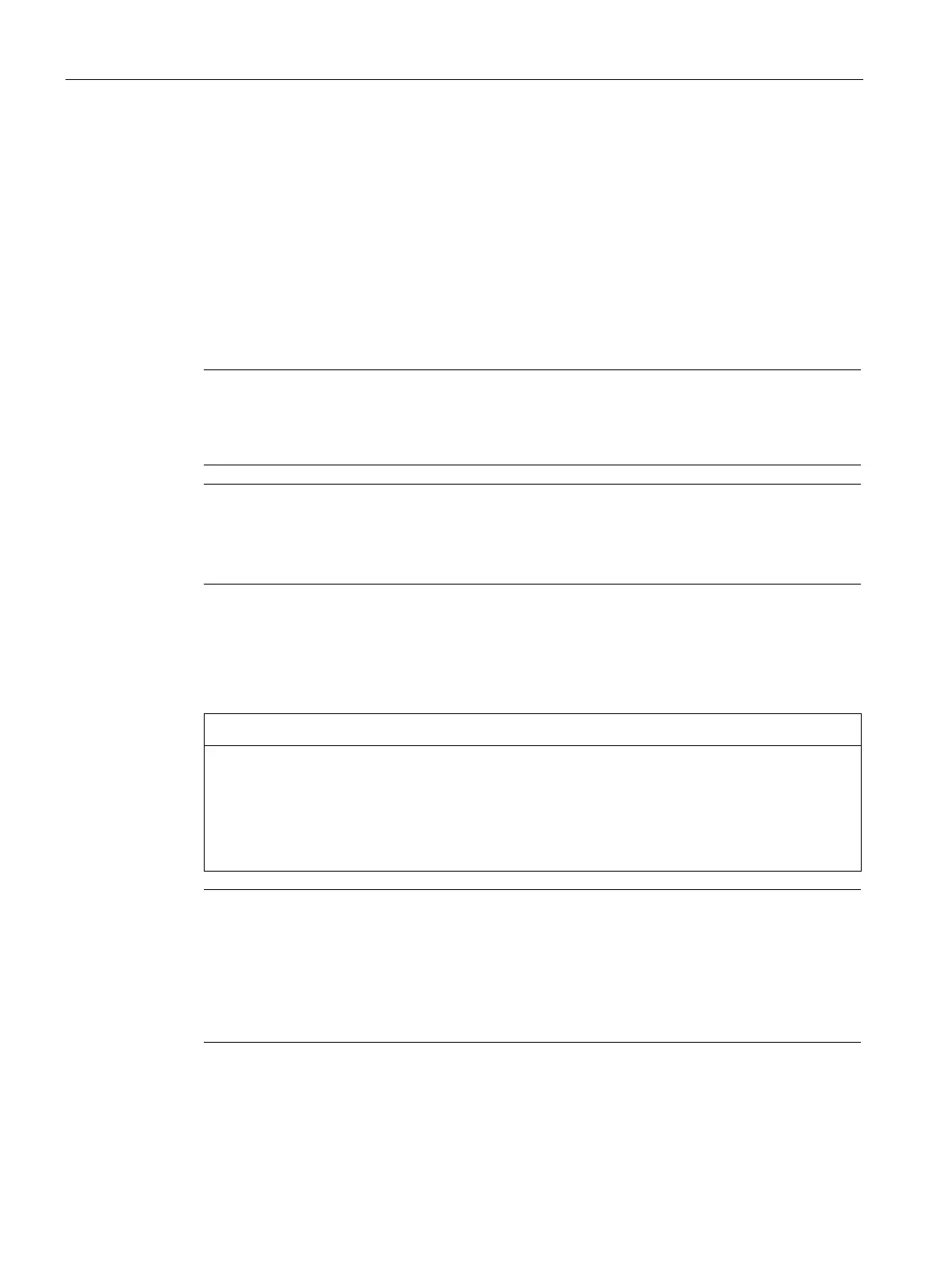Commissioning a project
6.7 Updating the operating system - Basic Panel with PROFINET interface
Basic Panels 2nd Generation
90 Operating Instructions, 10/2016, A5E33293231-AB
7. Select "Update OS" on the PC to start the "Reset to factory settings" process.
8. Follow the instructions in ProSave.
A progress bar indicates the progress of the operating system update.
A message is displayed when the operating system update is successfully completed and
the HMI device is restarted.
The transferred image is available on the HMI device. The factory settings are reset.
Note
If you can no longer open the Start Cen
ter on the HMI device because the operating system
is missing, carry out the steps described above to reset the device to the factory settings and
try again.
Note
Calibrating the touch screen
When the restore operation has been completed, you may have
to recalibrate the touch
Resetting to factory settings with WinCC
Updating the operating system deletes all data on the HMI device
When you update the operating system you delete data on the target system. For this
reason, it is advisable to back up the following data:
• User administration
• Recipes
Note
The following is required to restore factory settings using Ethernet:
Available IP address
PG/PC interface of the configuration PC that is set to Ethernet TCP/IP
G/PC interface using the Control Panel of the configuration PC. Select
-> TCP/IP" under "Application access point".
