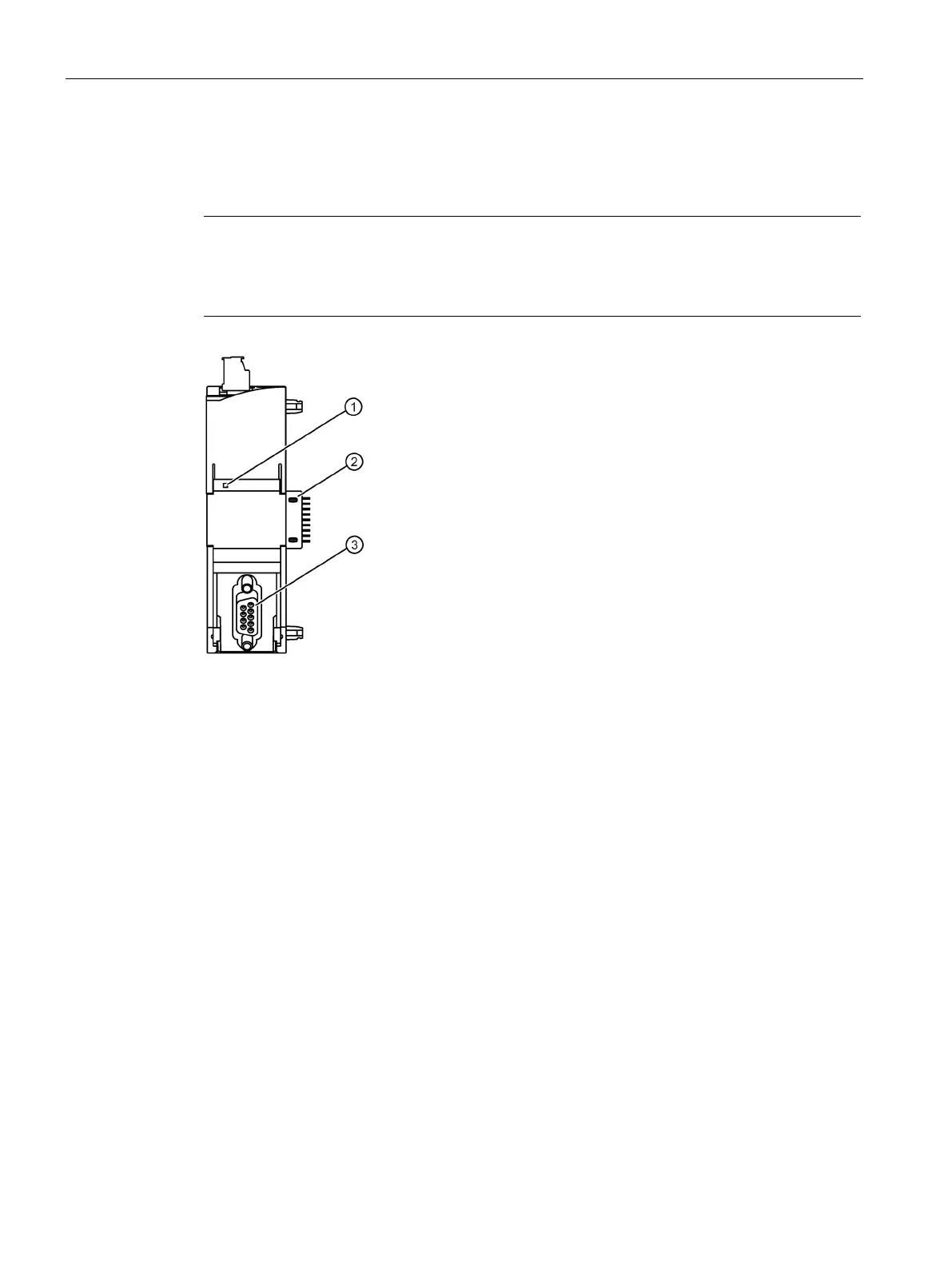Mounting, connecting up and commissioning
3.3 Connecting readers / serial devices
SIMATIC RF120C
18 Operating Instructions, 02/2021, C79000-G8976-C328-03
At the top right behind the upper door in the housing of the module the version is printed as
a placeholder "X". You require the version if you have questions for Support. In the example
"X 2 3 4", the "X" is a placeholder for the version "1".
Note
Pulling and plugging the D
-sub cable is allowed when the power is on
Pulling and plugging the D
-sub is allowed when the power is on. After connecting a new
reader, the "Reset_Reader" block must be called.
Bus connector for connection to the controller
D-sub socket for connecting the reader / serial device
Figure 3-3 Sockets and LEDs of the RF120C communications module
