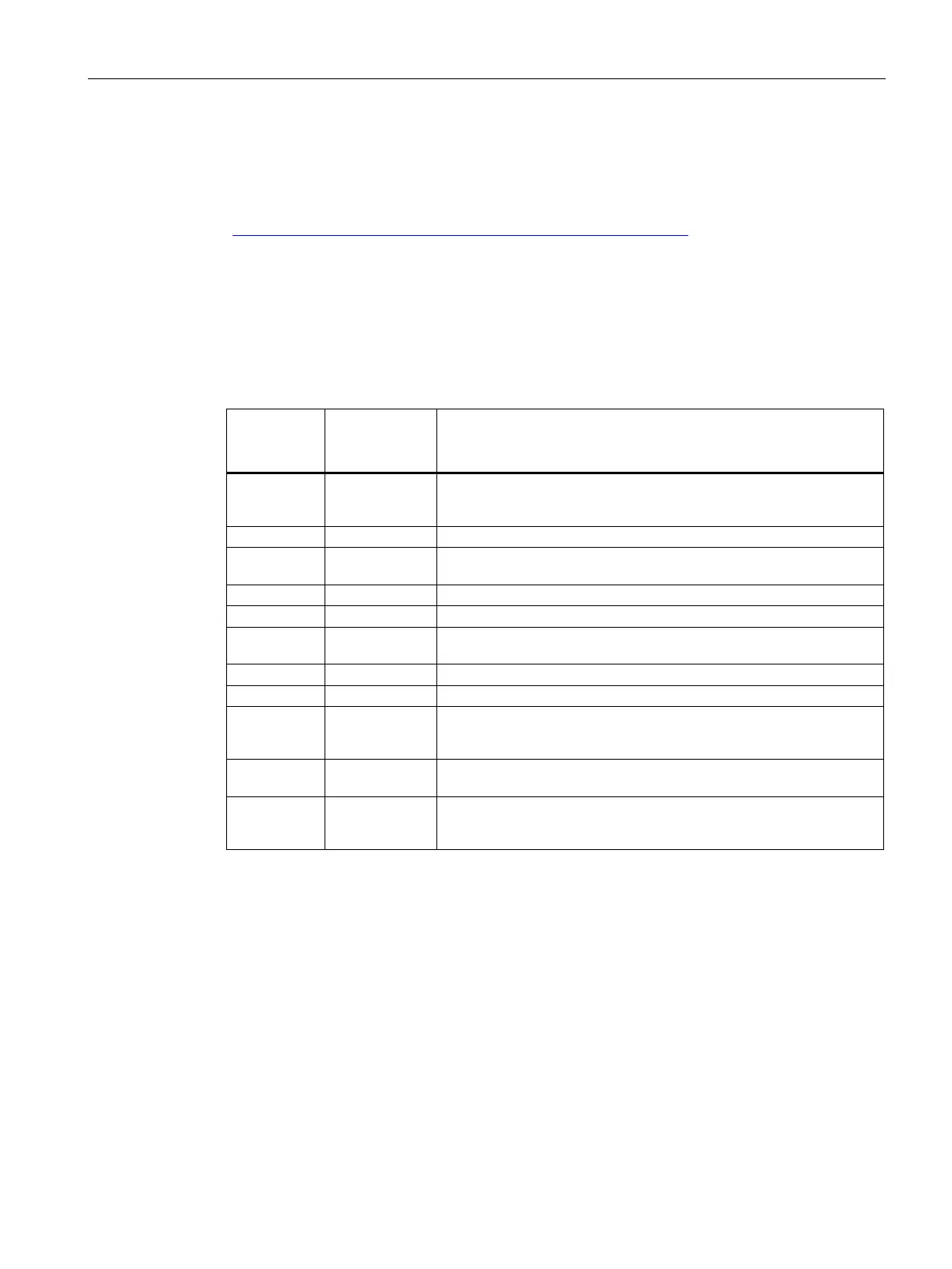Service and maintenance
5.3 Error messages
SIMATIC RF120C
Operating Instructions, 02/2021, C79000-G8976-C328-03
31
5.3 Error messages
You can find a detailed description of all error messages and their possible causes and
remedies in the "Ident profile and Ident blocks, standard function for Ident systems
(https://support.industry.siemens.com/cs/ww/en/view/109781633)" Function Manual.
Error messages displayed via the "ERR" LED
The following error messages from the communications module are indicated by the flashing
of the error LED:
Table 5- 3 Error evaluation via the "ERR" LED
Flashing of
the
Error in
STATUS
Error description
Communications module has started up and is waiting for an "in-
Error in the connection to the reader; the reader is not answering.
Unknown command (all product families);
incorrect parameter assignment (RF600 only)
Voltage interruption, short-circuit or overload
Internal communication error of the communications module
The reader does not have enough buffer on the communications
module to store the command temporarily.
Internal monitoring error of the communications module
Incorrect parameter assignment of the communications module
0xE5 FE 01
Communication error between Ident profile and communications
module. Handshake error.
An error has occurred that makes a WRITE-CONFIG with Config = 3
necessary.
0xE6 FE 02
Error when processing the command
5.4 Module replacement
The configuration data of the RF120C is stored on the local CPU. When necessary, this allows
simple replacement of this communications module without needing to re-load the project
data on the module.
When the CM starts up again, the CPU automatically transfers the stored data to the CM.
You will find information on installing/removing a CM in the section "Installing and
commissioning the RF120C (Page 12)".
