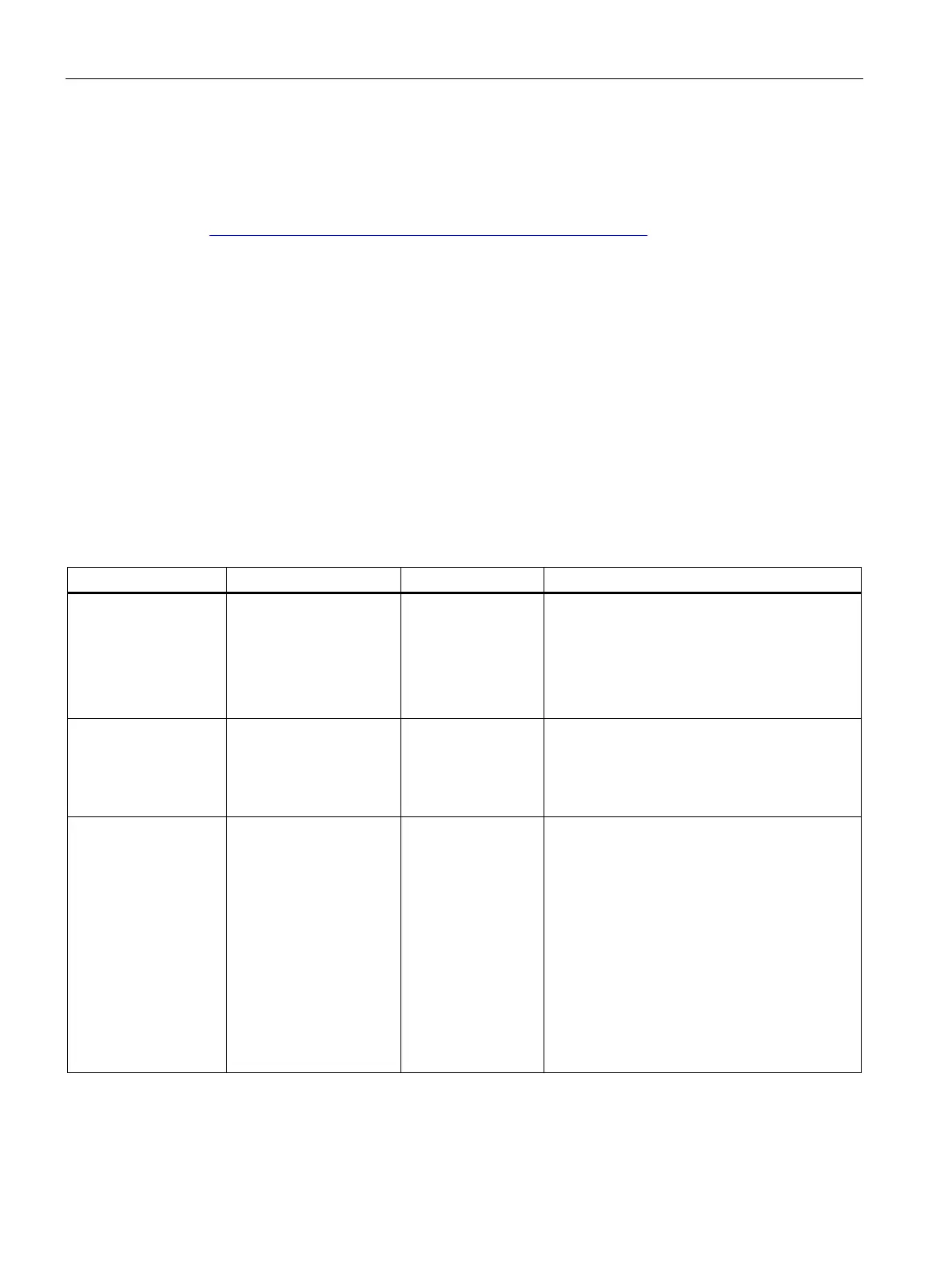Configuration and parameter assignment
4.3 Parameter assignment with the device configuration
SIMATIC RF120C
22 Operating Instructions, 02/2021, C79000-G8976-C328-03
For reasons of compatibility with the communications modules (e.g. RF18xC), you also have
the option of setting parameters for the RF120C using special Reset blocks. You can find
detailed information on the Reset blocks in the function manual "Ident profile and Ident
blocks, standard function for Ident systems
(https://support.industry.siemens.com/cs/ww/en/ps/14970/man)".
The "Parameter" main menu item is divided into the following parameter groups:
• Module parameters
• Frame (only for "MOBY Mode = Freeport")
The parameters of the communication module RF120C as of V2.0 are described below.
4.3.1 "Module parameters" parameter group
In this parameter group, you can configure all module-specific parameters of the
communication module.
Table 4- 1 Parameters in the "Module parameters" parameter group
Selection depends on the communications
module and Ident system being used. With this
parameter, you select the block:
• Ident profile:
The program block for the Ident profile is
MV400/MV500
Freeport
MV320
MV400/MV500
With this parameter, you set the mode of the
communication module.
speed
57.6 kBd
115.2 kBd
Selection depends on the communications
module and Ident system being used. Note that
the value specified here is adopted automatical-
ly from the device configuration of the connect-
ed devices.
With this parameter, you set the data transmis-
sion speed between the communications mod-
ule and reader.
When an RFID reader is connected: After chang-
ing the transmission speed, the reader must be
turned off and on again (cycle power).
When an optical reader is connected: The
transmission speed selected here must match
the transmission speed selected in the firmware
