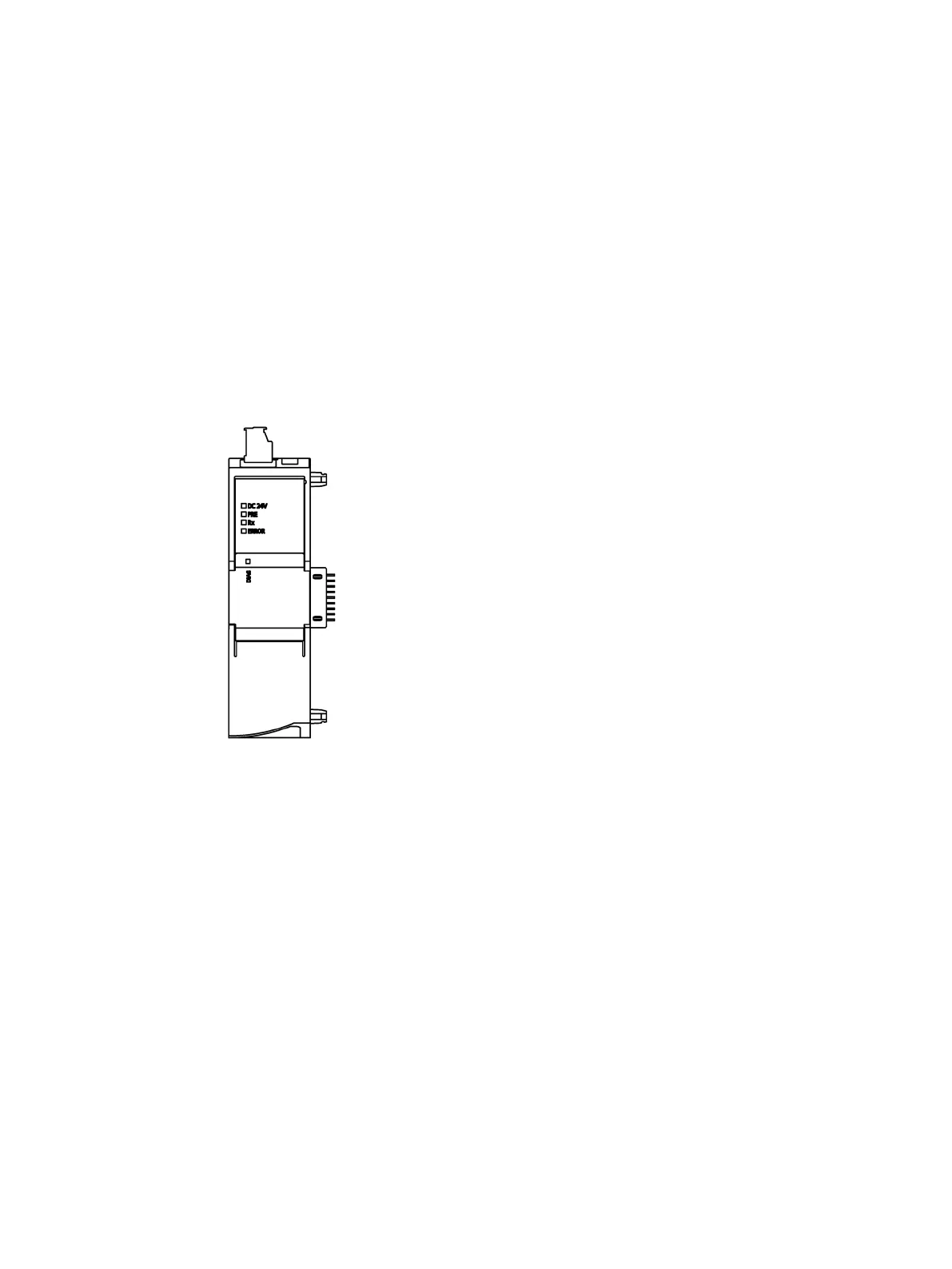SIMATIC RF120C
Operating Instructions, 02/2021, C79000-G8976-C328-03
27
5.1 LED status display on the RF120C
Position of the display elements and the electrical connectors
The LEDs for detailed display of the module statuses are located behind the upper door in the
housing. Open the upper door in the housing by pulling it down. To allow this, the doors in
the housing are extended to form a handle.
Figure 5-1 The LEDs of the RF120C
LED display of the module
The module has various LEDs for displaying the status:
• LED on the front panel
The "DIAG" LED that is always visible shows the basic statuses of the module.
• LEDs below the upper cover of the housing
Open the upper housing cover. The LEDs here provide more detailed information on the
module status.
