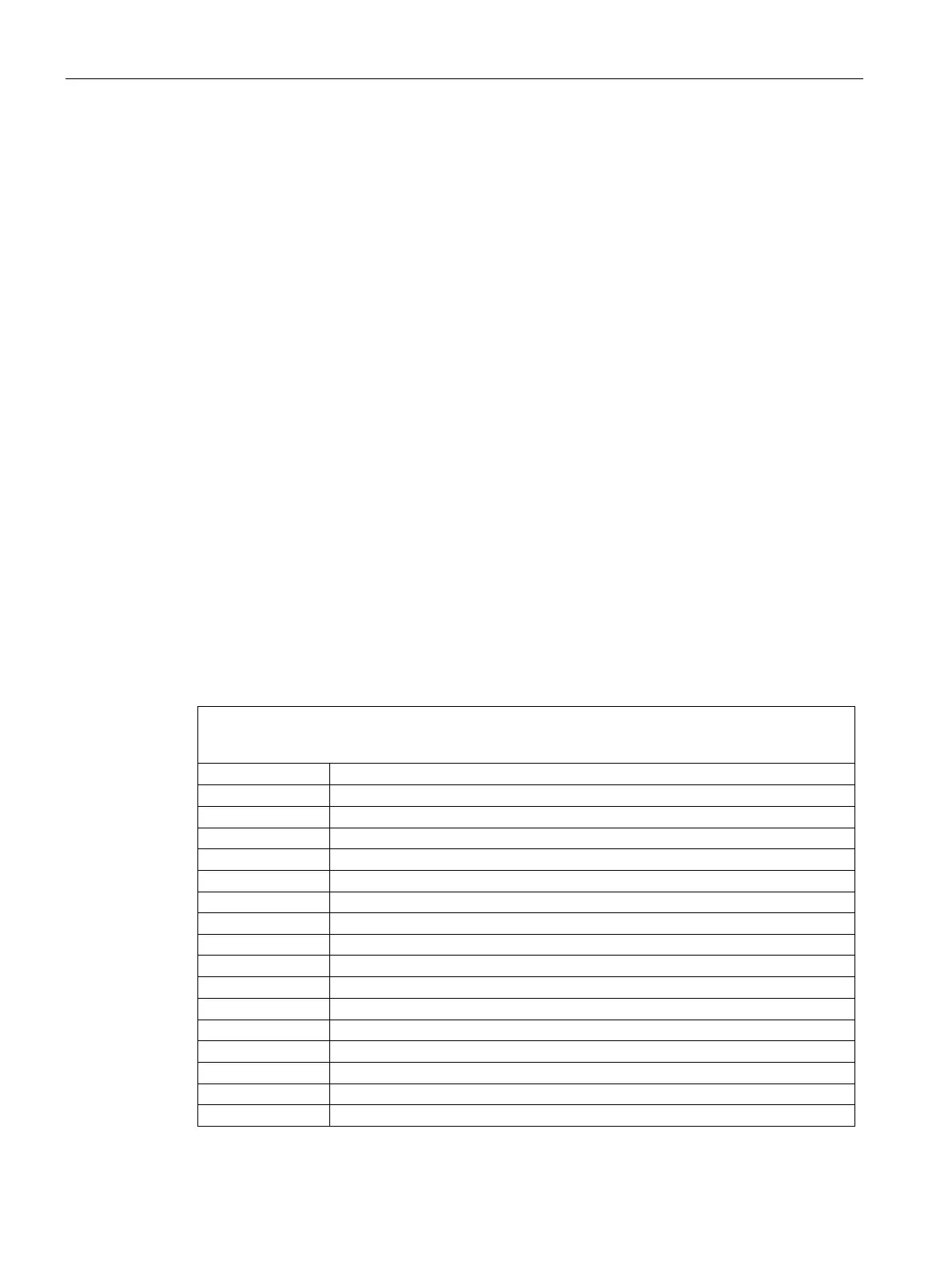Appendix
A.3 Connection of serial devices via Freeport protocol
SIMATIC RF120C
52 Operating Instructions, 02/2021, C79000-G8976-C328-03
Notes on the commands and functions
Reset_*
Communication with the CM is initialized with the Reset command. The Reset command does
not have reader-specific parameters and triggers the deletion of the buffers.
The communication module is ready for operation after the "Reset_*".
Read
When the "Read" command is started, the data that the CM has already received is transferred
to the controller.
If the "Read" command is started before the CM has received data, the command remains
active until the CM has received data that is then transferred to the controller. An active
"Read" command can be canceled with a "Reset_*"/"Write_Config" command.
The presence bit ("TP") indicates that the CM has received new data and that this data is
available for fetching with a "Read" command. After data transmission to the controller, the
presence bit is reset unless new data has already been received.
When doing this, note the buffer size and the buffer overflow. If the receive buffer of the CM
is full, existing data is overwritten by newly received data.
Reader_Status
The device status of the optical handheld reader can be obtained with the "Reader_Status"
command (ATTRIBIUTE "0x8D"). The following information is contained in the
acknowledgment of the status command sent by the CM (response of the handheld reader):
Table A- 3 Structure of the "Status" acknowledgment frame of the optical handheld reader
Indicates that data contains the zero-terminated Reader information string (ofprintable ASCII charac-
ters and TAB) in the following format:
IVVVVWWWWXXXXSSSSSSSSSSAOODYYYYHHIIIIJJJJKKKKLLLL<TAB>Z…Z
indicates 'I' string output
is the application firmware version number
is the core application firmware version number
is the Reader’s serial number (ten digits)
is the current execution state: "A" means core is running
is the display type: "0" is no display device
is the hardware type identifier: Reports the value in register "0x21b"
is the boot application version
is the operating system kernel version
is the root file-system version
is the ASCII TAB character
is the OEM decoder version: a null terminated string of printable ASCII characters
