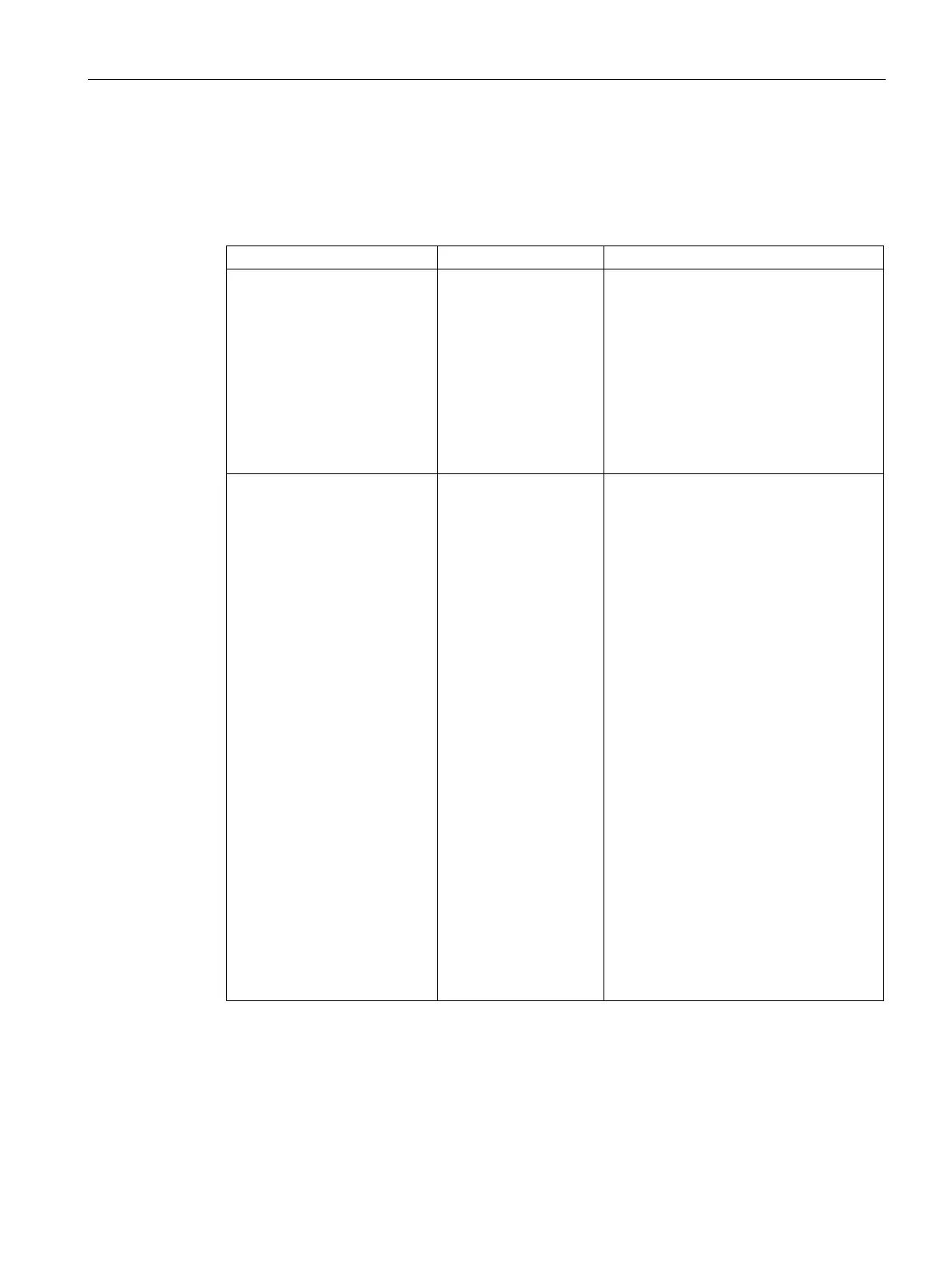Technical Support
A.2 Troubleshooting
IFP Basic
Operating Instructions, 03/2019, A5E46178354 - AB
69
Troubleshooting
Ethernet Monitors
The host cannot provide the
correct name and resolution
list of IFP Basic when you only
use VGA port.
Make sure that you
insert the VGA port
correctly.
Unplug the VGA port and wait until "Pow-
er saving" is displayed on the monitor.
Then plug the VGA port again.
When you plug the VGA port, pay atten-
tion to the following tips.
1. Insert the VGA port to the end.
2. Make sure you insert the VGA port
vertically.
3. Tighten the screw to lock the VGA
port into place.
The host cannot display cor-
rectly.
Make sure that you
select IFP Basic sup-
ported resolution.
Select the IFP Basic supported resolution:
12.1''
• 1280 x 800, @60Hz
• 1280 x 720, @60Hz
• 1024 x 768, @60Hz
• 800 x 600, @60Hz
15.6'' and 18.5"
• 1366 x 768, @60Hz
• 1280 x 720, @60Hz
• 1024 x 768, @60Hz
• 800 x 600, @60Hz
21.5"
• 1920 x 1080, @60Hz
• 1600 x 900, @60Hz
• 1400 x 1050, @60Hz
• 1280 x 1024, @75Hz
• 1280 x 960, @75Hz
• 1280 x 800, @60Hz
• 1280 x 720, @60Hz
• 1152 x 864, @75Hz
• 1024 x 768, @60Hz
• 800 x 600, @60Hz
