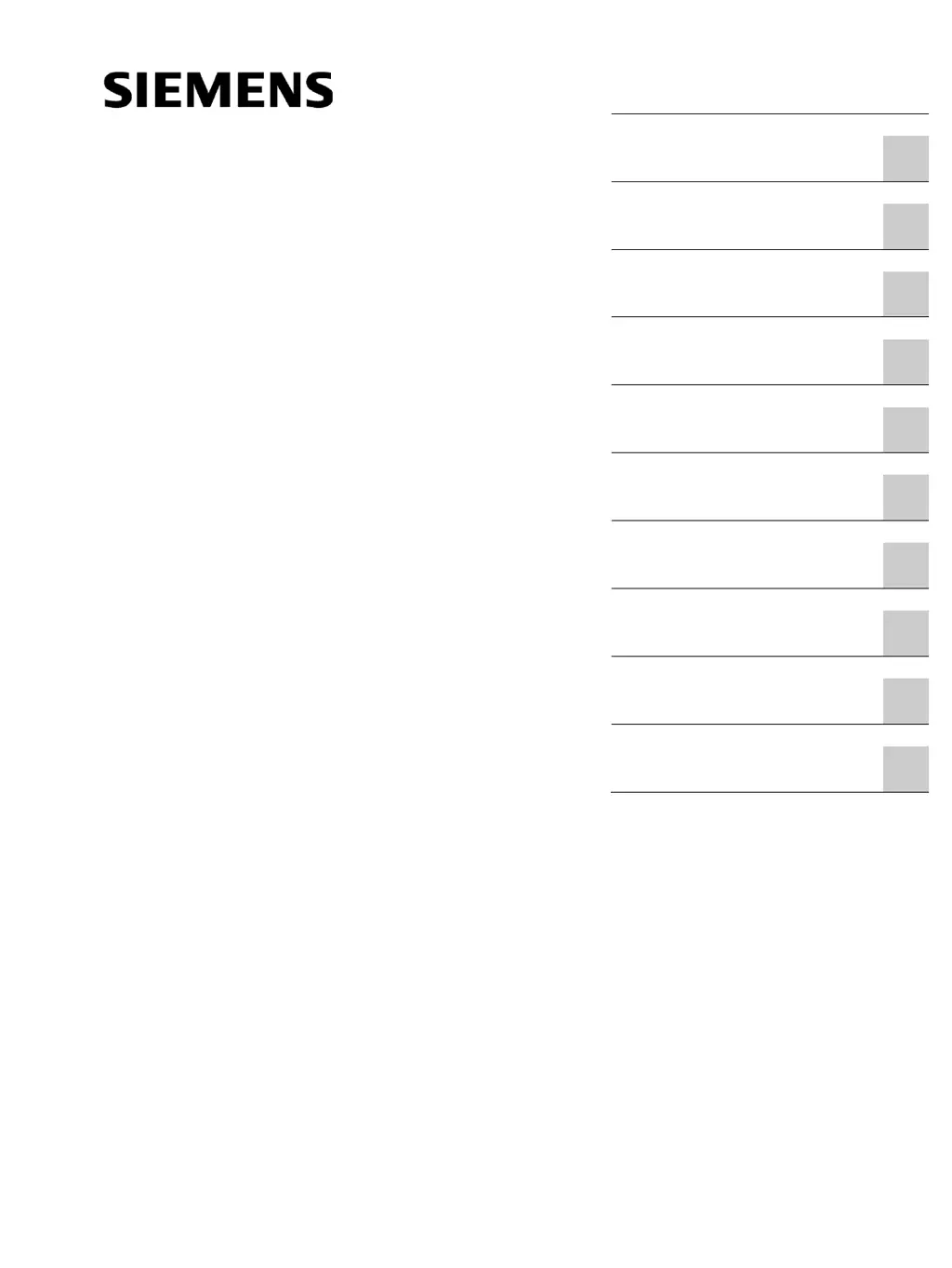How to fix incorrect name and resolution list on Siemens SIMATIC IFP Basic Touchscreen VGA port?
- BBenjamin RobinsonJul 30, 2025
If the Siemens Touchscreen host is not providing the correct name and resolution list when using the VGA port, try the following: Unplug the VGA port and wait until "Power saving" is displayed on the monitor. Then, plug the VGA port again, ensuring that you: 1. Insert the VGA port completely. 2. Insert the VGA port vertically. 3. Tighten the screw to secure the VGA port.