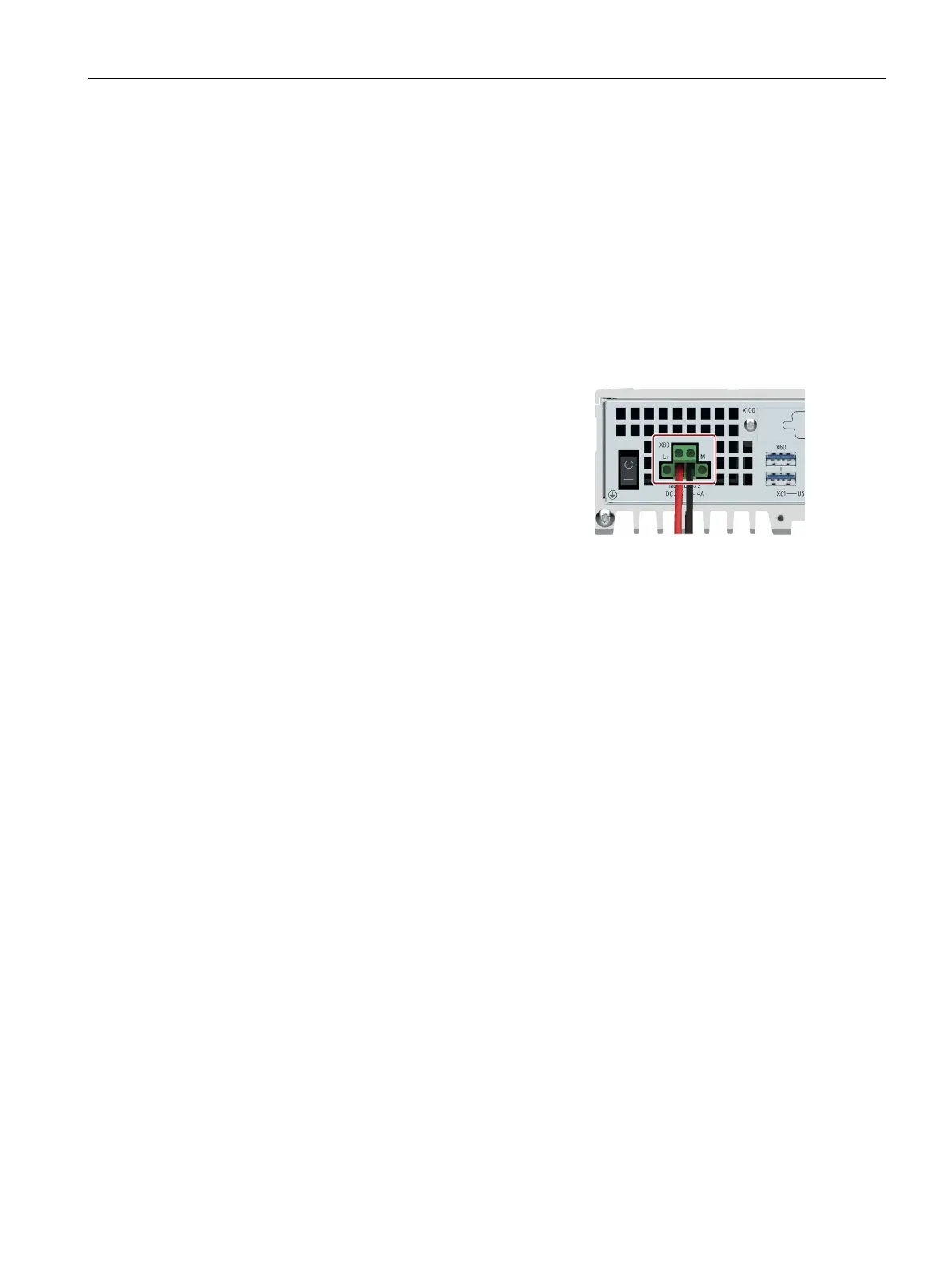Installing and connecting the device
3.3 Connecting the device
SIMATIC IPC BX-39A
Operating Instructions, 07/2022, A5E50715883-AA
41
Requirements
• The device has been installed.
• The protective conductor (Page 38) is connected.
• 1 wired terminal (Page 39).
The corresponding 24 V DC power supply is off.
• 1 0.6 × 3.5 mm Philips screwdriver
Procedure
Insert the terminal at the marked po-
sition.
Secure the terminal using the inte-
grated screws.
