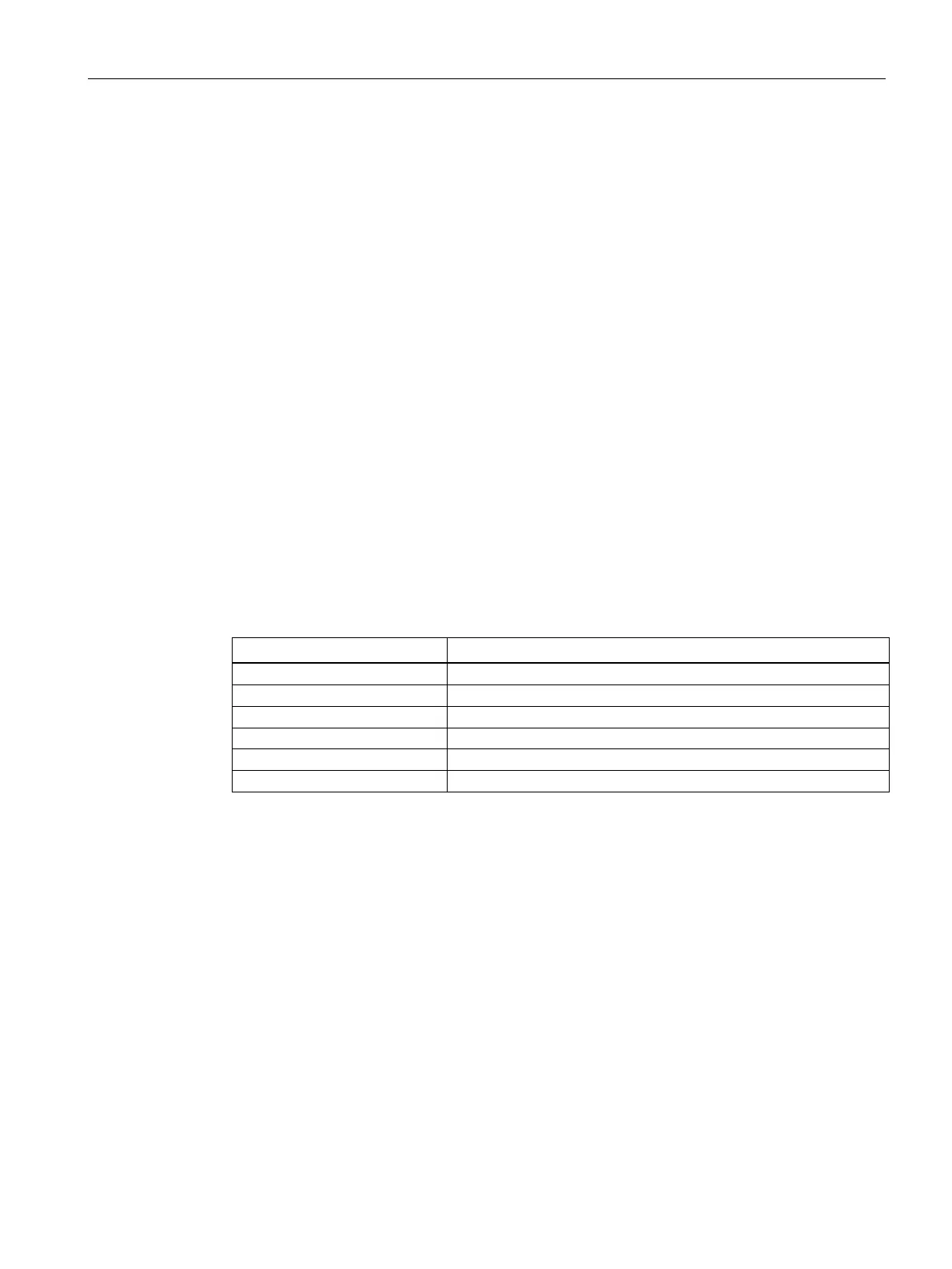Hardware description
A.5 System resources
SIMATIC IPC BX-39A
Operating Instructions, 07/2022, A5E50715883-AA
99
A.5 System resources
A.5.1 Currently allocated system resources
All system resources (hardware addresses, memory configuration, allocation of interrupts,
DMA channels) are assigned dynamically by the Windows® operating system, depending on
the hardware configuration, drivers and connected external devices. You can view the
current configuration of system resources or possible conflicts with Windows® as follows:
1. Press the "Windows key" and "R" simultaneously.
The "Run" dialog box opens.
2. Enter "msinfo32" in the "Open" field.
3. Confirm your entry with "OK".
A.5.2 I/O address allocation
A.5.2.1 Overview of the internal module registers
The following addresses are used for the internal registers:
GPIO port select register
The following tables describe the system resources for the factory state of the device.
