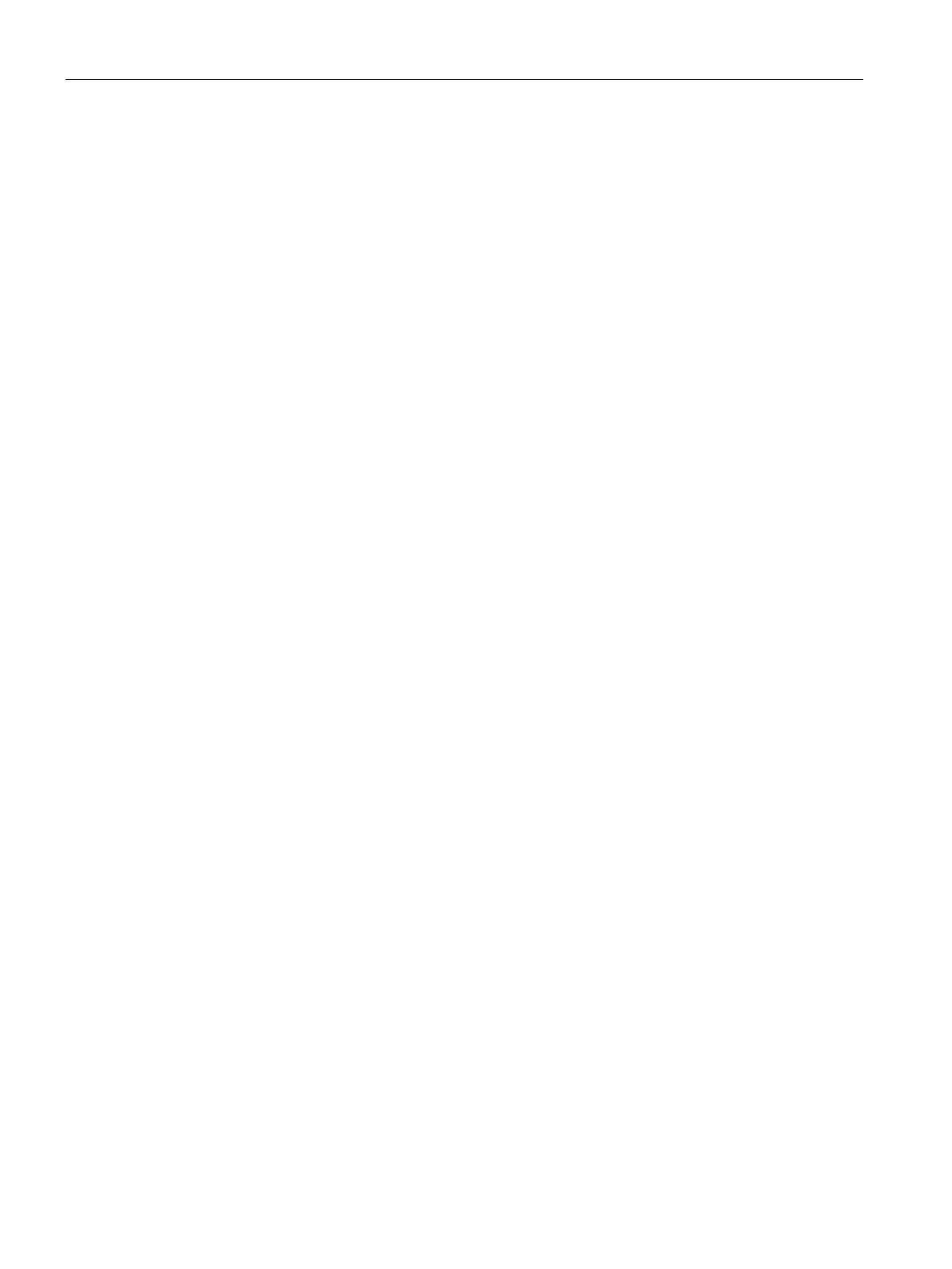Index
SIMATIC IPC627D/827D
186 Operating Instructions, 09/2014, A5E32990859-AB
Repairs, 78
Replacing
Battery, 82
Restore DVD, 91
RJ45 Ethernet, 39
Safety information
Storage, 24
Transportation, 24
Scope, 3
Scope of application, 9
Screw-mounting the brackets, 29
Serial number, 25
Setting up partitions
Windows 7, 93
Setup, (BIOS Setup)
SIMATIC S7, 39
Slot cover, 63, 64
Slot cover, 63, 64
SOFTNET S7, 39
Standard, 3
Startup, 56, 157
Static electricity
Protective measures, 104
Status displays, 16, 16, 17
Strain relief
Ethernet cable, 41
PROFINET cable, 42
Supply voltage, 36, 113
Switching on the device
Configure automatic startup, 45
System resources, 137
I/O address allocation, 137
Temperature, 117
Temperature monitoring, 50
Third-party modules, 168
Troubleshooting/FAQs, 166
UL approval, 101
Updates
Application programs and drives, 99
Operating system, 91, 91, 98, 98
USB 3.0
Port, 135
USB port, 11
Vent slots, 28
Vertical mounting, 31
Front interfaces, 32
VGA port, 11
Warranty, 19
Watchdog, 50
Monitoring function, 50
Monitoring times, 51
Weight, 113
WinAC module
Power supply connection, 129
Windows 7
Installation, 93
Windows 7 Ultimate
Data backup, 99
Windows Embedded Standard
Data backup, 99
Windows Security Center, 45
Windows XP Professional
Data backup, 99
