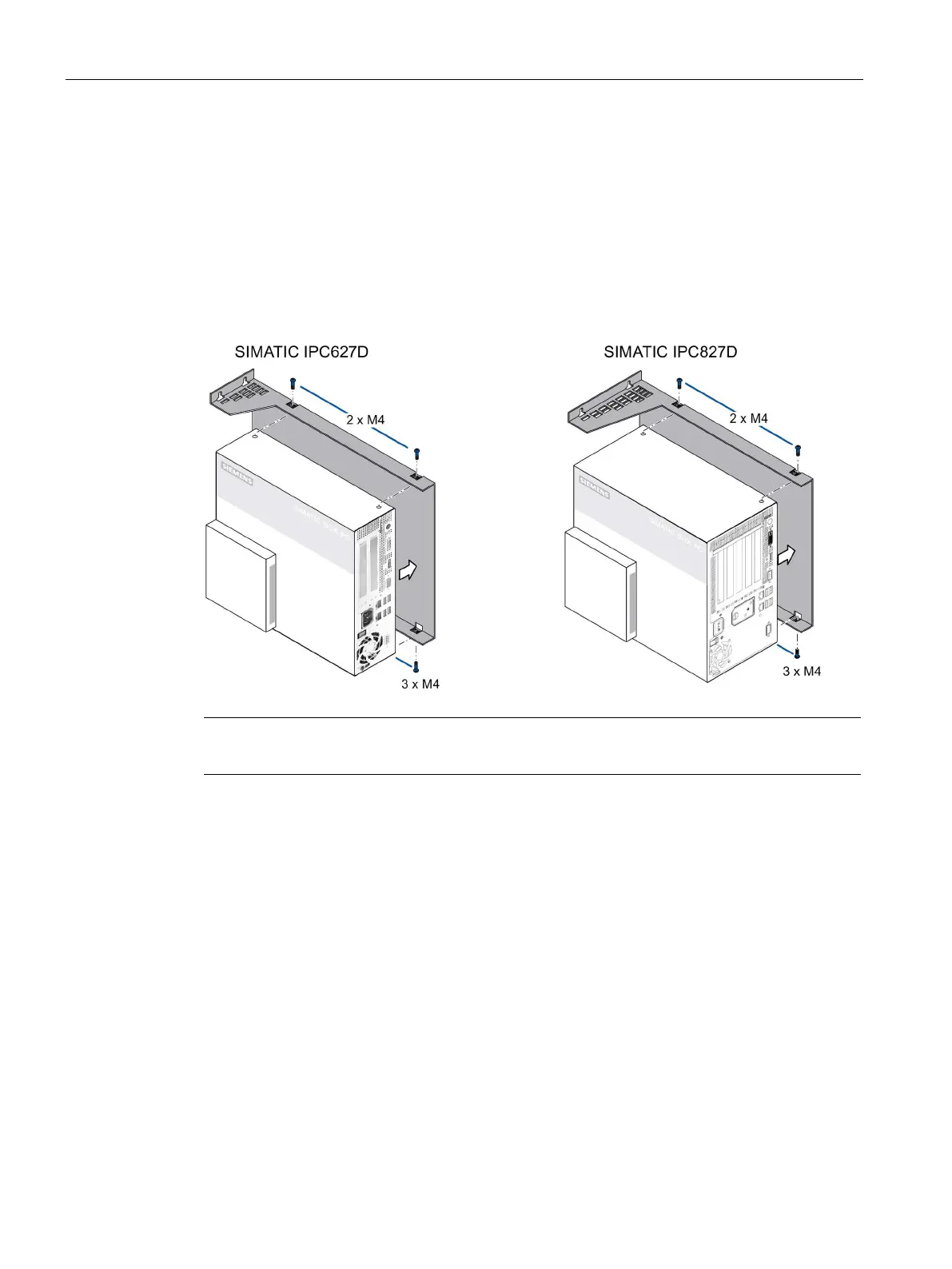Installing and connecting the device
3.2 Installing the device
SIMATIC IPC627D/827D
32 Operating Instructions, 09/2014, A5E32990859-AB
Installing the device with the vertical mounting kit for PC port access from the
front
The optional vertical mounting kit allows space-saving installation of the device.
Securing the vertical mounting plate to the device
Secure the vertical mounting plate to the device using five M4 screws. Two screws at the top
and three at the bottom of the device.
Note
Read the information in section
Permitted mounting positions (Page 26).
