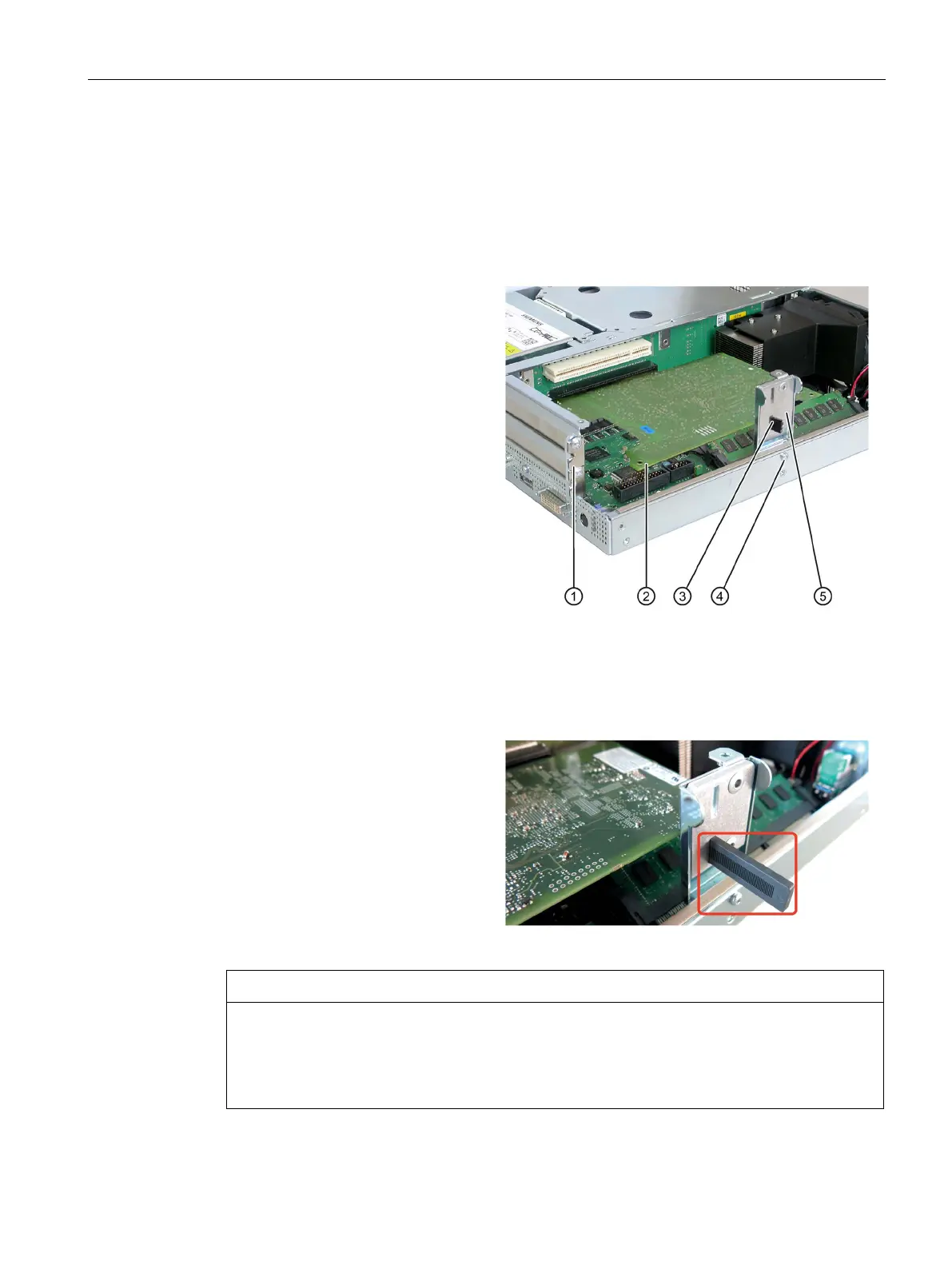Expanding and assigning parameters to the device
6.3 Expansion cards
SIMATIC IPC627D/827D
Operating Instructions, 09/2014, A5E32990859-AB
63
Removing and installing expansion cards with 627D
Requirement
● The device is opened.
Loosen the fastening screw
④
and remove the card retainer ⑤.
① from
Insert the expansion card
④
Mount the card bracket and insert
the slider ③
.
Screw in the slot cover ①
of the
Push the slider through the guide
slot until it is firmly seated on the
expansion card. The expansion
card must now be inserted into
the slot.
Damage to the expansion card.
The expansion card can break if excessive force is used.
• Do not apply any pressure.
• Do not apply excessive force on the slider when you push it onto the expansion card.
