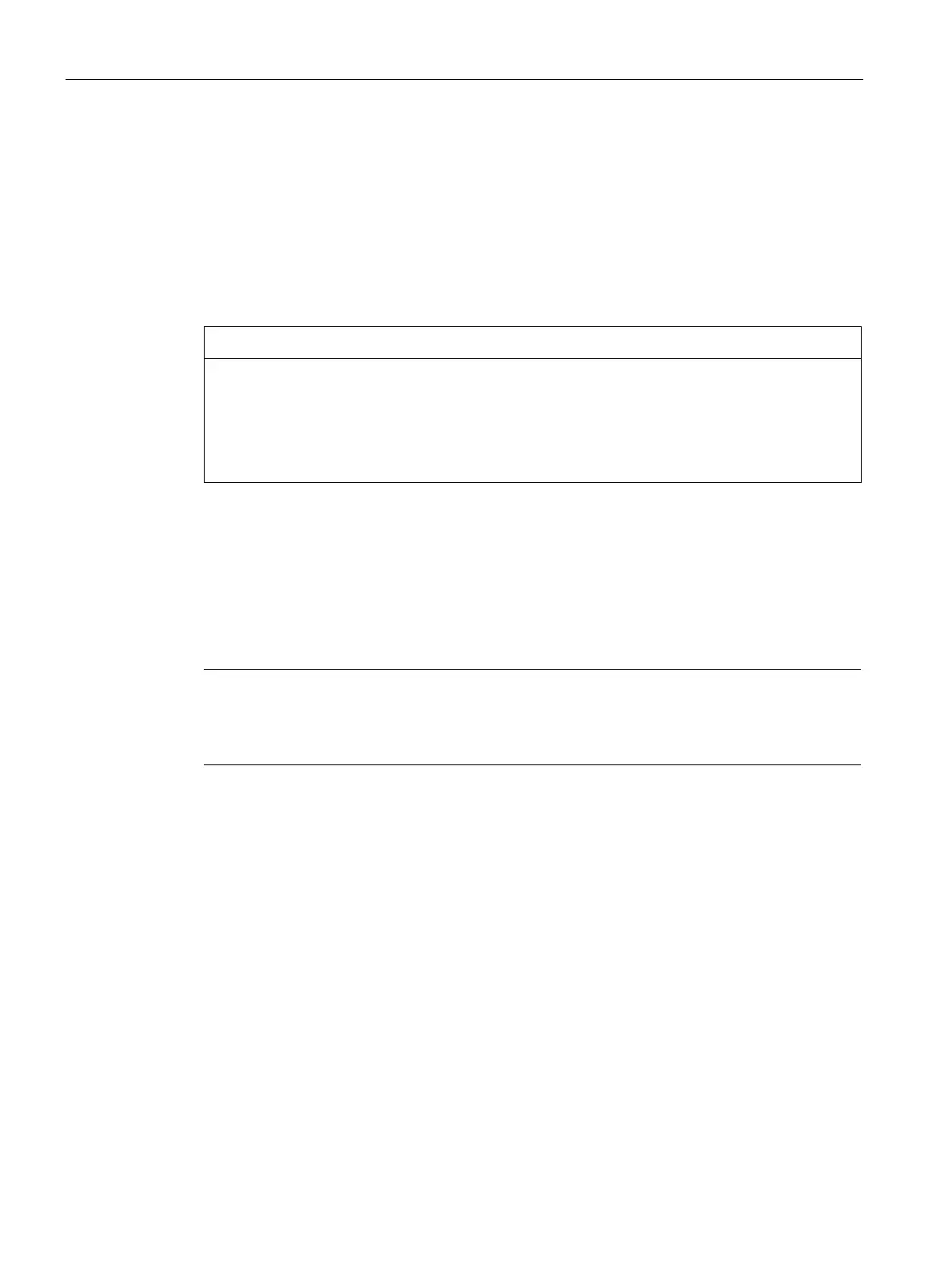Commissioning the device
4.5 Notes on different device configurations
SIMATIC IPC627D/827D
46 Operating Instructions, 09/2014, A5E32990859-AB
Notes on different device configurations
4.5.1
Notes on the DVD burner
Notes on reading and writing optical data carriers
Danger of data errors when reading and writing data carriers
In a mechanically disturbed environment, for example in the case of shock or vibration, data
errors while reading and writing a DVD drive cannot be ruled out, even if no error message
is initially displayed. In addition, the quality of the raw discs will fluctuate considerably.
Operate the optical drive only in undisturbed environments without mechanical load.
This is a RAID1 system configuration (data mirroring with two drives). This means that if
there is a defective hard disk or there are cable problems, the system can continue to
operate in one channel and achieve a high degree of availability.
Note
You will find information about the Intel
®
RAID controller in the RAID documentation in the
\RAID-AHCI\Intel" directory on the "Documentation and Drivers" DVD that ships with
Additional information on RAID1 systems can be found in the section "Managing RAID
systems (Page 73)".
Replacing a defective hard disk drive in the RAID system (Page 80)
