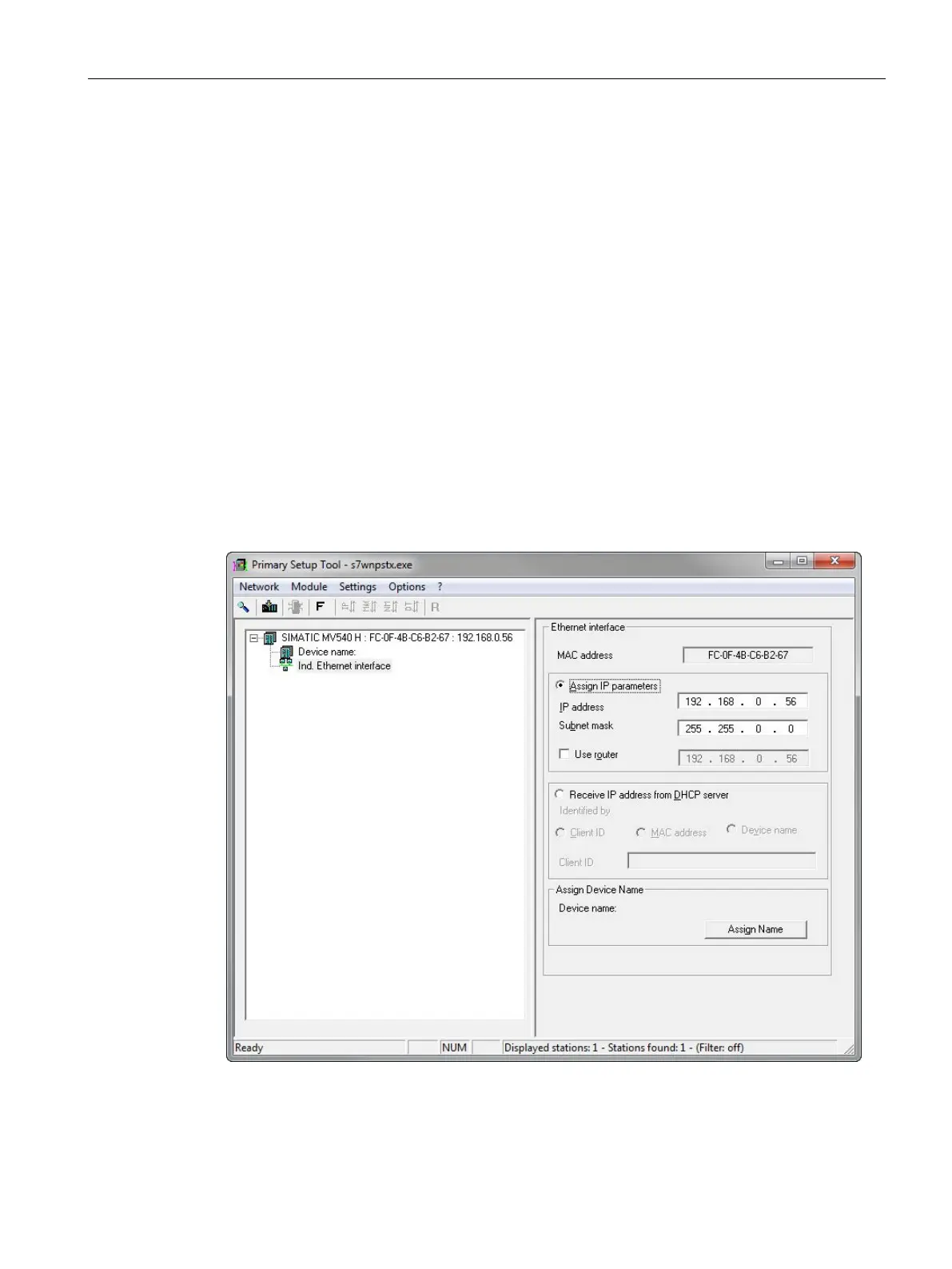Commissioning
7.4 Connecting and setting up the reader using the PST
SIMATIC MV500
Operating Instructions, 05/2019, C79000-G8976-C494-02
91
Note that a self-test is performed each time the optical reader is started. The self-test is
indicated by the power LED flashing and lasts from a few seconds to 2 minutes. Once the
test is completed, the power LED lights up in constant green and the optical reader is ready.
Step 3: Configure the Ethernet connection between reader and PC
To configure the Ethernet connection between the reader ("X1 LAN1" interface) and the PC,
follow these steps:
1. Open the Primary Setup Tool with "Start > All Programs > Siemens Automation >
SIMATIC > Primary Setup Tool".
2. In the menu bar under "Settings > Set PG/PC interface..." select the network adapter
through which the reader is connected to the PC and confirm with "OK".
3. Start the network search in the "Network > Search" menu.
4. Click on the "+" character beside the folder symbol in the structure tree and click the entry
"Ind. Ethernet interface".
5. To assign the reader a new IP address, activate the "Assign IP parameters" option.
6. Enter values for the IP address and subnet mask as shown below.
Figure 7-1 Assigning IP address with the PST
