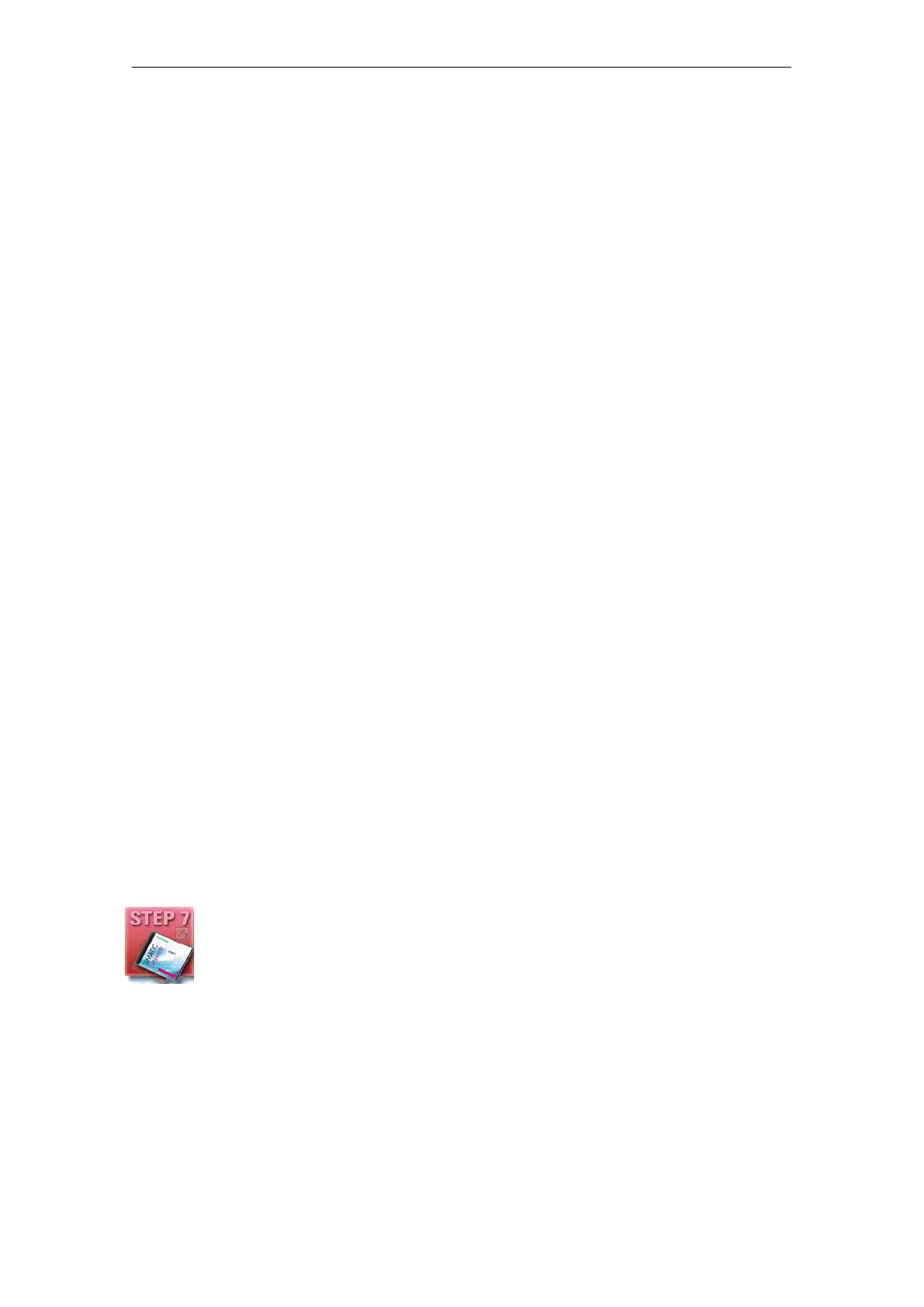5 Configuring Communication Connections
A-109
S7-CPs for Industrial Ethernet Configuring and Commissioning
Release 01/2007
C79000-G8976-C182-07
In both projects, the same connection name must be configured in the
properties of the connection. The connection name is used as a textual
reference when the projects are merged. Based on the connection name it is
possible to assign the connection partner and synchronize the connection
properties.
Before the projects are merged, such connections are ”unspecified
connections” in terms of addressing; in other words, the partner addresses
remain empty.
Unspecified Connections
Connections to an as yet unknown device (for example a diagnostic unit) are
configured as “unspecified” connections. They can be specified later in the
Properties dialog.
You can create an unspecified connection simply by selecting station “unspecified”
for the connection partner when you create the connection. The unspecified
connection can be used in three ways (explained below based on the example of
an ISO-on-TCP connection (ISO transport and TCP connections are analogous):
Declare readiness for communication - passive connection establishment
The connection establishment is then set to passive (see settings in the
General tab).
The address setting for the ISO-on-TCP connection is then as follows:
The remote IP address and the remote TSAP are empty, in other words, they
are not relevant for the CP. When the connection is established, any partner is
accepted (partner = connection name that addresses the CP with the correct IP
address and TSAP).
It is also possible to use a partial specification; in other words, communication
is permitted with any partner that matches the specified TSAP.
Connection to a specific station in any project
The address setting for the ISO-on-TCP connection is then as follows:
You can specify the remote IP address and the port of any destination station.
The destination station can be in the current STEP 7 project or in another
project.
Use this method if you have not created a substitute object for the partner
station, for example SIMATIC S5, in the current project.
IP Address Assignment over DHCP
If you select the option to obtain the IP address from a DHCP server, it is
initially not possible to create a fully specified connection in the STEP 7 project
because the local IP address is not known. You must therefore select
”unspecified” with passive connection establishment as the connection type.
V 5.2.1
