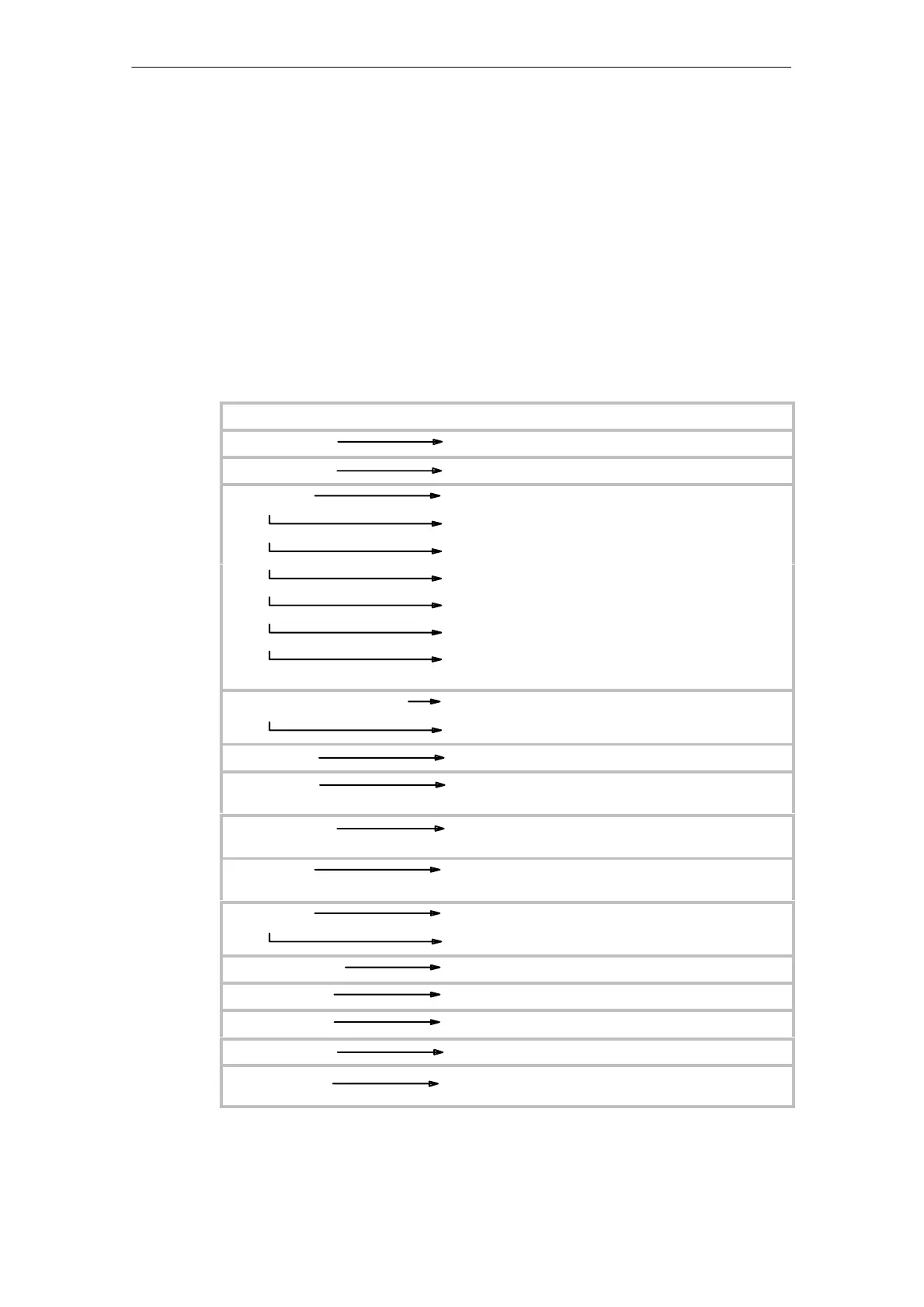3 Operating the Ethernet CP with
A-69
S7-CPs for Industrial Ethernet Configuring and Commissioning
Release 01/2007
C79000-G8976-C182-07
3.3.4 Setting Further CP Properties
Overview
In addition to the network attachment, you can also make further settings for the
specific module or you can call functions.
1. Select the Ethernet CP in the hardware configuration.
2. Select Edit
Object Properties. Depending on the type of CP you are using,
the dialog includes other tabs in addition to the “General” tab described in
Section 3.3.2:
Tabs Settings for
General Interface
Addresses
Interface parameters for the user program
Options Time-of-day synchronization
Data transfer
Replace module without PG
Ethernet profile for fault-tolerant connections
Individual network settings
Send keepalives for connections
Multiplex OP connections / reserve internal CPU
connection resources
Time-of-day synchronization SIMATIC mode
NTP mode (NTP: Network Time Protocol)
User Specify user permissions for IT functions
Symbols
Symbolic access to variables using IT
functions
DNS parameters
Specify the address for the domain name
server for E-mail services
Diagnostics Call NCM diagnostics (special diagnostics /
module diagnostics)
Addressing Select the station to initialize
Assign configured IP parameters
IP Access Protection Edit the IP access list
IP Configuration Set the IP address
Port Parameters
Individual network settings
FTP Create / modify file allocation table
PROFINET Specify properties for PROFINET IO and
PROFINET CBA
