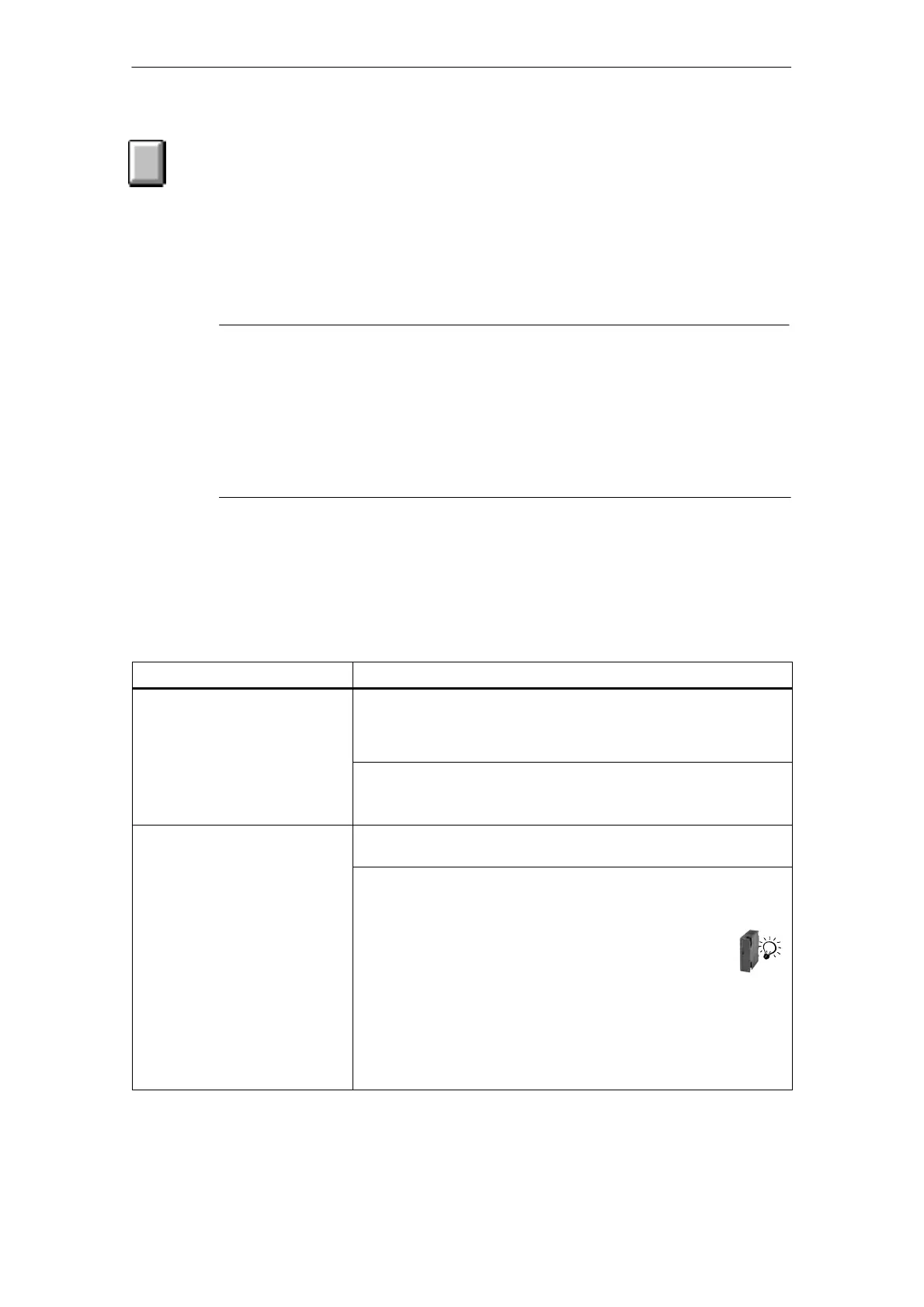3 Operating the Ethernet CP with
A-70
S7-CPs for Industrial Ethernet Configuring and Commissioning
Release 01/2007
C79000-G8976-C182-07
Please read the description of the Properties dialog of the CP in the integrated
help. The functions are explained in detail there.
Addresses Tab
The Addresses tab displays the address at which the module can be addressed by
the user program. You require this address when calling the FCs for transport
connections -> see Chapter 7).
Notice
Please note the following notes on S7-300 stations:
If you selected the “Update OB1 process image cyclically” option in the CPU
configuration (default), you must set the module base address of the Ethernet CP
outside the process image (base addresses in the “Addresses” tab).
Example: If the size of the process image selected for the CPU is 1024 (0...1023),
the address for the Ethernet CP must be set equal to or higher than 1024.
Options Tab
Depending on the CP type, you can make the following settings:
Table 3-1 Settings in the “Options” Tab
Option
Meaning / Effect
Time-of-day synchronization Here, you decide whether the CP passes on time-of-day frames or
not. You require this function if you have several CPs in a station
since only one CP (on the same network) is permitted to forward the
time synchronization messages.
Note
The time-of-day synchronization function does not exist for all module
types.
Data transfer > 240 bytes With this option, you specify whether or not the CP will support jobs
with a data length of more than 240 bytes (for S7-300 stations).
Notes
The transfer of more than 240 bytes of data is supported by
newer version CPs. Please note the information in the product
information bulletin / manual of the Ethernet CP.
Please note the information in Section 7.1 on the
newer CP types.
Remember that with this configuration on an S7-300, one
connection resource (free connection for S7 functions) of the
S7-300 CPU is used. CPU connection resources are also used,
for example, by S7-300 CPs, in the FMS mode or by PGs and
OPs. For more detailed information about the maximum
connection resources, refer to /1/.
F1
