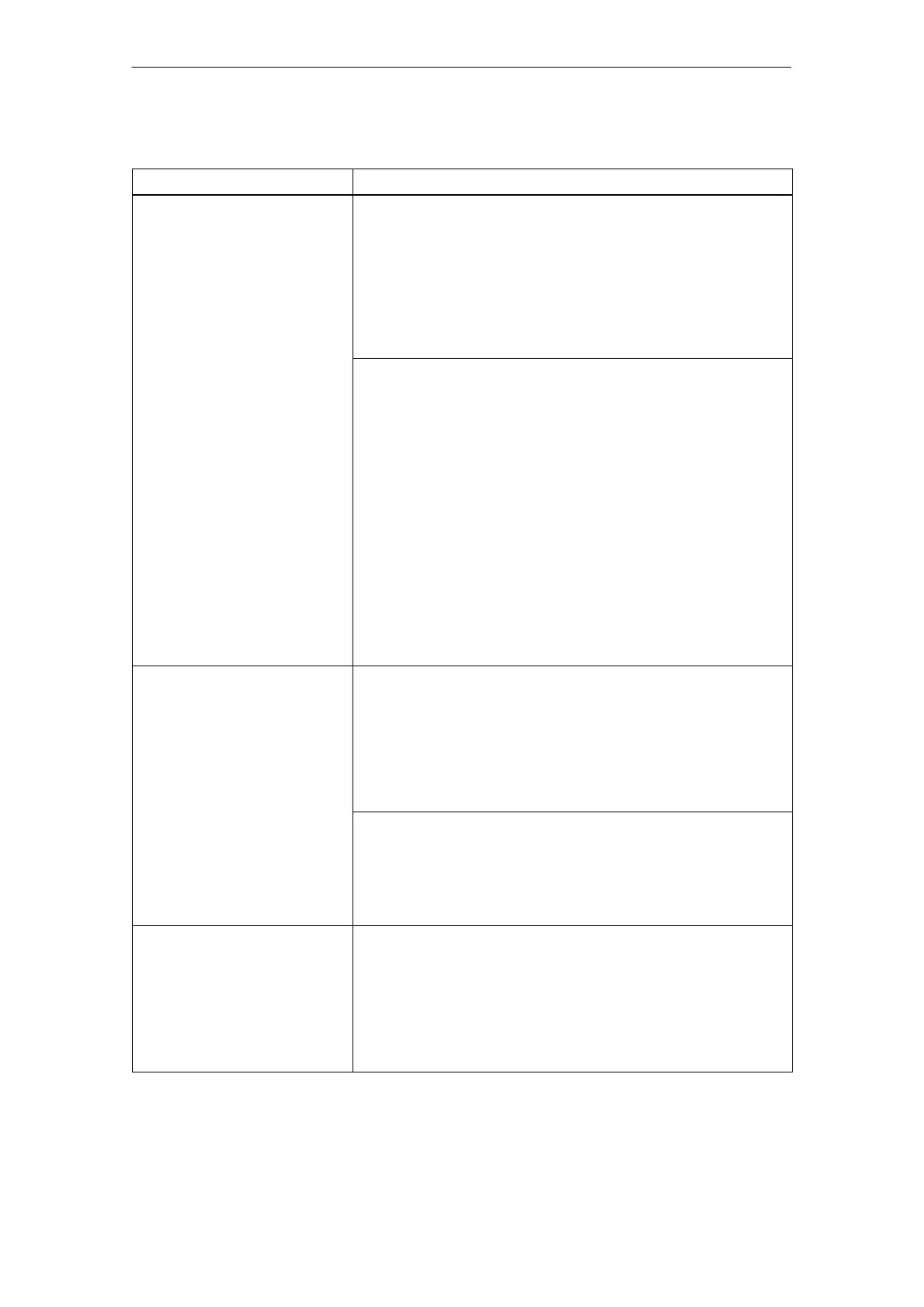3 Operating the Ethernet CP with
A-71
S7-CPs for Industrial Ethernet Configuring and Commissioning
Release 01/2007
C79000-G8976-C182-07
Table 3-1 Settings in the “Options” Tab , continued
Option Meaning / Effect
Replace module without PG With this option, you can have the configuration data of the CP stored
on the CPU. If you then replace CP, the configuration data for the
new CP are downloaded automatically from the CPU when the CP is
started up.
If you select this option, the configuration data are stored long-term
on the CPU instead of in the EPROM of the CP. Remember, however,
that long-term storage on the CPU is only safe from power outages if
the CPU is protected by battery backup or by using an S7 Memory
Card.
Note
If you store the configuration data on the CPU, please read the note
below.
The following functions do not modify the configuration data on the
CPU:
Reset module memory
Resetting to factory settings
Assigning an IP address
1)
(using the target system selection in
the SIMATIC Manager or the properties dialog in HW Config or
NetPro)
If you subsequently upload the configuration data from the CPU to a
PG you will always object the configuration data that were previously
on the CP (with parameters, connections, IP address).
1) Note: You should only use the assign IP address function during
commissioning; in other words, before downloading the configuration
data.
Ethernet profile for
fault-tolerant connections
Select this profile if you use fault-tolerant communication in your
system. Fault-tolerant communication means that Industrial Ethernet
is designed with redundancy and that you have configured
fault-tolerant S7 connections.
If you select the Ethernet profile for fault-tolerant connections here,
the time response of the S7 connections is adapted. As a result,
breakdowns of a connection are detected more quickly and the
failover to redundant connections is faster.
Note
Select the Ethernet profile for fault-tolerant connections only when
you actually use fault-tolerant S7 connections. Otherwise you must
expect your system to be more susceptible to problems since, for
example, the number of transfer or connection establishment
attempts is reduced compared with non-redundant systems.
Individual network settings Here, you can make fixed network settings, when necessary. As
default, “Automatic Setting” is selected and this setting generally
guarantees problem-free communication in most situations.
If problems occur in communication (for example, when connections
are not established or when there are often disturbances on the
network), the reason may be that the selected or automatic network
settings are not suitable. You can then select a network setting to suit
your network configuration.
