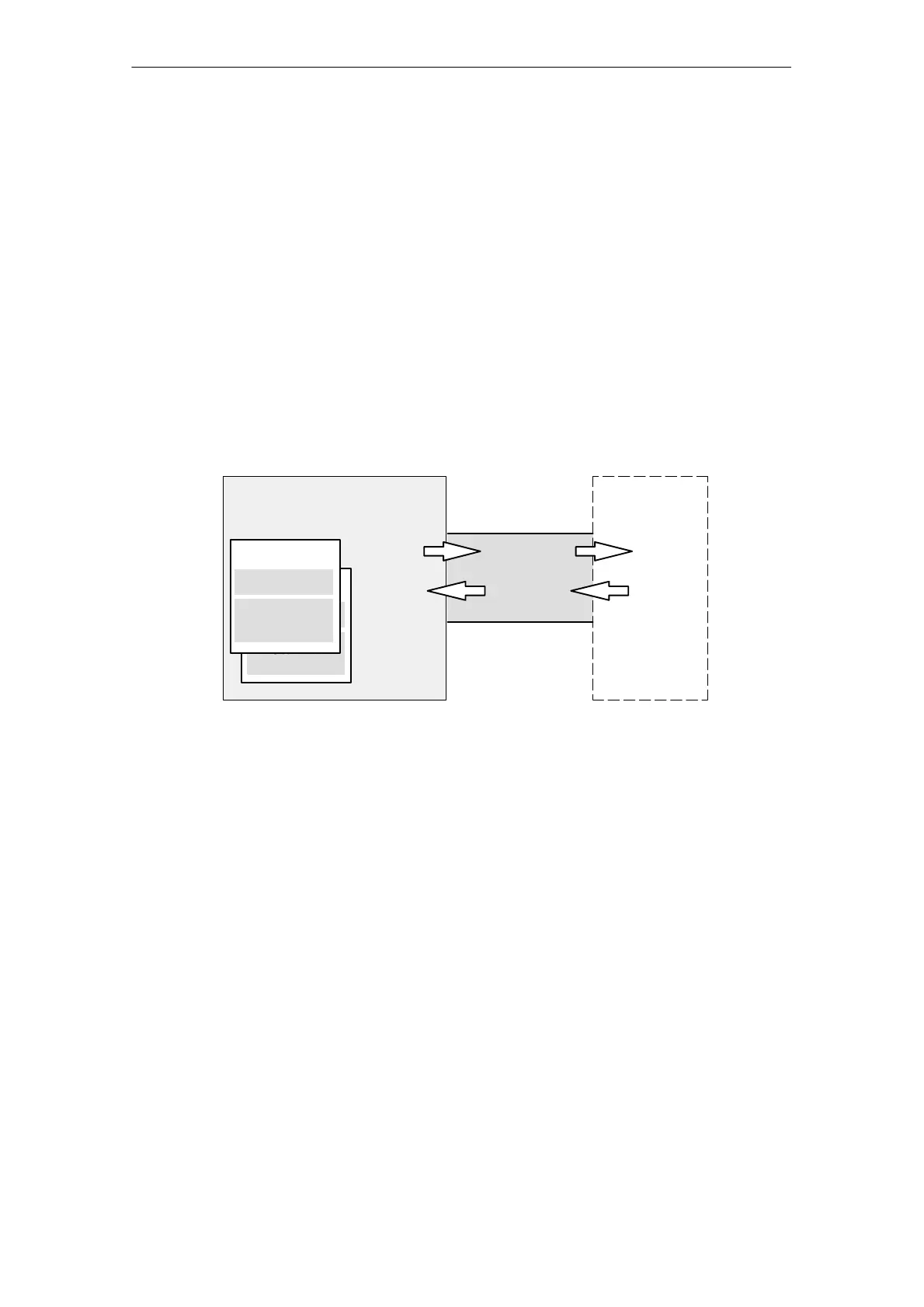5 Configuring Communication Connections
A-153
S7-CPs for Industrial Ethernet Configuring and Commissioning
Release 01/2007
C79000-G8976-C182-07
5.7.5 Free UDP Connection
Program-Controlled Addressing
A free UDP connection allows program-controlled addressing of the
communication partner. Communication between two nodes on Industrial Ethernet
has the following properties:
Data transfer is bi-directional; in other words it is possible to send and receive
on the UDP connection at the same time.
The local node is specified in the configuration. The remote node is entered in
the job header of the job buffer by the user program when it calls AG_SEND.
This allows any node on Ethernet/LAN/WAN to be reached.
The IP address and the port of the sender can be read from the job header of
AG_RECV.
unspecified
UDP connection
Ethernet
node
(unspecified)
SIMATIC S7 station
with Ethernet CP
receive
send
receive
send
Job header
User data
Job header
User data
User data area
Job buffer
Figure 5-24 Sending and Receiving on an Unspecified UDP Connection with Programmed Addressing
Amounts of Data
Refer to the manual /2/ supplied with the Ethernet CP for the number of UDP
connections supported by the Ethernet CP. The number of connections per station
can be increased by adding more CPs.
Up to 2042 bytes of user data can be transferred per job buffer. The job header
uses an additional 6 bytes.
