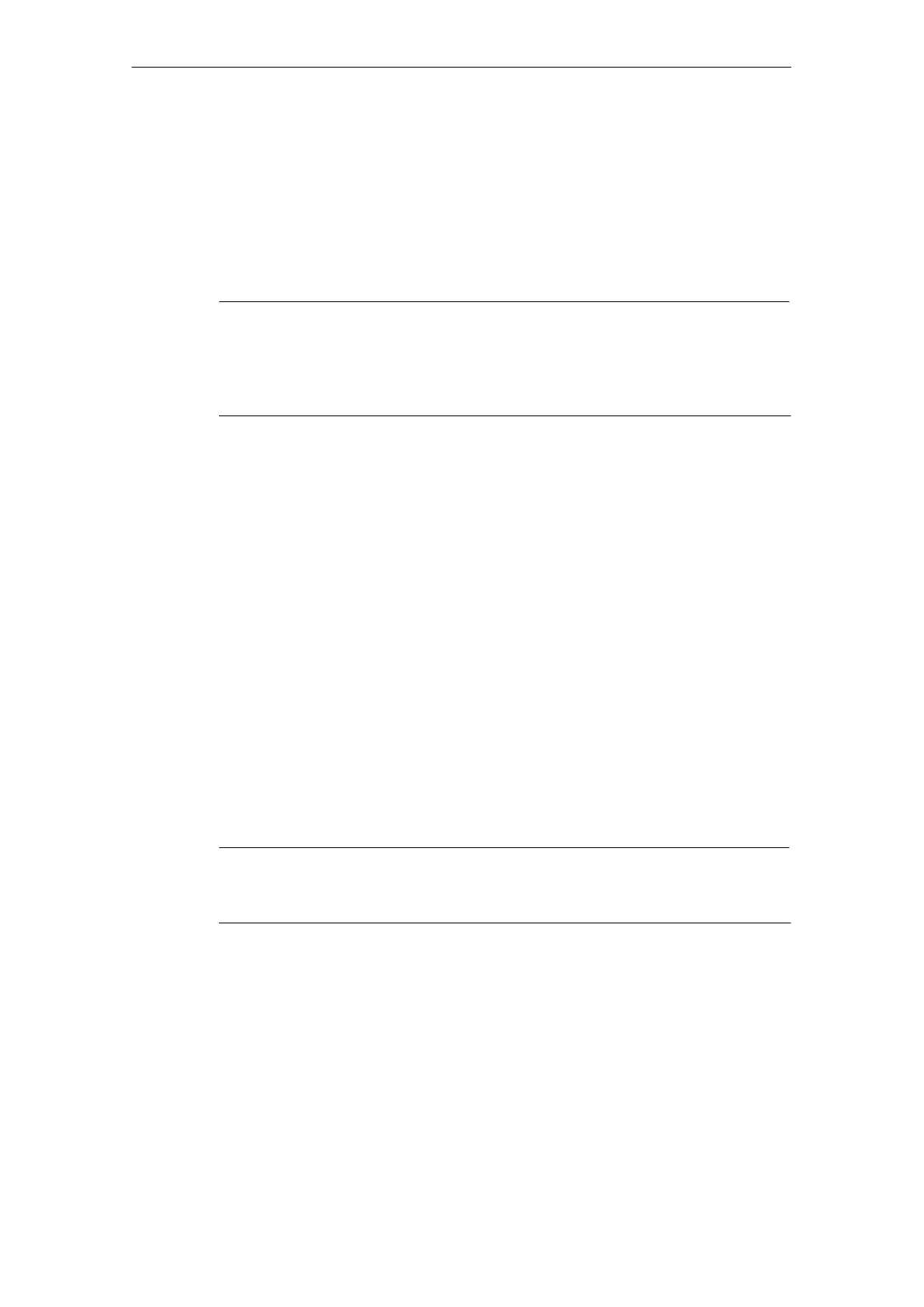3 Operating the Ethernet CP with
A-84
S7-CPs for Industrial Ethernet Configuring and Commissioning
Release 01/2007
C79000-G8976-C182-07
Requirements
Before you can use the addressing described here, the CP must be obtainable
online, which means:
An attachment to the Ethernet LAN must already exist; there must be no
routers between subnets in the path.
The Ethernet port of your PG/PC must be accessible to STEP 7.
Notice
The options for assigning an address as described here are available only if you
have a module that can be reached using the default MAC address; such modules
must support the PST (Primary Setup Tool) function. Please refer to the
information in the relevant manual /2/.
3.4.1 Addressing by Selecting the Target System in the SIMATIC
Manager
Follow the steps below to assign the IP address the first time:
1. Open the SIMATIC Manager
2. Select the menu command PLC
Assign Ethernet Address.
3. Start a network search for available modules by selecting the “Browse...”
button.
4. Select the CP with the matching MAC address from the components listed.
5. Enter the required IP parameters and assign them to the CP.
Result:
The CP is now accessible on Industrial Ethernet using the IP address.
Note
You will find further detailed information on this procedure in the STEP 7 online
help.
