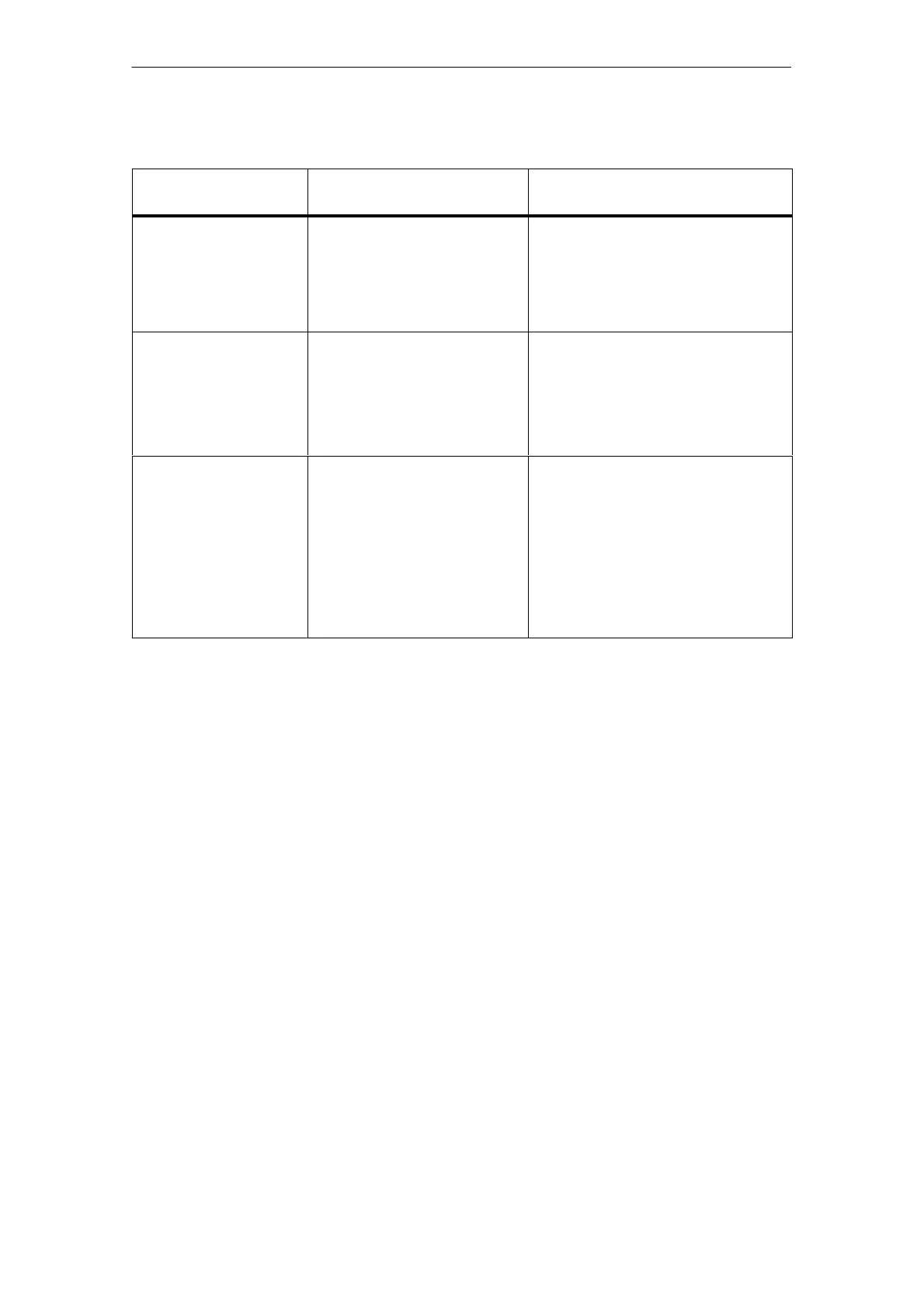5 Configuring Communication Connections
A-113
S7-CPs for Industrial Ethernet Configuring and Commissioning
Release 01/2007
C79000-G8976-C182-07
Table 5-3 Actions That Can Cause Changes to Configured Connections, continued
Action How to Establish the Connection
Again
Consequences for the
Connections
Deleting the SIMATIC S7
station.
All the connections to this station
are deleted within the project.
Note:
The does not apply to
connections to a partner that
uses a router.
Reconfigure the station and
connections.
Deleting a remote station. The connections of the stations
in the project to remote stations
remain without assignment in
the connection table. In the
“Overview” tab of the Properties
dialog, the connections are
identified with “!”.
Reassign a remote station (or even a
local station) using the menu option Edit
"
Connection Partner....
Changing the subnet
assignment of the CP.
The connections that were
assigned via the CP remain
without an assignment in the
connection table. In the
“Overview” tab of the Properties
dialog, the connections are
identified with “!”.
Note:
The does not apply to
connections if a router is used.
Reassign the connections using the
menu option Edit
"
Connection
Partner... or in the “Addresses” tab of
the properties dialog for the connection.
