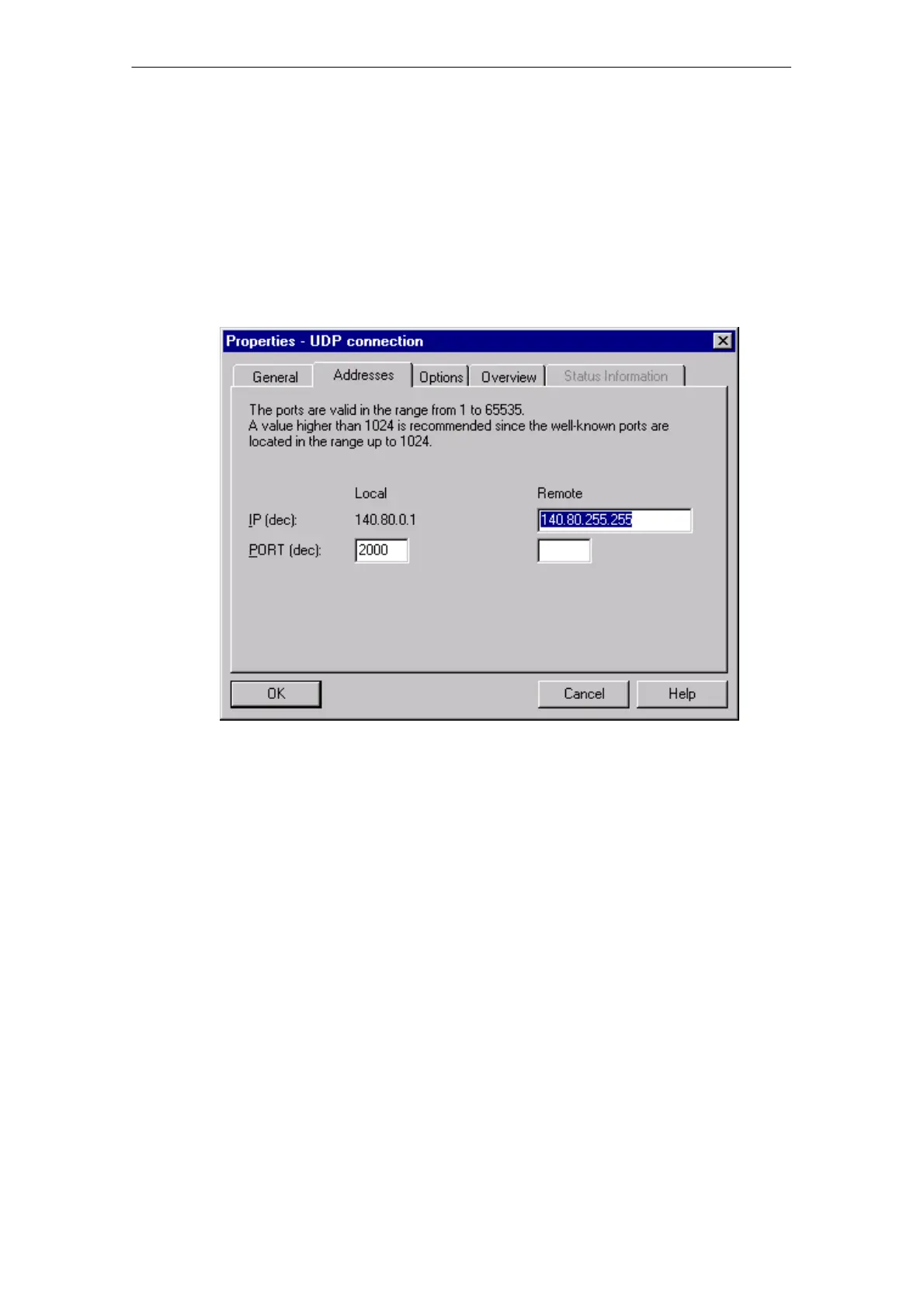5 Configuring Communication Connections
A-148
S7-CPs for Industrial Ethernet Configuring and Commissioning
Release 01/2007
C79000-G8976-C182-07
Addresses Tab - Connection to all Broadcast Nodes
If you select “all broadcast nodes” as the connection partner, you specify that UDP
frames are sent to all obtainable broadcast nodes.
In the “Addresses” tab, a valid broadcast address in the network is proposed for
the partner under the IP address (IP).
You must enter a PORT address suitable for all partners you want to reach under
PORT.
Figure 5-22 Layout of the Properties Dialog “Addresses” Tab for the “Broadcast” Mode
