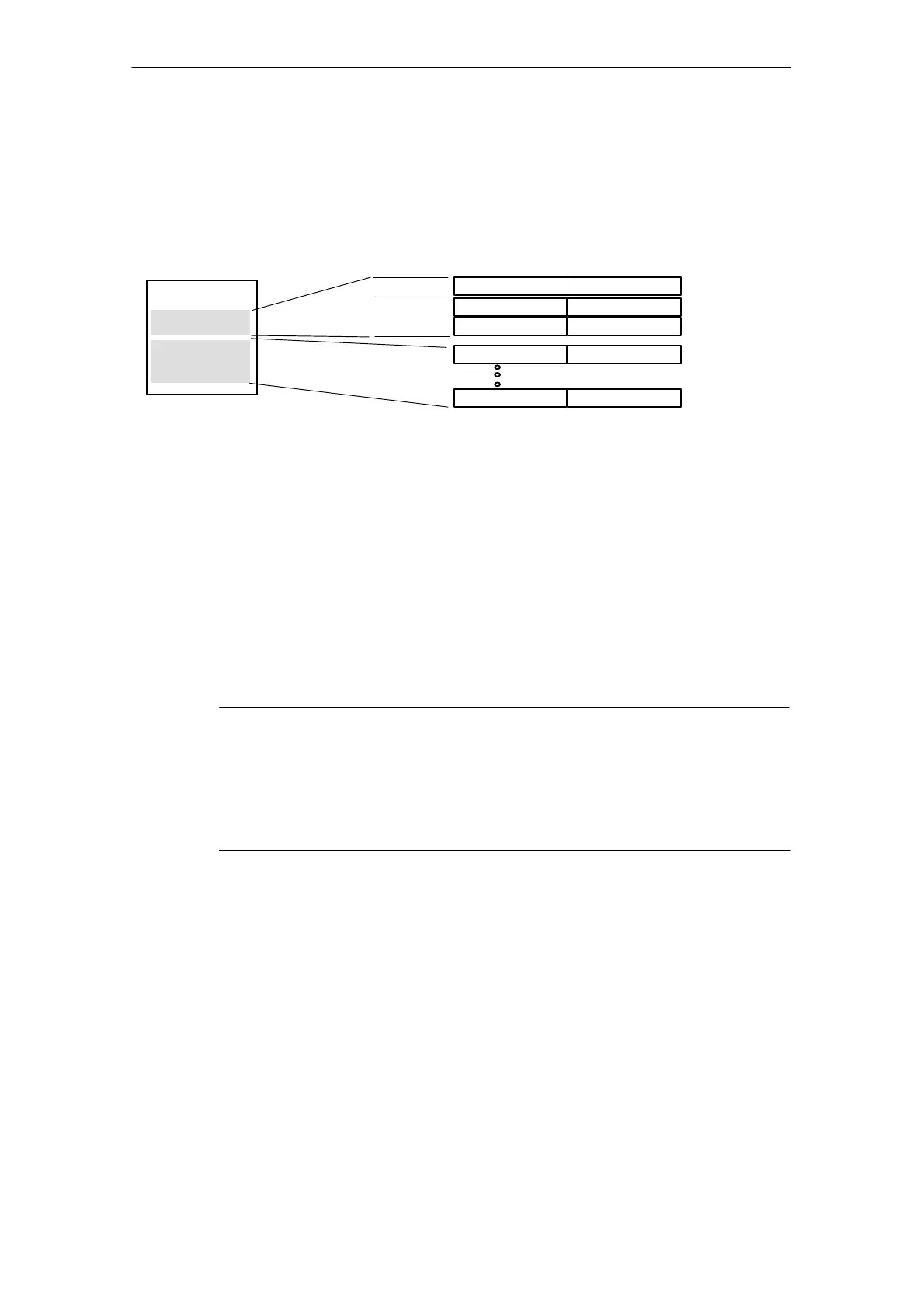7 Programming FCs (Functions) and FBs for S7 Ethernet CPs
A-191
S7-CPs for Industrial Ethernet Configuring and Commissioning
Release 01/2007
C79000-G8976-C182-07
Working with the Job Header
Free UDP connections require a job header in the user data area.
The following schematic illustrates the structure of the job buffer and the meaning
and location of the parameters in the job header.
Job header
User data
User data area
Job buffer
EB
H
(low byte)03
H
(high byte)
0B
H
8E
H
23
H
28
H
Data byte 2041Data byte 2040
Bytes 0,1
Bytes 2,3
Bytes 4,5
Bytes
2046,2047
Data byte 1Data byte 0
Bytes 6,7
Port
IP address
Figure 7-1 Sending and Receiving on a Free UDP Connection with Programmed Addresses
In the diagram (entries in hexadecimal) the following IP address is assumed:
142.11.40.35 (example only);
For the port address 1003, the following would be entered: for high byte: 03
H
;
for low byte: EB
H.
The user data area can be up to 2048 bytes long. Up to 2042 bytes of user data
can be transferred. 6 bytes are reserved for the job header.
Please note that the data length specified in the block call (LEN parameter)
must include the header and the user data!
Change Call Parameters only after Job Confirmation
Notice
Once the job has been triggered, you can only change the call parameters of the
FC call interface of the FCs AG_SEND or AG_RECV after the FC has confirmed
completion of the job with DONE=1 or with ERROR=1.
If you do not keep to this rule, it is possible that the job will be aborted with an
error.
