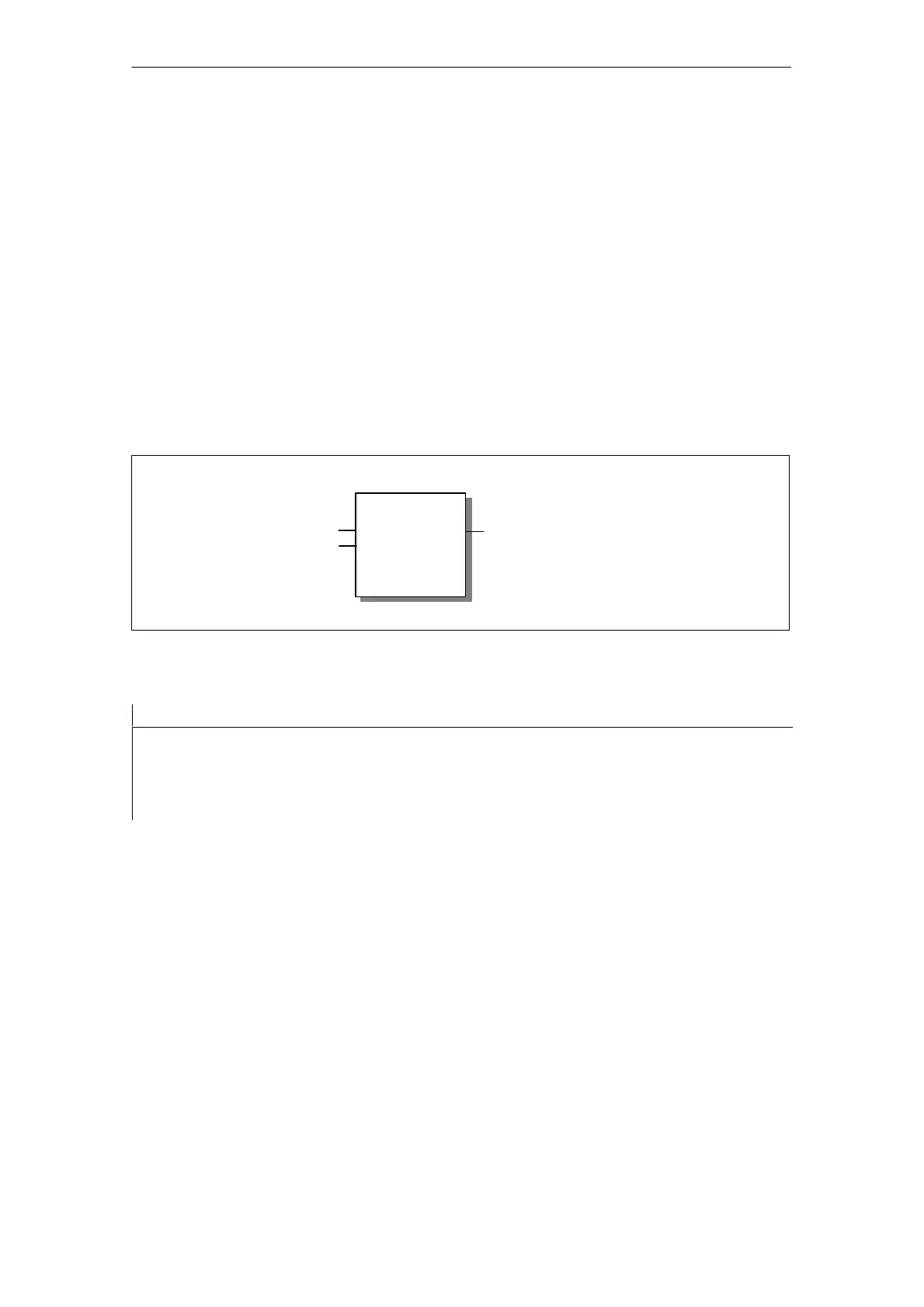7 Programming FCs (Functions) and FBs for S7 Ethernet CPs
A-213
S7-CPs for Industrial Ethernet Configuring and Commissioning
Release 01/2007
C79000-G8976-C182-07
7.4.2 FC8 AG_UNLOCK
Meaning of the Block
Using the AG_UNLOCK function, the external access to system areas on the S7
CPU with FETCH or WRITE on the connection specified by the ID parameter is
released.
The next external FETCH/WRITE job to arrive for the CP can then be processed.
The AG_UNLOCK follows an access lock with AG_LOCK.
Call
Call interface in FBD representation
LADDR
AG_UNLOCK
ID
STATUS
Example in STL representation
STL Explanation
call fc 8
ID := DB 100.DBW 2
LADDR := W#16#0100
STATUS := DB 100.DBW 4
//Block call
//Connection ID acc. to configuration
//=LADDR 256 dec. in hardware configuration
//Status code
How the Block Works
To release the connection again, the LOCK request bit must be cleared by the FC
again. The FC also shows the current status using error messages.
Explanation of the Formal Parameters
The following table explains all the formal parameters for the AG_UNLOCK
function:
