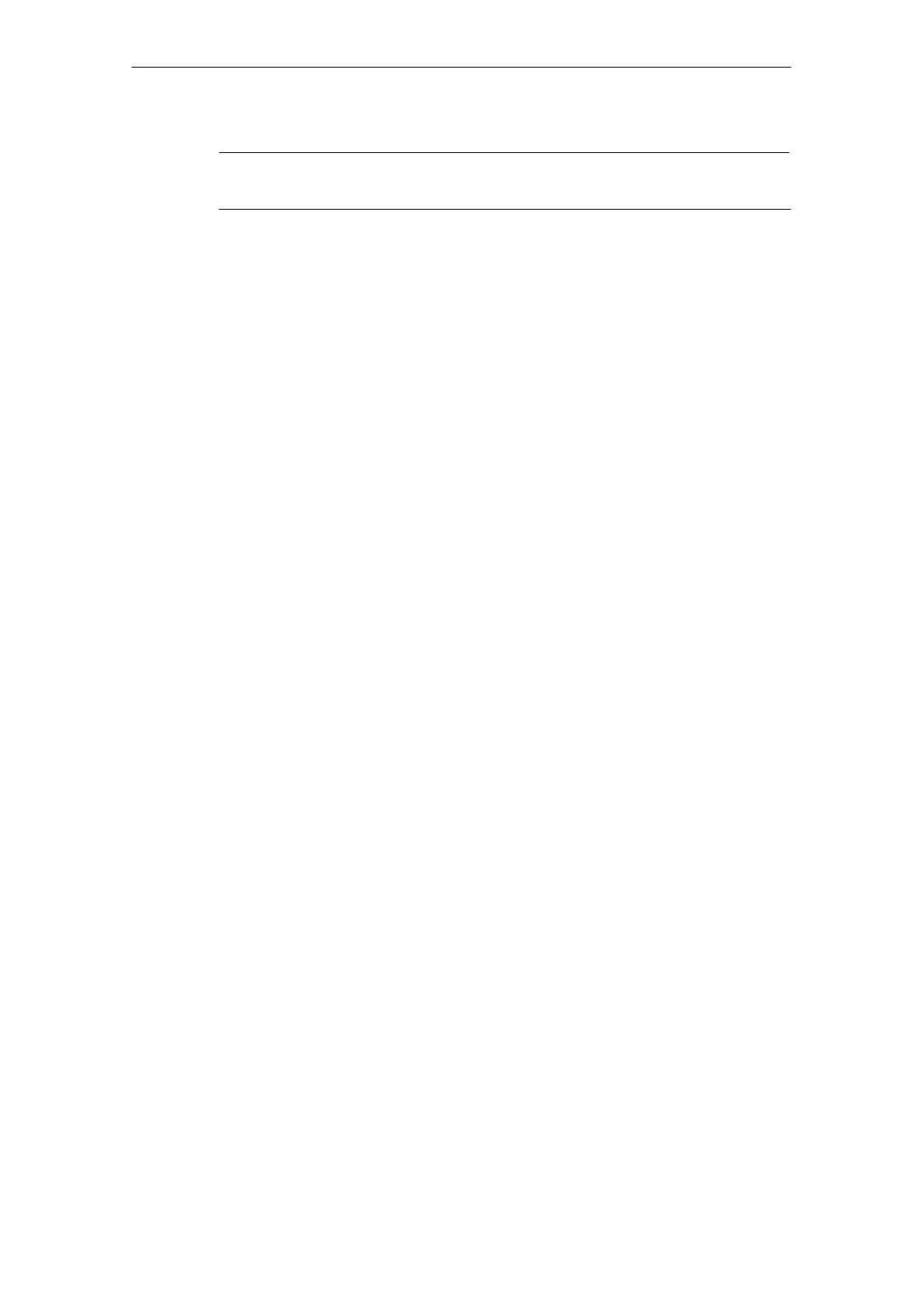3 Operating the Ethernet CP with
A-76
S7-CPs for Industrial Ethernet Configuring and Commissioning
Release 01/2007
C79000-G8976-C182-07
Note
You can query the IP address actually being used with NCM S7 Diagnostics.
“Port Parameters” Tab
Here, you can, when necessary, make fixed network settings for the transmission
properties of every available port. As default, “Automatic Setting” is selected and
this setting generally guarantees problem-free communication in most situations.
If problems occur in communication (for example, when connections are not
established or when there are often disturbances on the network), the reason may
be that the selected or automatic network settings are not suitable. You can then
select a network setting to suit your network configuration.
