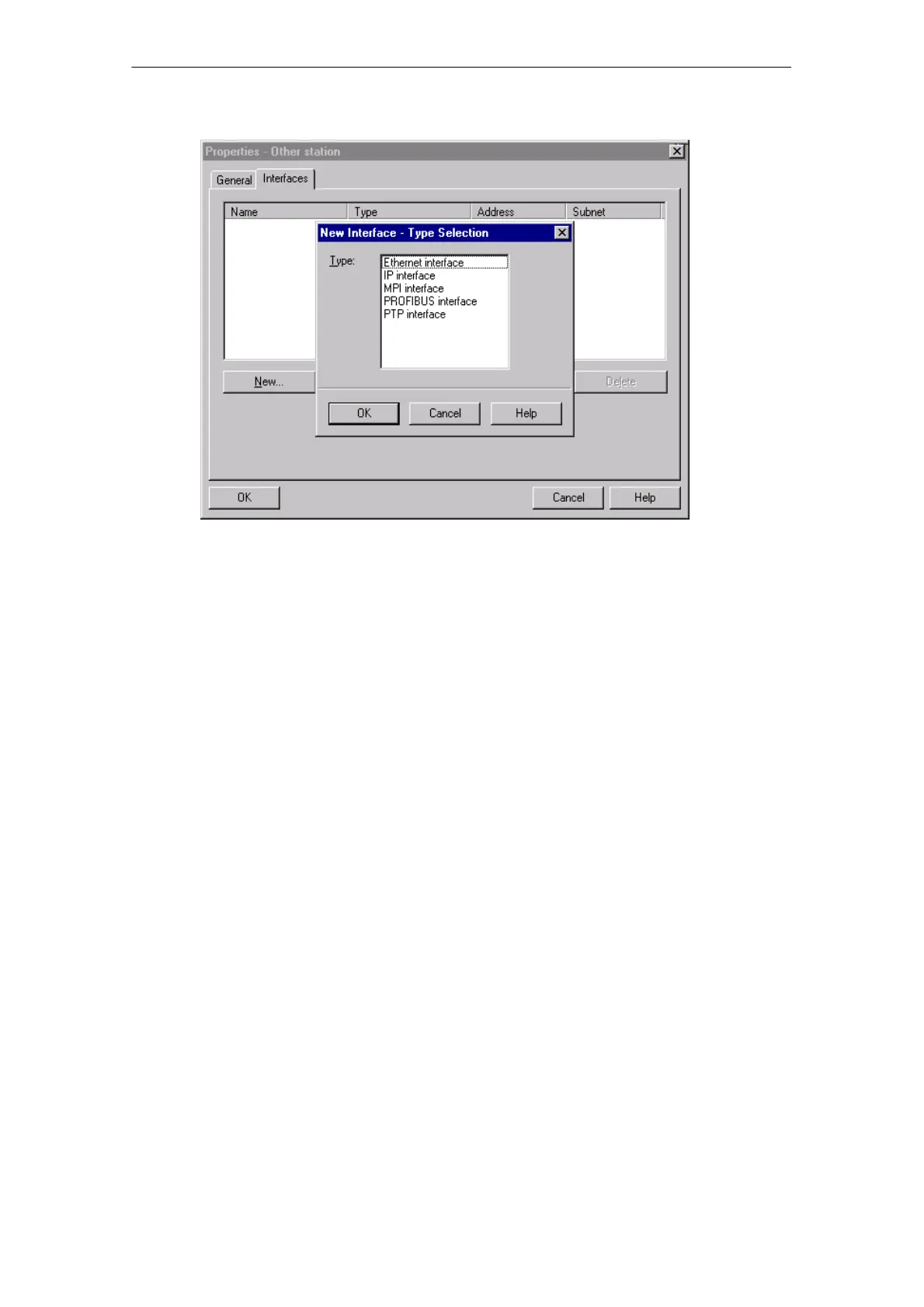3 Operating the Ethernet CP with
A-81
S7-CPs for Industrial Ethernet Configuring and Commissioning
Release 01/2007
C79000-G8976-C182-07
Figure 3-6 Selecting the Subnet Type for “Other Station” (Example)
3. Select a subnet.
Result: The “Properties - Ethernet Interface” dialog is displayed. Here, you can
select the subnet, connect the station to the network and set the address (MAC,
IP). All the SIMATIC stations in the project can establish communication
relationships to this substitute object.
The addresses (MAP/IP) configured for the substitute object here must also be set
on the station using the appropriate tool, for example COM 1430.
