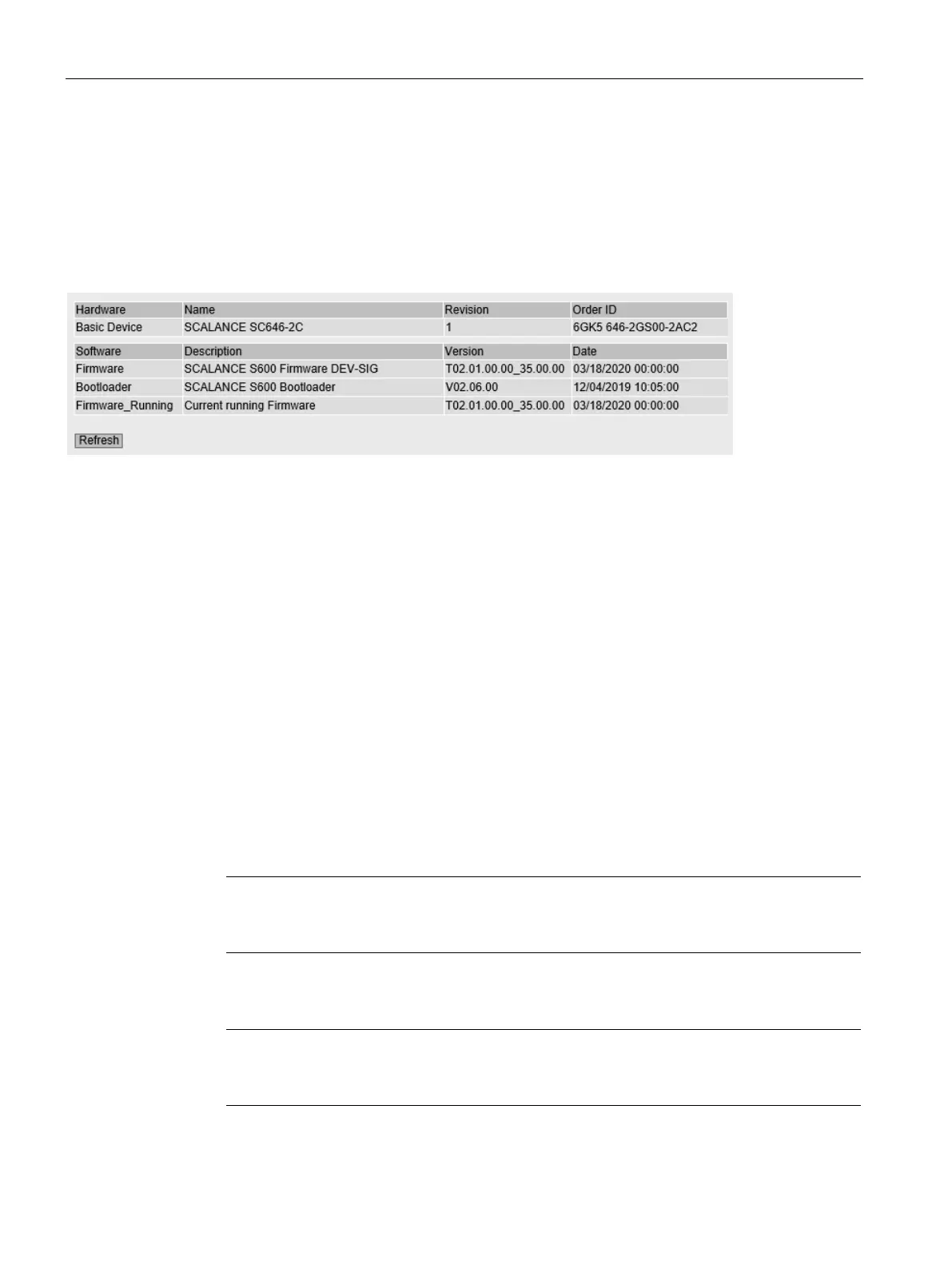Upkeep and maintenance
7.1 Loading new firmware using WBM
SCALANCE SC-600
64 Operating Instructions, 10/2021, C79000-G8976-C453-04
Result
When the firmware is successfully loaded, a dialog is displayed. Confirm the dialog with
"OK". The device is restarted.
In "Information > Versions" there is the additional entry "Firmware_Running".
Firmware_Running shows the version of the current firmware. For "Firmware", the
firmware version stored after loading the firmware is displayed.
Cause
If there is a power failure during the firmware update, it can occur that the device is no
longer accessible using WBM and CLI.
Requirement
• The PC is connected to the device via the interfaces (P1 - P4).
• A TFTP client is installed on the PC and the firmware file is available.
Solution
You can then also transfer firmware to the device using TFTP.
Follow the steps below to load new firmware using TFTP:
1. Now press the SET button.
2. Hold down the button until the red fault LED (F) starts to flash after approximately 3
seconds.
Note
If you hold down the SET button for approximately 10 seconds, the device is reset to
its factory settings and can be reached with the IP address 192.168.1.1.
3. Now release the button. The bootloader waits in this state for a new firmware file that
you can download by TFTP.
Note
If you want to exit the bootloader without making changes, press the SET button
briefly. The device restarts with the loaded configuration.