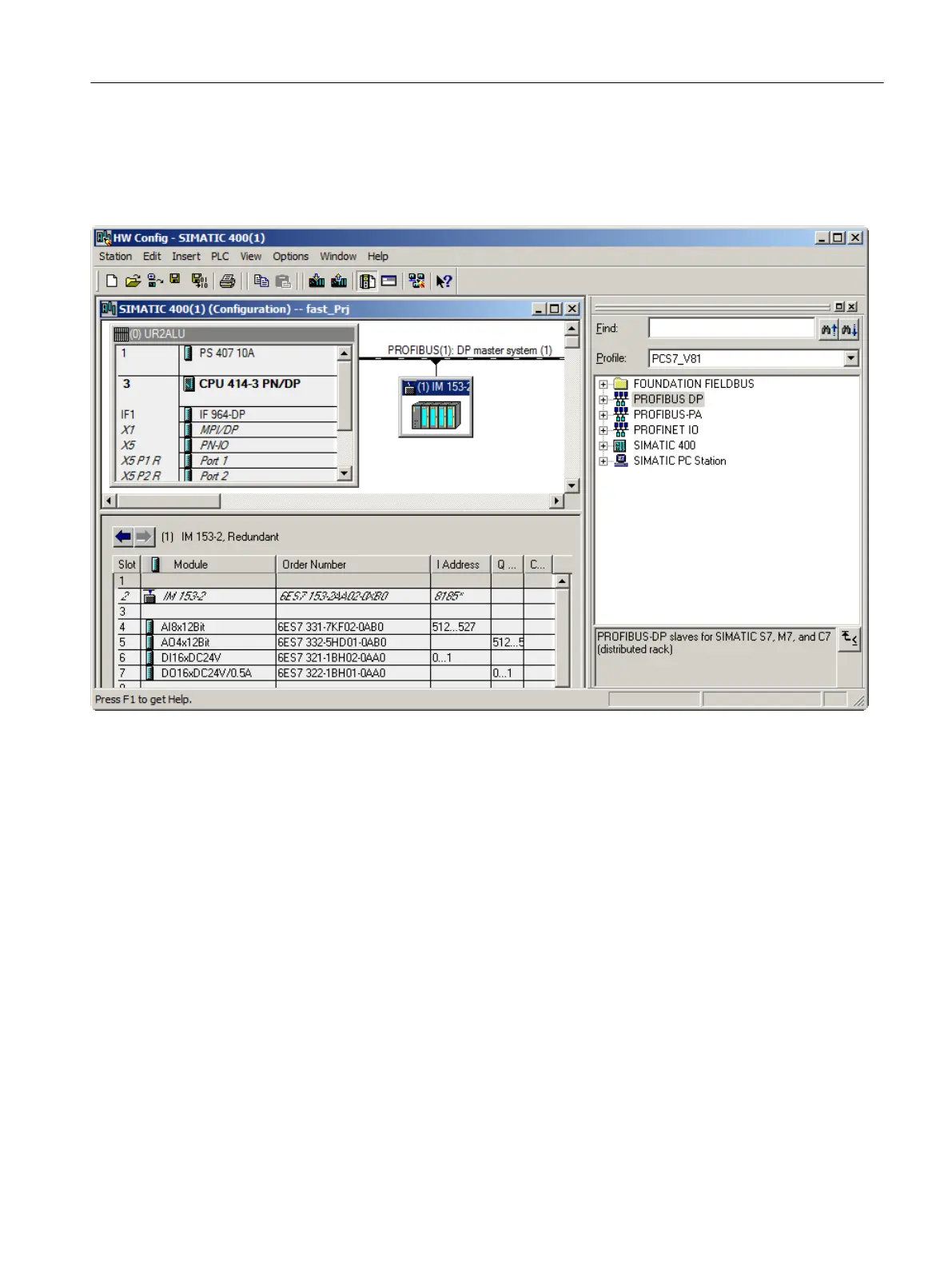Result
In HW Config, the IM 153‑2 redundantly applicable interface module for the ET 200M
distributed I/O station is extended with the addition of the analog/digital input/output modules.
Configuring the hardware and networks
3.1 How to Configure the Hardware
Getting Started (V8.1 with APL)
Getting Started, 07/2014, A5E32713210-AA 15
