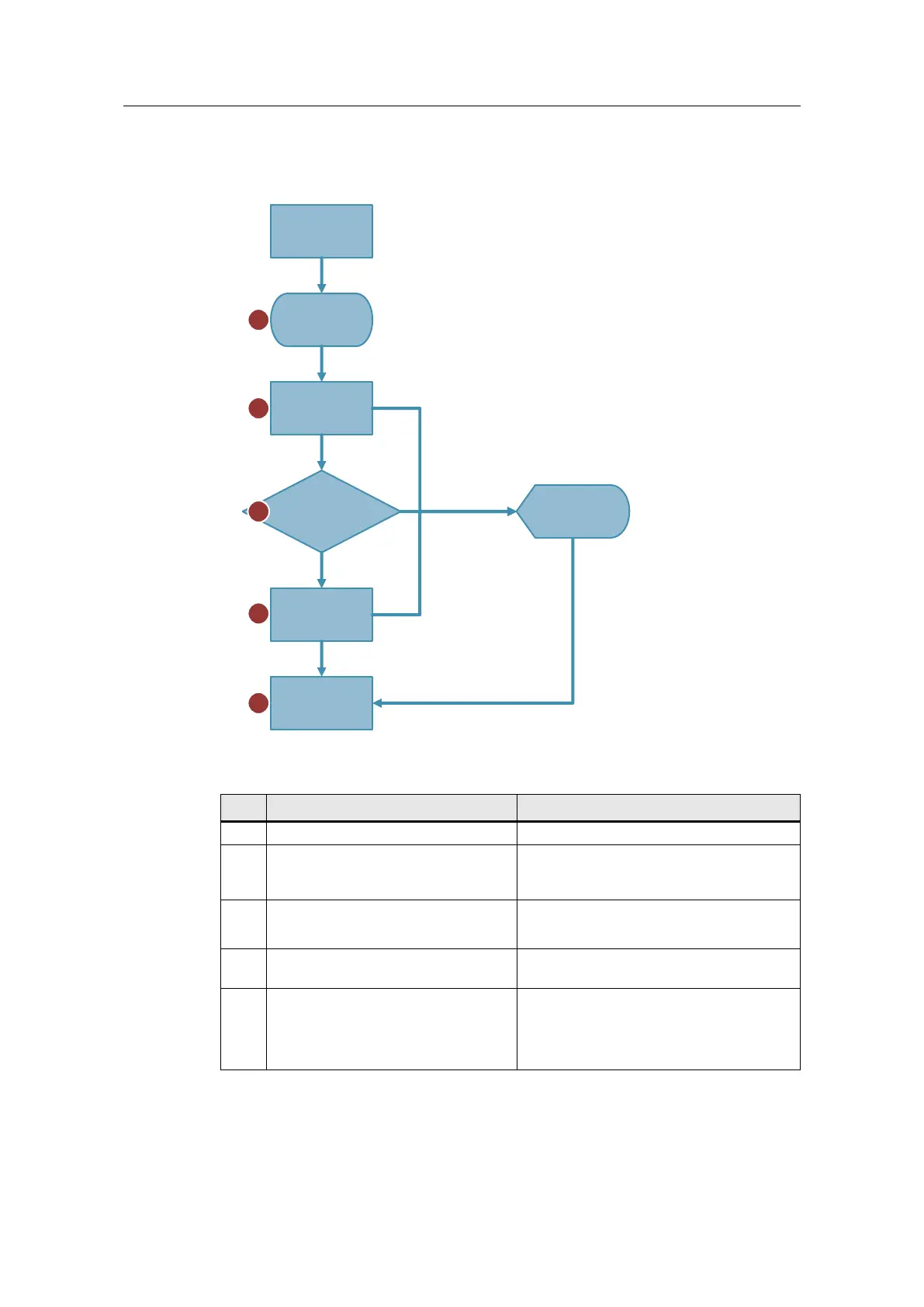Read/write data with IO-Link
Entry ID: 73565887, V3.4, 06/2022
© Siemens AG
2022 All rights reserved
Sequence of the core functionality
Figure 2-3
Start
Switching on
IOL Reader
Watchdog timer
5 s
Switching off
IOL Reader
Read/write
function
Wait for
trigger
Finished
Finished
Transponder
detected
Error
Error
No transponder
detected
1
2
3
4
5
Error and
status output
Job triggered by the user.
With watch table, user program or HMI.
Switch on IOL reader by selecting the
"LIOLink_RF299_SwitchAntenna"
block.
Start the watchdog timer.
The watchdog timer monitors whether a
transponder is located within the detection
area within a monitoring time of 5 seconds.
Read the transponder with the
"LIOLink_RF200_ReadTag" block.
Switch off IOL reader by selecting the
"LIOLink_RF200_SwitchAntenna"
block.
Executed if the read job has been
executed successfully or an error has
occurred during the read job.
Switching off the antenna field terminates
the read function.