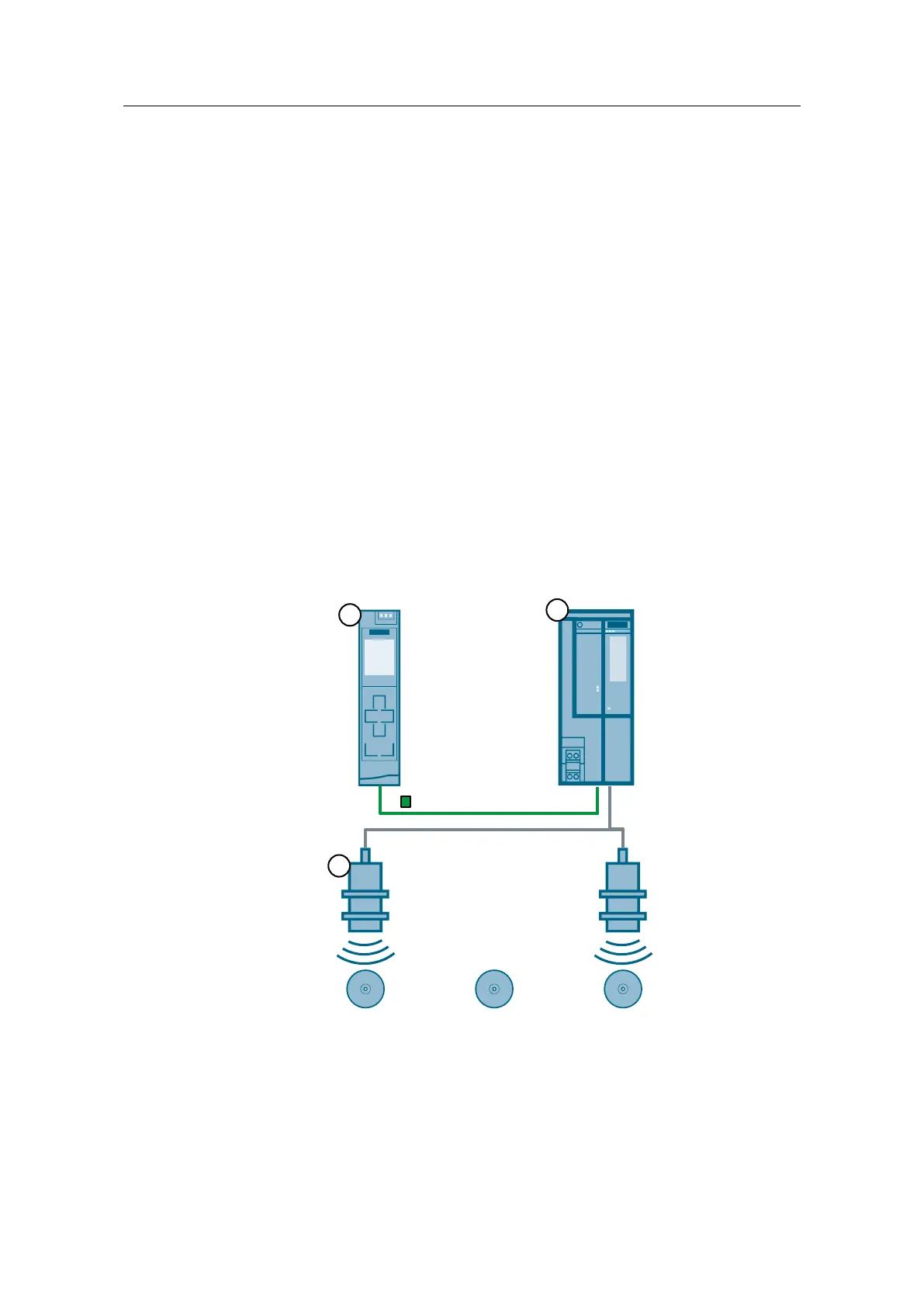Read/write data with IO-Link
Entry ID: 73565887, V3.4, 06/2022
1 Task
Introduction
With RFID, complete tracking and documentation of all delivered, stored and
shipped goods can be performed for intralogistics or in small assembly lines. For
this purpose, a small data medium – referred to as transponder – that stores all
essential information is attached to each product or package. A read/write device
(reader) is used to read from / write to the transponder.
Overview of the automation task
In order to realize simple identification jobs, the RF200 readers are available in an
interface variant for IO-Link. Using this standardized interface it becomes
particularly easy and economical to automatically integrate the read data from the
reader into the automation level.
The communication between a SIMATIC CPU (1) and the RF200 Reader (3) with
IO-Link interface is realized via a respective IO-Link master module (2). It reads the
data via configured address areas of the RF200 IO-Link reader.
The figure below provides an overview of the automation task.
Figure 1-1